Comprehensive CSW-HD301C User Manual
Page 4
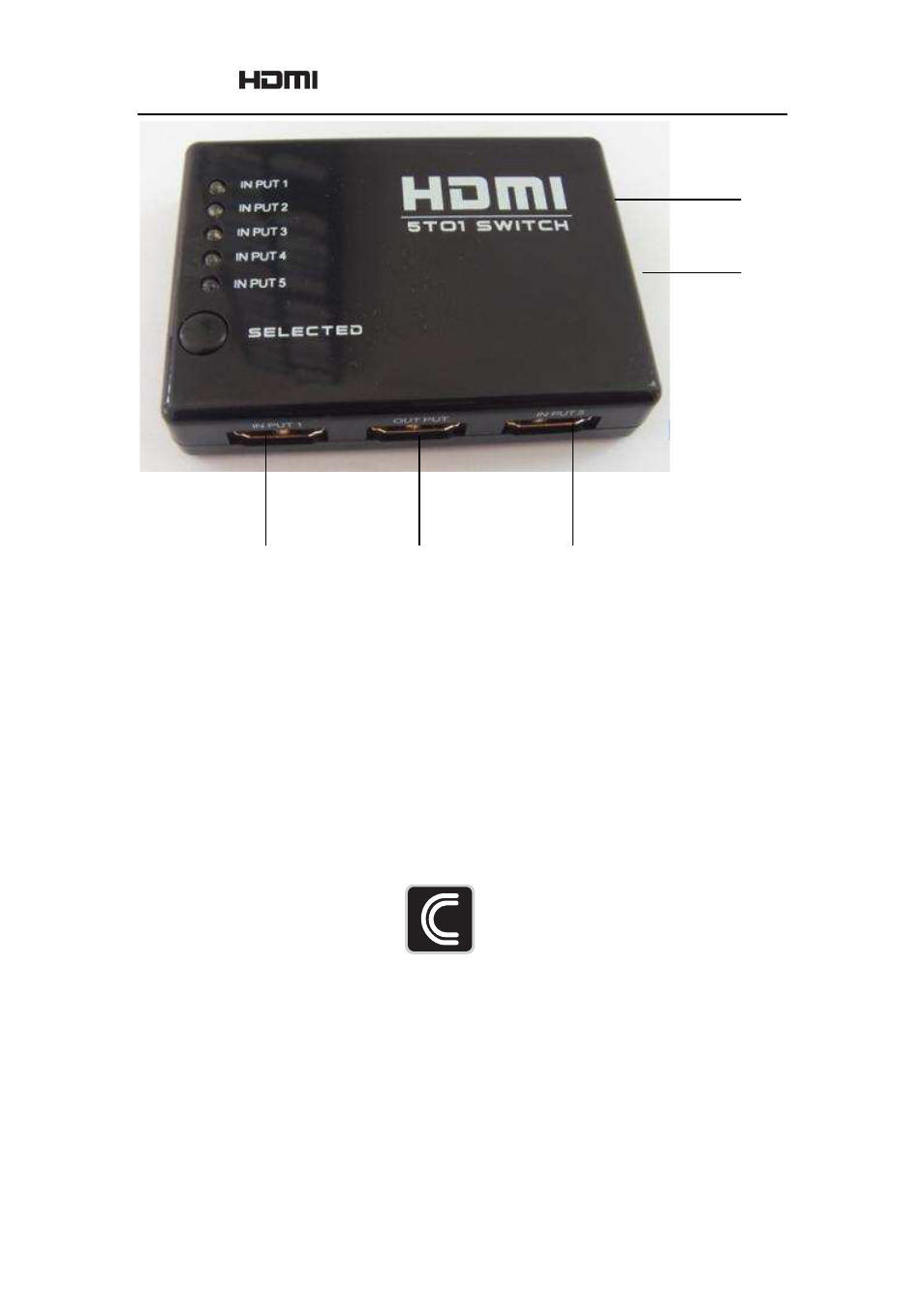
Auto Switcher (IR Learning Function)
4
Input1 output input5
1. Connect one cable from each HDMI source device into the HDMI Switcher input
2. Connect one cable from display(monitor or projector) into the HDMI Switcher output
3. Connect DC 5v power supply to the HDMI 5x1(3X1) Switcher
4. Use the RMT-IR remote control to change switch between sources
5. Press the “SELECTED” key, and the indicator light all light up, setup NEC code
remote key, when the light off, setup completed
55 Ruta Ct. South Hackensack, NJ 07606
Toll Free: 800 526-0242
Email:
www.comprehensivecable.com
