Comprehensive CSC-750 User Manual
Page 9
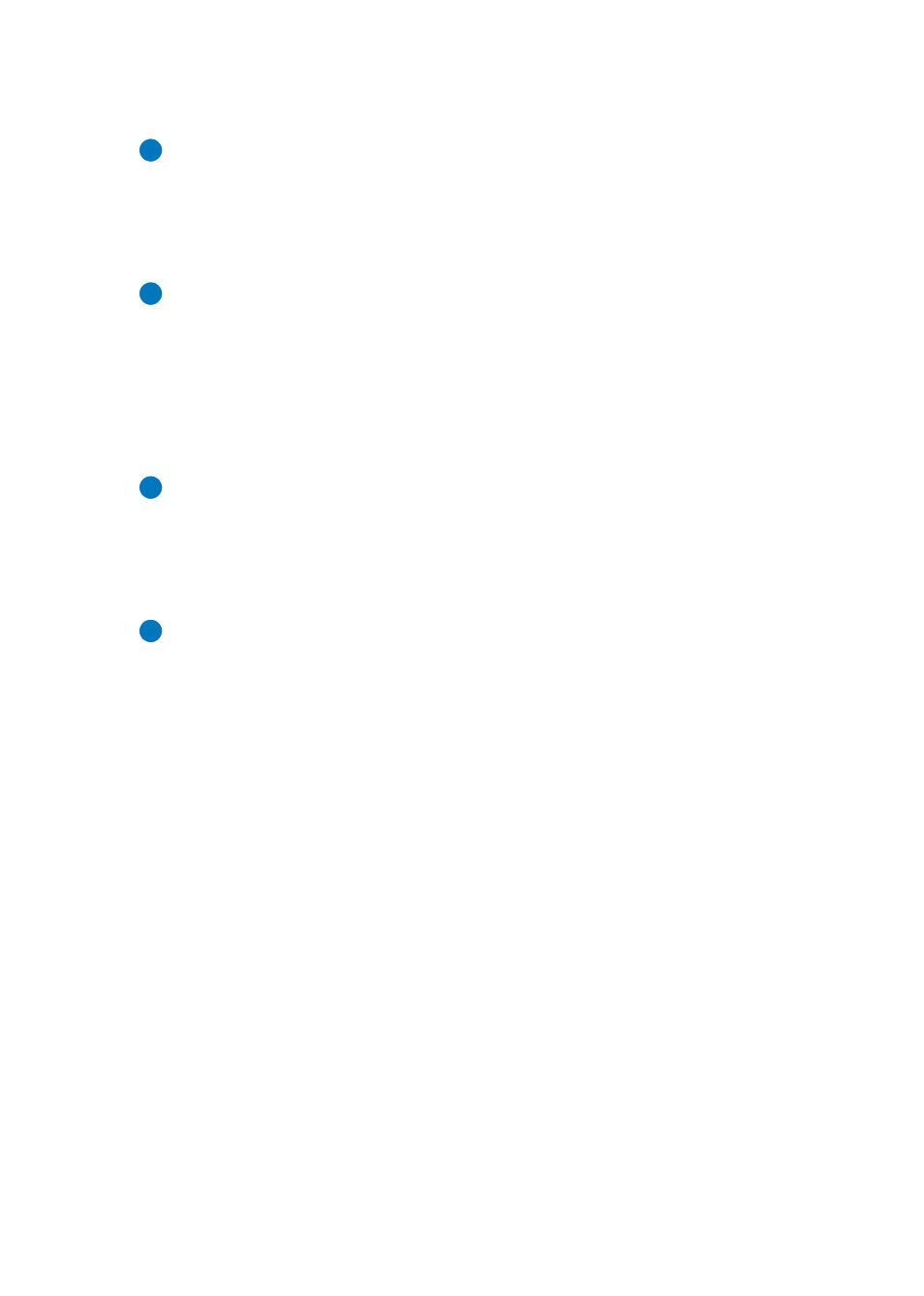
5
6
Y Pb/Cb Pr/Cr Video and L/R Audio Input
Connect the Y Pb/Cb Pr/Cr (Component) 3 RCA input ports to the
Component output port of your video source equipment such as a
DVD player or Set-top box and connect the L/R audio input ports
to the audio output port of your audio source equipment.
7
COAXIAL Input
The COAXIAL port provides the digital audio input support, and
can be assigned to any of the video inputs (CV/SV/COMP/PC/
HDMI). Once connected, it can be assigned in the OSD Menu
under Audio Source Selection by selecting between Coaxial (S/
PDIF) or other audio source (see section 6.3 OSD Operation for
reference).
8
Composite Video / S-Video and L/R Audio Input
Connect the Composite or S-Video input port to the Composite or
S-Video output port of your video source equipment such as DVD
player or Set-top box and connect the L/R audio input ports to the
audio output port of your audio source equipment.
9
Power
Plug the 5 V DC power supply into the unit and connect the
adaptor to AC wall outlet.
