Ole_link14, Ole_link4 – Comprehensive CHE-1 User Manual
Page 5
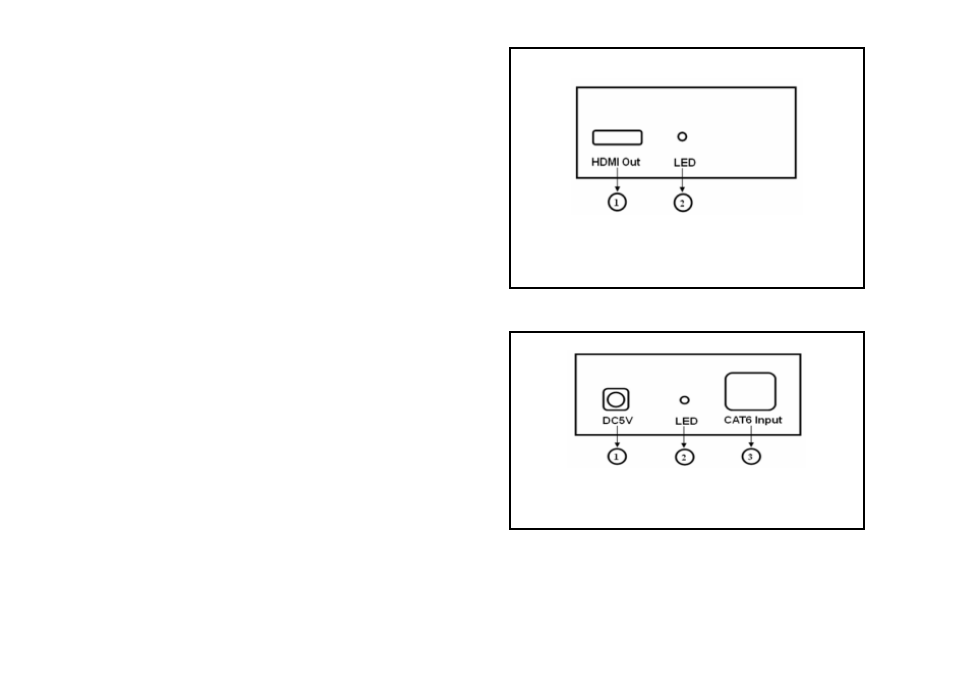
4
of the HDMI over single CAT5E/CAT6 receiver.
2. HDMI Extender Receiver
Front Panel
1) HDMI Out: HDMI output port.
2) LED indicator: When the HDMI input signal is locked,
the indicator will be light.
Rear Panel
1) Power: Plug the 5VDC power supply into
the unit and connect the adaptor to AC wall outlet.
2) LED indicator: When the DC5V power on,
the indicator will be light.
3) CAT5E/CAT6 Input: Connect the CAT5E/CAT6 Input of the Receiver with the CAT5E/CAT6 output of the
HDMI over single CAT5E/CAT6 Transmitter.
Front Panel
Rear Panel
