Comprehensive CVG-10ARxl User Manual
Page 4
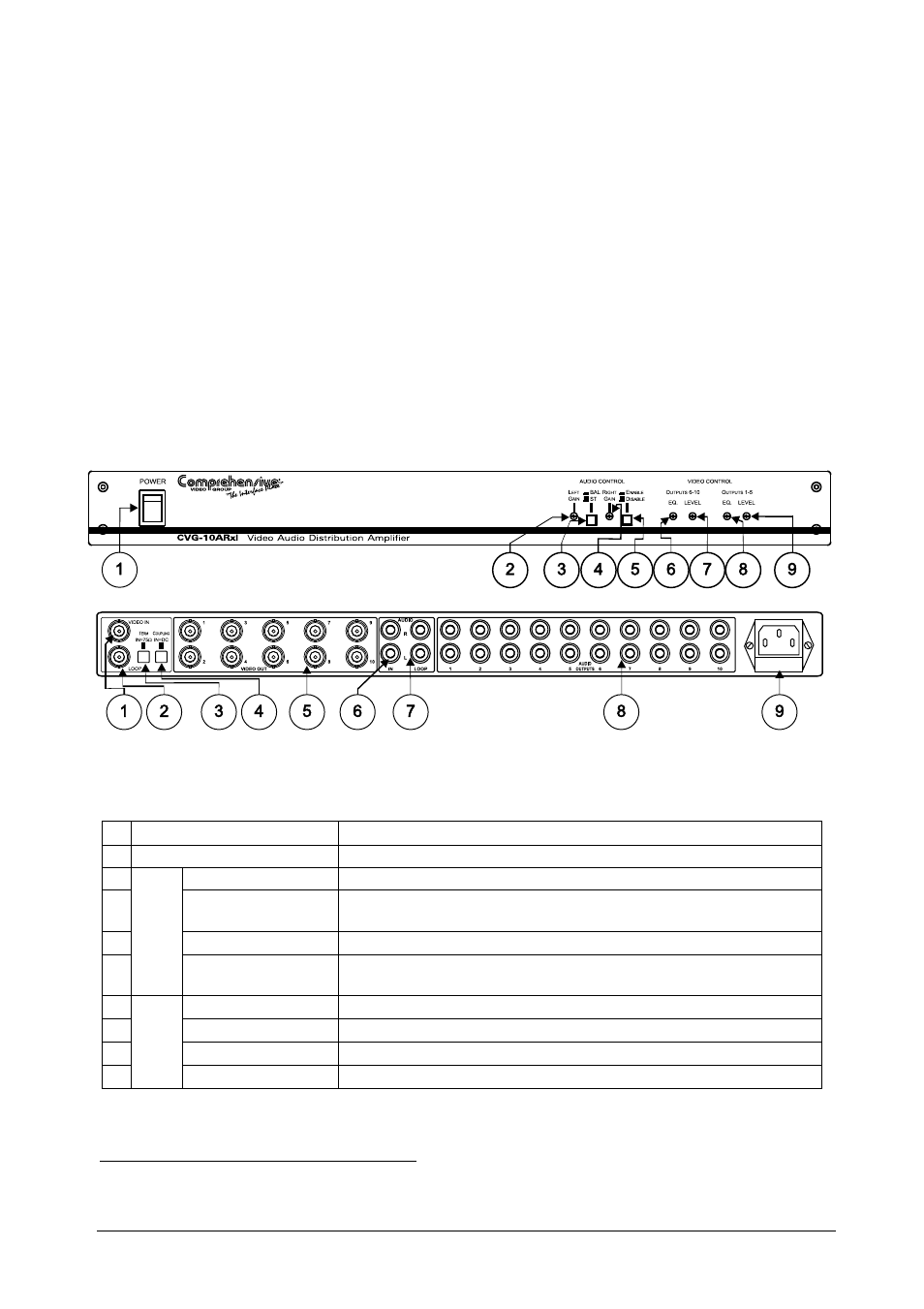
2
equalization (EQ.), as well as audio trimmer controls for left and right gain,
with an enable / disable control button
Achieving the best performance means:
Connecting only good quality connection cables, thus avoiding
interference, deterioration in signal quality due to poor matching, and elevated
noise levels (often associated with low quality cables)
Avoiding interference from neighboring electrical appliances and
positioning your
CVG-10ARxl away from moisture, excessive sunlight and
dust
4 Your CVG-10ARxl Video Audio Distribution Amplifier
Figure 1 and Tables 1 and 2 define the
CVG-10ARxl:
Figure 1: CVG-10ARxl Video Audio Distribution Amplifier
Table 1: Front Panel CVG-10ARxl Video Audio Distribution Amplifier Features
# Feature
Function
1 Power Switch
Illuminated switch supplying power to the unit
2
Left Gain Trimmer
Adjusts
1
the audio signal level for the left channel
3
BAL/ST Button
Pushing in selects balanced mono audio operation, releasing selects
unbalanced stereo audio operation
4
Right Gain Trimmer Adjusts
1
the audio signal level for the right channel
5
A
U
D
IO
C
O
N
TR
O
L
Enable/Disable Button Pushing in enables audio gain trimmer control, releasing bypasses it
disabling audio gain trimmer control
6
EQ. Trimmer
Adjusts
1
the video EQ. (equalization) compensation of outputs 6 to 10
7
LEVEL Trimmer
Adjusts
1
the video signal level of outputs 6 to 10
8
EQ. Trimmer
Adjusts
1
the video EQ. (equalization) compensation of outputs 1 to 5
9
V
ID
E
O
C
O
N
TR
O
L
LEVEL Trimmer
Adjusts
1
the video signal level of outputs 1 to 5
1 Insert a screwdriver into the hole and carefully rotate it, to trim the level
