0 connection and operation – Comprehensive CCN-CH101 User Manual
Page 4
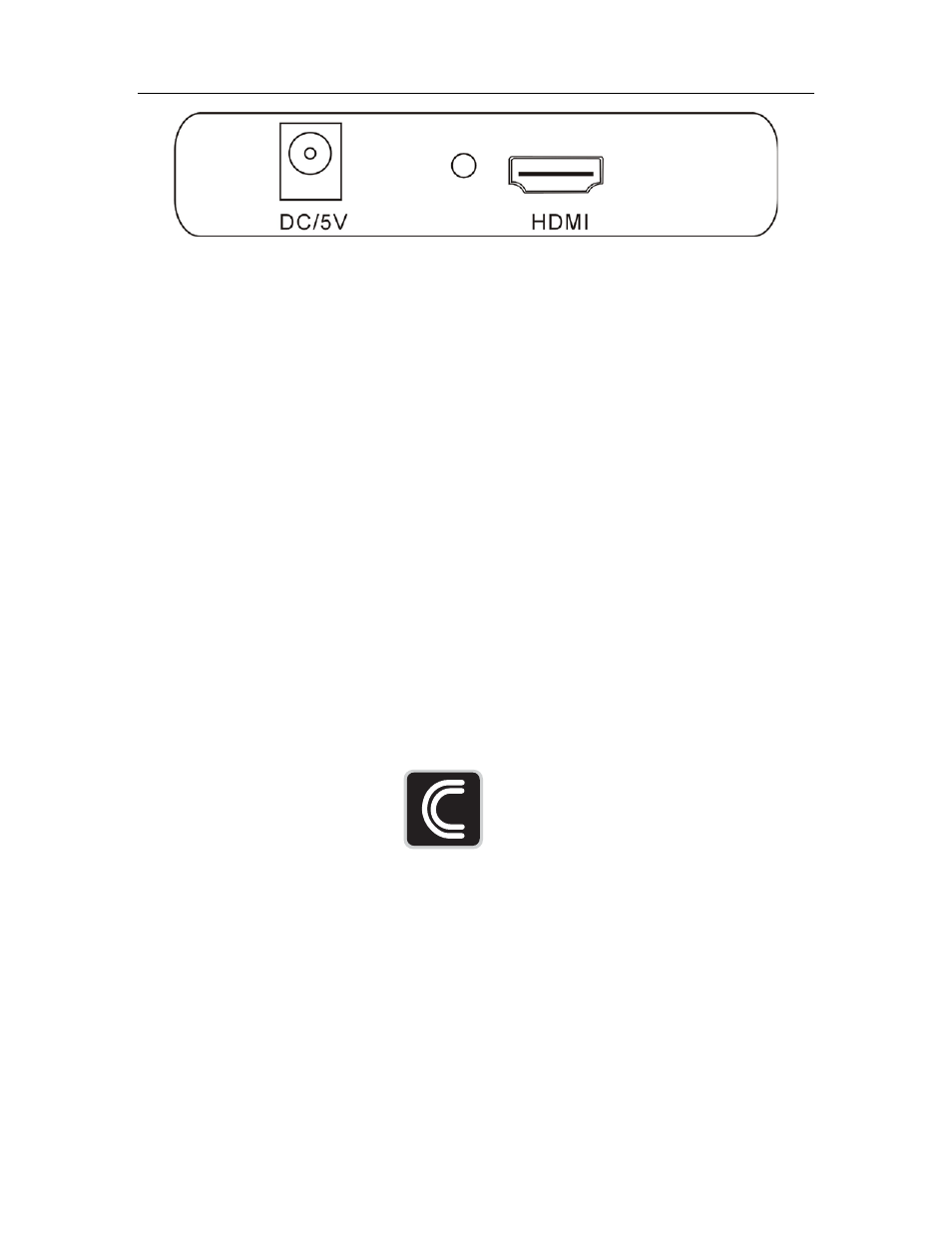
HDMI Converter (YPbPr to HDMI)
3
5.0 CONNECTION AND OPERATION
Before installation, please make sure all devices you wish to connect have been
turned off.
1) Connect the input sources into this product. (Input cables are optional)
2) Connect the HDMI device into the HDMI Output slot in the back of this
product.
3) Insert the DC side of 5v power supply into this product and then connect
4) the AC side of the power supply into the wall outlet
Attention: Insert / Extract cable gently.
55 Ruta Ct. South Hackensack, NJ 07606
Toll Free: 800 526-0242
Email:
www.comprehensivecable.com
