Fcc & ic sar, Eu sar – Apple iPad User Manual
Page 3
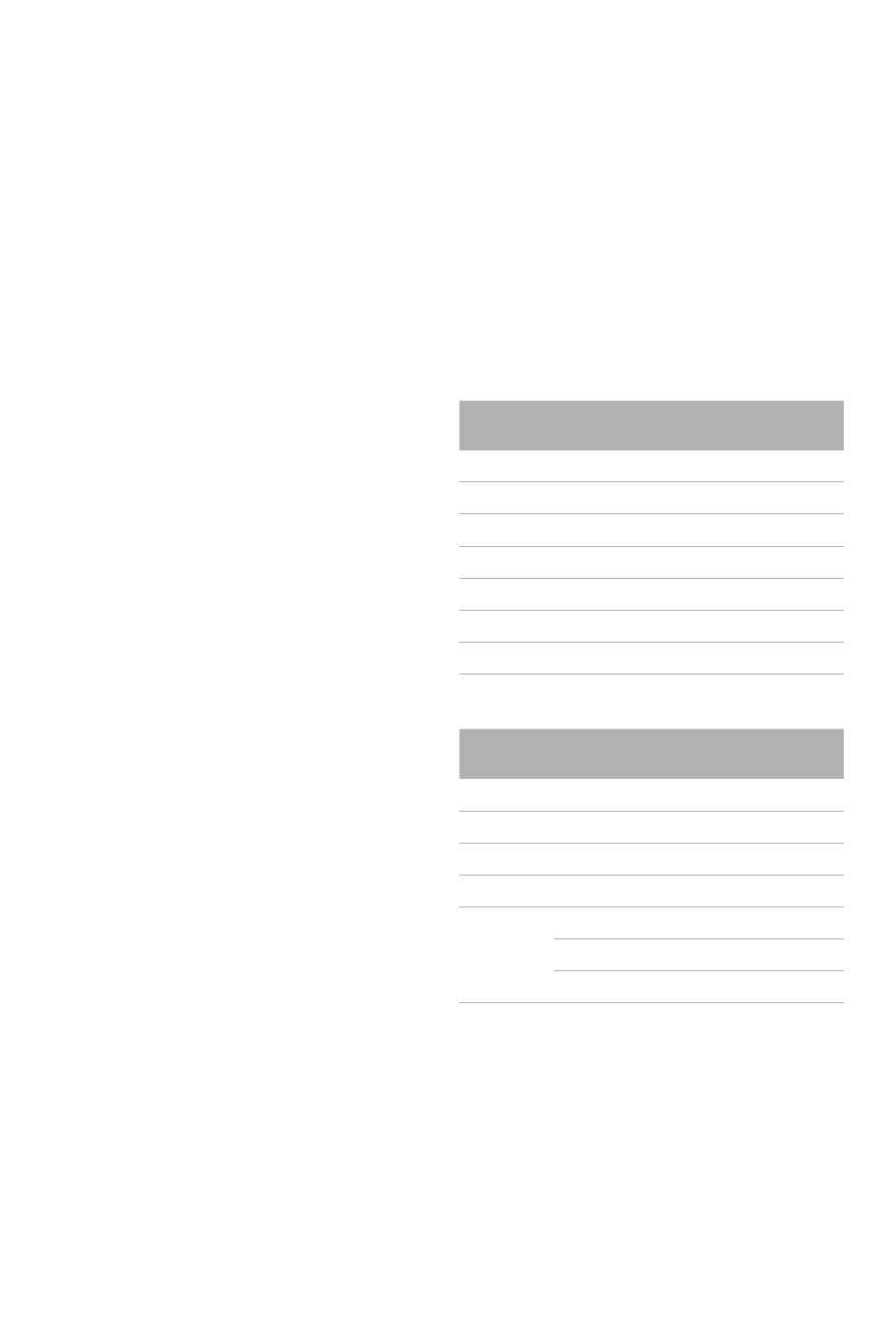
2
3
Choking Hazards iPad contains small parts, which may present a
choking hazard to small children. Keep iPad and its accessories away
from small children.
Repetitive Motion When you perform repetitive activities such as
typing or playing games on iPad, you may experience occasional
discomfort in your hands, arms, shoulders, neck, or other parts of your
body. Take frequent breaks and if you have discomfort during or after
such use, stop use and see a physician.
Holding iPad You can hold and use iPad in many different ways.
To avoid discomfort during extended use, see the ergonomic
recommendations in the iPad User Guide.
Potentially Explosive Atmospheres Turn off iPad (press and hold the
Sleep/Wake button, and then slide the onscreen slider) when in any area
with a potentially explosive atmosphere. Do not charge iPad and obey
all signs and instructions. Sparks in such areas could cause an explosion
or fire, resulting in serious injury or even death.
Areas with a potentially explosive atmosphere are often, but not always,
marked clearly. Potential areas may include: fueling areas (such as gas
stations); below deck on boats; fuel or chemical transfer or storage
facilities; vehicles using liquefied petroleum gas (such as propane or
butane); areas where the air contains chemicals or particles (such as
grain, dust, or metal powders); and any other area where you would
normally be advised to turn off your vehicle engine.
Using Connectors and Ports Never force a connector into a port.
Check for obstructions on the port. If the connector and port don’t
join with reasonable ease, they probably don’t match. Make sure that
the connector matches the port and that you have positioned the
connector correctly in relation to the port.
Keeping iPad Within Acceptable Temperatures Operate iPad in a
place where the temperature is between 0º and 35º C (32º to 95º F).
Low- or high-temperature conditions might temporarily shorten battery
life or cause iPad to temporarily stop working properly. Avoid dramatic
changes in temperature or humidity when using iPad, as condensation
may form on or within iPad.
Store iPad in a place where the temperature is between -20º and 45º
C (-4º to 113º F). Don’t leave iPad in your car, because temperatures in
parked cars can exceed this range.
When you’re using iPad or charging the battery, it is normal for iPad
to get warm. The exterior of iPad functions as a cooling surface that
transfers heat from inside the unit to the cooler air outside.
Keeping the Outside of iPad Clean Handle your iPad with care to
maintain its appearance. If you are concerned about scratching or
abrasion, you can use one of the many cases sold separately. To clean
iPad, unplug all cables and turn off iPad (press and hold the Sleep/Wake
button, and then slide the onscreen slider). Then use a soft, slightly
damp, lint-free cloth. Avoid getting moisture in openings. Don’t use
window cleaners, household cleaners, aerosol sprays, solvents, alcohol,
ammonia, or abrasives to clean iPad. iPad has an oleophobic coating
on the screen; simply wipe iPad’s screen with a soft, lint-free cloth to
remove oil left by your hands. The ability of this coating to repel oil will
diminish over time with normal usage, and rubbing the screen with
an abrasive material will further diminish its effect and may scratch
your screen.
Exposure to Radio Frequency Energy iPad contains radio transmitters
and receivers. When on, iPad sends and receives radio frequency (RF)
energy through its antenna. The Wi-Fi and Bluetooth® antennas are
located behind the screen to the left of the Home button, and behind
the Apple logo. iPad has been tested and meets the SAR exposure
requirements for Wi-Fi and Bluetooth operation.
A cellular antenna is located at the top edge of the iPad Wi-Fi + 3G,
when oriented with the Home button at the bottom. For optimal
mobile device performance and to be sure that human exposure to RF
energy does not exceed the FCC, IC, and European Union guidelines,
always follow these instructions and precautions: Orient the device in
portrait mode with the Home button at the bottom of the display, or
in landscape mode with the cellular antenna (located under the black
edge at the top of the device) away from your body or other objects.
iPad Wi-Fi + 3G is designed and manufactured to comply with the
limits for exposure to RF energy set by the Federal Communications
Commission (FCC) of the United States, Industry Canada (IC) of Canada,
and regulating entities of Japan, the European Union, and other
countries. The exposure standard employs a unit of measurement
known as the specific absorption rate, or SAR. The SAR limit applicable
to iPad Wi-Fi + 3G set by the FCC is 1.6 watts per kilogram (W/kg), 1.6
W/kg by Industry Canada, and 2.0 W/kg by the Council of the European
Union. Tests for SAR are conducted using standard operating positions
specified by these agencies, with iPad Wi-Fi + 3G transmitting at its
highest certified power level in all tested frequency bands. Although
SAR is determined at the highest certified power level in each frequency
band, the actual SAR level of iPad Wi-Fi + 3G while in operation can
be well below the maximum value because iPad Wi-Fi + 3G adjusts its
cellular transmitting power based in part on proximity to the wireless
network and orientation. In general, the closer you are to a cellular base
station, the lower the cellular transmitting power level.
iPad Wi-Fi + 3G has been tested,
1
and meets the FCC, IC, and European
Union RF exposure guidelines for cellular operation. When tested at
direct body contact, iPad Wi-Fi + 3G’s maximum SAR value for each
frequency band is outlined below:
FCC & IC SAR
Frequency Band
(MHz)
FCC & IC 1g
SAR Limit
Highest
Value
824-849
1.6
0.76
1850-1910
1.6
1.18
2400-2483.5
1.6
1.19
5725-5850
1.6
0.74
5150-5250
1.6
1.07
5250-5350
1.6
1.19
5500-5700
1.6
1.18
EU SAR
Band
Frequency Band
(MHz)
EU 10g
SAR Limit
Highest
Value
EGSM 900
880.2-914.8
2
0.88
GSM 1800
1710.2-1784.8
2
0.85
UMTS 2100
1922.4-1977.6
2
0.65
WiFi 2.4 GHz
2400-2483.5
2
0.49
WiFi 5 GHz
5150-5250
2
0.44
5250-5350
2
0.36
5470-5725
2
0.37
If you are still concerned about exposure to RF energy, you can
further limit your exposure by limiting the amount of time using
iPad Wi-Fi + 3G in wireless mode, since time is a factor in how much
exposure a person receives, and by placing more distance between your
body and iPad Wi-Fi + 3G, since exposure level drops off dramatically
with distance.
1
The device was tested by Compliance Certification Services, Fremont,
CA according to measurement standards and procedures specified in
FCC OET Bulletin 65, Supplement C (Edition 01-01) and IEEE P1528.1,
April 21 2003 and Canada RSS 102. iPad Wi-Fi + 3G adheres to the
European Council Recommendation of 12 July 1999 on the Limitation of
Exposure of the General Public to Electromagnetic Fields [1999/519/EC].
