Plant your garden – AeroGarden Space Saver 6 100602-SLR User Manual
Page 7
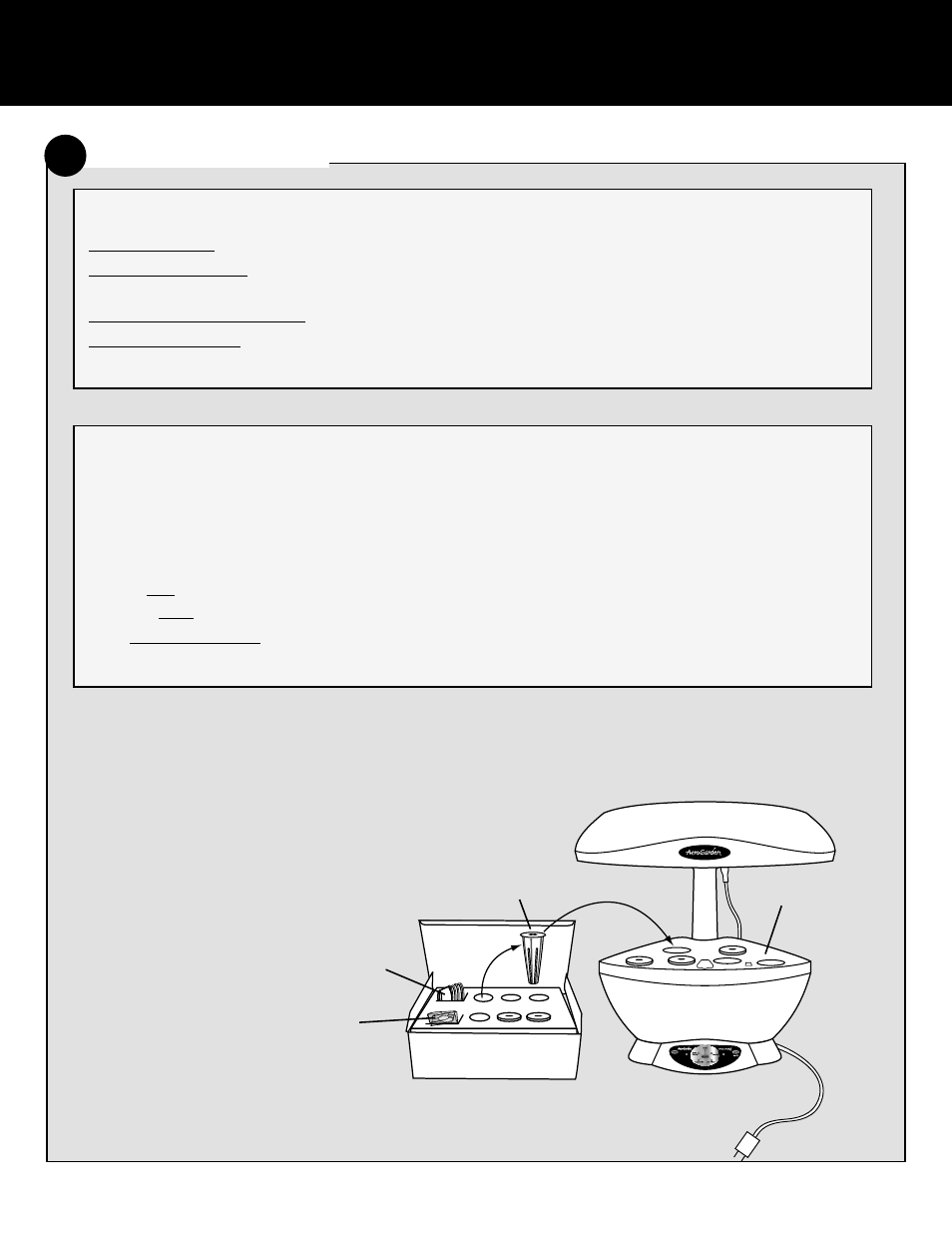
Add
Nutrients
Replace
Bulbs
Plant Your Garden
C
Seed Pod
Bio-Domes
™
Nutrients
Insert Seed Pods into Grow Surface
openings. Check to see that…
• There is a Seed Pod or Plant Spacer in
every opening.
• Seed Pod Labels are facing forward for
easy identification.
Grow Surface
6
If you are planting…
Herbs or Flowers - arrange Seed Pods by plant height (see “Plan Your Garden Layout” on page 5).
Tomatoes or Peppers - place one Seed Pod in each Front Side opening and one Seed Pod in either Back
opening. Plant Spacers should be placed in Front center and remaining Back openings.
Green Beans or Salad Greens - place Seed Pods anywhere, all plants are the same height.
Master Gardener Kit - arrange Pods in Grow Surface according to plant height. Re-arranging may be required
as plants grow.
Create a Custom Garden – combine two AeroGarden 3 Seed Kits.
Important guidelines to consider when combining Seed Kits…
•
Only combine kits from the same Series, e.g., flower with flower, herb with herb, etc.
•
Consider plant height when combining Seed Pods from two 3-pod Seed Kits. Refer to “Plan Your Garden
Layout” on page 5, when deciding where to place Seed Pods in your Space•Saver 6.
•
Use two nutrient tablets for each feeding.
–
Use both individual Starting Nutrients from each 3-pod Seed Kit when planting your Space•Saver 6.
–
All Other Feedings – use Growing Nutrients from one Seed Kit (2 at a time) until they are gone, then use
the other Growing Nutrients from second Seed Kit.
