How to request a clear - com concert – Clear-Com Concert for Newsroom User Manual
Page 8
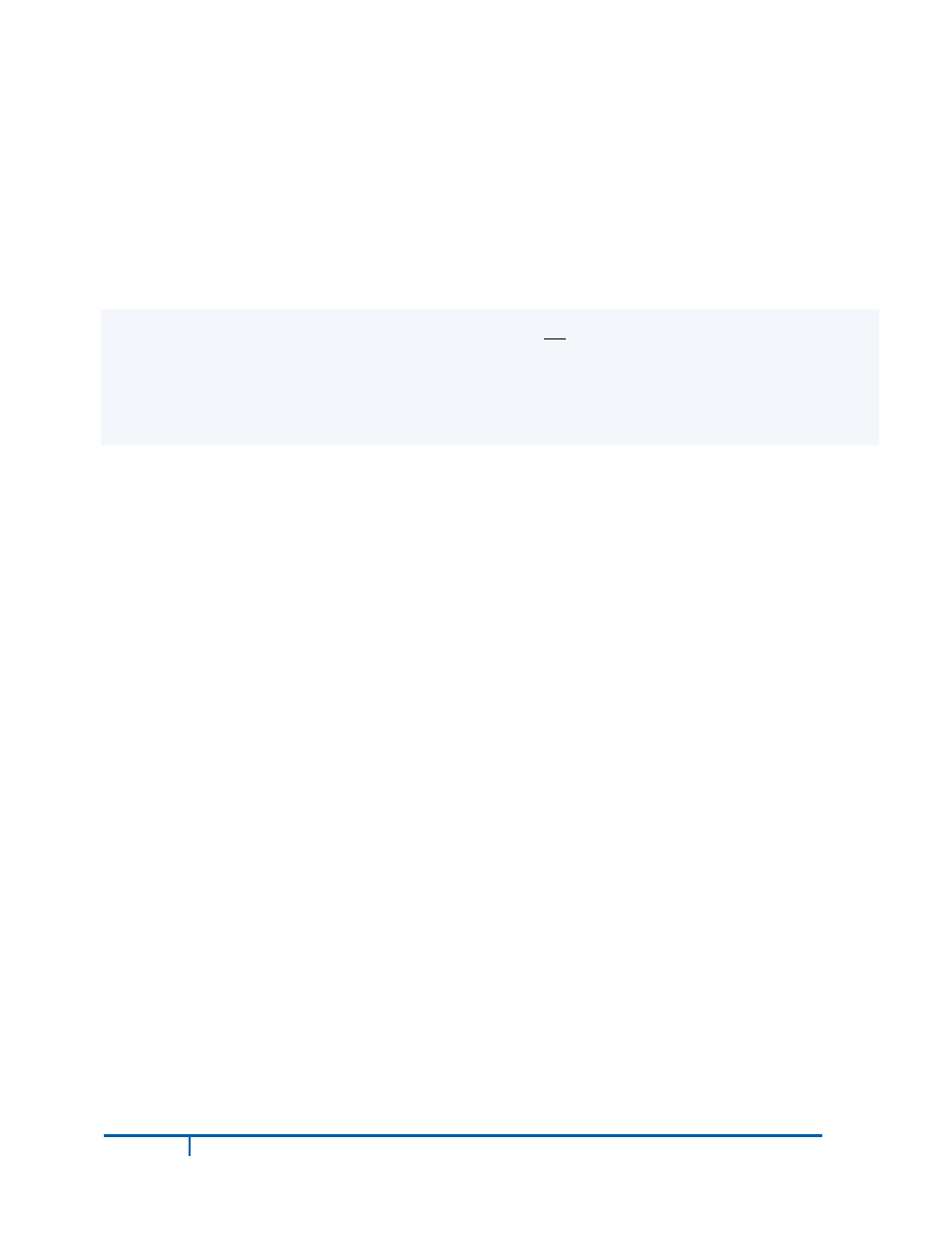
`
8
Clear-Com Concert™ Server Connection Information and Quick Start Guide
4.
How to request a Clear
-
Com Concert
This section describes how to request a Concert License.
Note:
If you purchased a Concert Server (hardware or cloud) from Clear-Com,, you may skip this step, as the
license key file is already loaded on the server..
Use the instructions below if Concert was installed on a server not supplied by Clear-Com, or if you
request an update to your current license key. A new license key needs to be created and you need to
request the new key from Clear-Com.
For Clear-Com to generate your new license key, some information about your installation is required, as
the license key is tied to the server hardware.
Follow the instructions below to retrieve the necessary information to complete and submit the License
Request form provided on the last page of this document.
1) Install the Concert Server Software Application on your server Note: this step is not necessary if you
request an update to your current license
(Refer to the instructions in the Server Installation Manual on the Concert DVD)
2) Retrieve the Concert Server serial number using the the Concert Management Interface (CMI). To
access the CMI open a web browser, and type the IP address of your Concert Server in the address
field, then press Enter.
3) Log into the CMI using your credentials. If you use Concert for the first time, The default credentials
are Username=admin and Password=admin.
