Hydrotech PH-200 pH_TEMP METER User Manual
Page 3
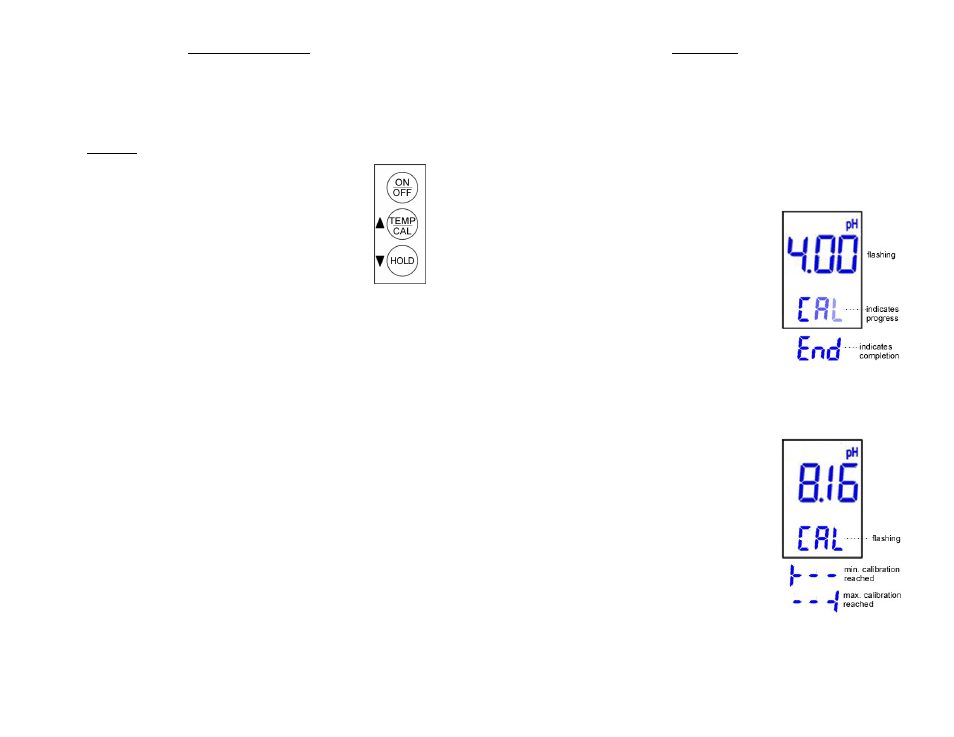
PH-200 1/08
TAKING MEASUREMENTS
The PH-200 can take measurements of pH levels and temperature.
pH Measurements
1.
Remove the cap.
2.
Press the ‘ON/OFF’ button. The display will become active.
3.
Dip the meter into the water sample, liquid or solution to be tested.
4.
Lightly swirl the meter to ensure the removal of trapped air bubbles or electric
charges. Do not tap it against the glass.
5.
The meter will display a reading almost immediately. Keep the
meter in the liquid until the reading stabilizes (approx. 30
seconds) for an accurate reading. NOTE – It is a normal
function of pH for the reading to fluctuate slightly and not
fully stabilize in certain situations.
6.
To view the reading out of the liquid, quickly press the ‘HOLD’
button while the meter is in the liquid. This will hold the reading
on the screen. Quickly pressing the ‘HOLD’ button again will
release it.
7.
Press the ‘ON/OFF’ button to turn the meter off.
8.
Shake any excess water off the meter and rinse with distilled or
de-ionized water. Put the cap back on.
NOTE – The PH-200 is extremely sensitive in low conductivity water (below 50 µS). It is not
recommended to use this meter in water below 10 µS. If you do use the meter in such water, it
is better to test in flowing water, or swirling the meter continuously while obtaining the reading.
The reading should stabilize in 10-15 seconds.
Temperature Measurements
The temperature reading is always displayed on the LCD panel during measurement mode, and
is shown simultaneously for pH readings. It is not shown when the meter is in calibration mode.
The default temperature reading for the meter is in Celsius.
1.
Remove the cap.
2.
Press the ‘ON/OFF’ button. The display will become active.
3.
The temperature reading is always displayed on the LCD panel (except in calibration
mode), and is shown simultaneously for pH readings.
4.
The default mode for temperature is Celsius. To change the temp mode, quickly
press the ‘TEMP/CAL’ button to switch from Celsius to Fahrenheit or vice-versa.
5.
Dip the meter into the water sample or solution to be measured.
6.
The temperature reading will change immediately (unless the solution is at room
temp). For very hot or cold liquids, the reading may take slightly longer to stabilize.
7.
Press the ‘ON/OFF’ button to turn the meter off.
8.
Shake any excess water off the meter and rinse with distilled or de-ionized water. Put
the cap back on.
NOTE – Because of the sensitivity of the pH sensor and reference tube, it is not recommended
to use your meter as a thermometer in very hot or very cold liquids.
Switching Temperature Modes:
The default temperature reading for the meter is in Celsius. To change the temperature mode,
quickly press the ‘TEMP/CAL’ button to switch from Celsius to Fahrenheit or from Fahrenheit to
Celsius.
CALIBRATION
Your PH-200 meter has been factory-calibrated to a 7.0 pH buffer solution. While this is suitable
for many applications, it is recommended to recalibrate the meter as close as possible to the
range that will be tested, and recalibrating prior to every test will provide superior results (though
this is not required). If tests are conducted between wide ranges, recalibration should be done
more frequently. Additionally, it should be noted that pH buffers may vary amongst
manufacturers. For best results, the PH-200 should be recalibrated using HM Digital’s pH
calibration buffers (model PH-BUF).
The PH-200 features auto-calibration to pH 4.0, 7.0 or 10.0 and manual calibration to any value.
Manual calibration can also be used as “fine tuning.” For example, if a buffer solution is a value
such as pH 10.01,then auto calibration should be used to calibrate the meter to 10.00, and then
manual calibration should be used to bring it to 10.01.
Automatic Calibration
1.
Turn the meter on by pressing the ‘ON/OFF’ button.
Note that the reading will fluctuate if the meter is not
submersed in a liquid. (It will stabilize in liquid.)
2.
Insert the meter into a pH buffer solution of 4, 7, or 10
pH. Press and hold the ‘CAL’ button. The display
will flash and the temperature reading will change to
a flashing ‘CAL’ image.
3.
The meter will automatically recognize which pH level
it is in (or the closest to it). This number will flash.
Also, the letters of ‘CAL’ will flash as ‘C…CA…CAL’
indicating progress. Allow 5-60 seconds during this
stage. Do not press any buttons, and if possible,
don’t move the meter.
4.
When then meter is calibrated, ‘END’ will flash briefly and the screen will revert to the
measurement mode. Your meter is now re-calibrated.
Manual Calibration (Fine Tuning)
1.
Turn the meter on. Insert the meter into any buffer solution and press the ‘CAL’
button. The display will flash, and the temperature reading will switch to a flashing
‘CAL’ image (for five seconds before switching to
automatic calibration).
2.
The meter will automatically recognize the value of
the buffer and display a reading fairly close to that
value. Change the reading so that it matches the
value of the calibration solution. To increase the
reading, press the ‘UP’ button (TEMP/CAL). To
decrease the reading, press the ‘DOWN’ button
(HOLD). For example, if your calibration solution is
pH 3.0, decrease the reading until it reads ‘3.00’.
- If the calibration reading reaches the minimum
or maximum offset from the buffer value (+/- 1.5
pH), the screen will display the ‘minimum
calibration reached’ icon or ‘maximum
calibration reached’ icon, respectively. (e.g., if
the meter is in a 4.0 solution, the lowest it can
be calibrated to is 2.5.)
3.
To set the calibration, press and hold the ‘TEMP/CAL’ button until the screen reverts
back to the measurement mode. Your meter is now re-calibrated.
NOTE – The sensor is very sensitive. It is normal for the reading to shift by .01 or .02.
3
4
