How to use, Cómo utilizar – Aroma SMARTFRY XL ADF-212 User Manual
Page 13
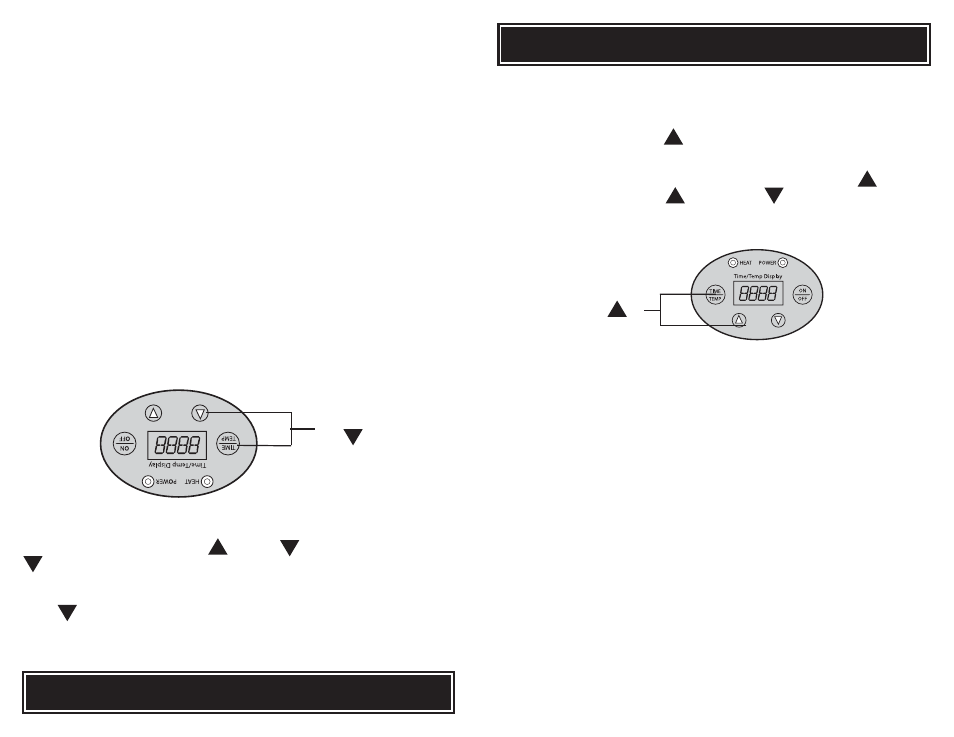
HOW TO
USE
Using the Preprogrammed Settings
Read all directions carefully before using these settings.
1.T
o access the preprogrammed settings, press the “T
ime/Temp” and
buttons simultaneously.
The LEDreadout will display “P00”, with the “00”
flashing. This signifies that the unit is ready to be set. Following the chart on
the next page, select the preset number you are going to use by using the
button. You can scroll up or down to find the correct setting you
want to use. Once you have selected a preset setting, the temperature and
time will be automatically programmed into the unit as outlined in the chart on
page 12.
2.Press the “On/Of
f” button to preheat the oil. The green “Heat” light will
illuminate to indicate that the oil is preheating.
3.Once the oil is preheated, it will beep 3 times.
The green “Heat” light will flash
and the unit will pause. Lower the food slowly into the oil and press the
“On/Off” button to begin the countdown timer
. The display will default back to
temperature reading. To
check time, press the time/temperature control once.
4.After the preset time has run its course, you will hear three beeps.
The LCD
display will read the program code that you just used.
5.Lift the basket up out of the oil and place on drain hooks to allow excess oil to
drain away. Press the On/Of
f button once to repeat the previous setting if
another batch of the same food is desired and repeat steps three, four and
five. If you wish to discontinue frying, unplug the cord from the electric outlet
and then remove the magnetic end from the unit.
Note:
The preset settings can be stopped at anytime during the cooking cycle
by pressing the “On/Off” button once and unplugging the unit from the electric
outlet.
11
Press the
“Time/T
emp”
and
buttons at the
same time.
CÓMO UTILIZAR
Uso de las configuraciones preprogramadas
Lea todas las instrucciones con cuidado antes de usar estas configuraciones.
1. Con el fin de tener acceso a las configuraciones preprogramadas, presione
los botones "Time/Temp" y en forma simultánea. La lectura LED
mostrará "P00", donde "00" parpadeará. Esto significa que la unidad está
lista para configurarse. Siguiendo la tabla de la página siguiente, seleccione
el número preconfigurado que va a utilizar presionando el botón . Usted
puede recorrer hacia arriba o hacia abajo para encontrar la
configuración correcta que desea usar. Una vez que haya seleccionado una
configuración preprogramada, la temperatura y el tiempo se programarán
automáticamente en la unidad conforme se indica en la tabla de la página 12.
2. Presione el botón "On/Off" para precalentar el aceite. La luz verde "heat"
(calentar) se encenderá para indicar que el aceite se está precalentando.
3. Una vez que el aceite esté precalentado, escuchará 3 pitidos. La luz verde
"heat" (calentar) parpadeará y la unidad hará una pausa. Sumerja
lentamente el alimento en el aceite y presione el botón "On/Off" para iniciar el
conteo regresivo del reloj. La pantalla volverá por defecto a la lectura de
temperatura. Para verificar el tiempo, presione el control de
tiempo/temperatura una vez.
4. Después de que el tiempo preprogramado haya transcurrido, escuchará tres
pitidos. La pantalla LCD indicará el código del programa que acaba de usar.
5. Saque la canasta del aceite y colóquela en los ganchos para escurrir con el
fin de que el exceso de aceite se escurra. Presione el botón On/Off una vez
para repetir la configuración anterior si desea freír otro lote del mismo
alimento y repita los pasos 3, 4 y 5. Si desea dejar de freír, desconecte el
cable de la toma de corriente eléctrica y luego retire el conector magnético de
la unidad.
Nota: Las configuraciones preprogramadas se pueden detener en cualquier
momento durante el ciclo de cocción al presionar el botón "On/Off" una vez y
desconectando la unidad de la toma de corriente eléctrica.
11
Presione los botones
"Time/Temp" y al
mismo tiempo.
