Installing the sim, Opening the case, Ejecting the sim tray – Airlink Version 2.40 User Manual
Page 2: Raven-e iden for telus - quick start, version 2.40
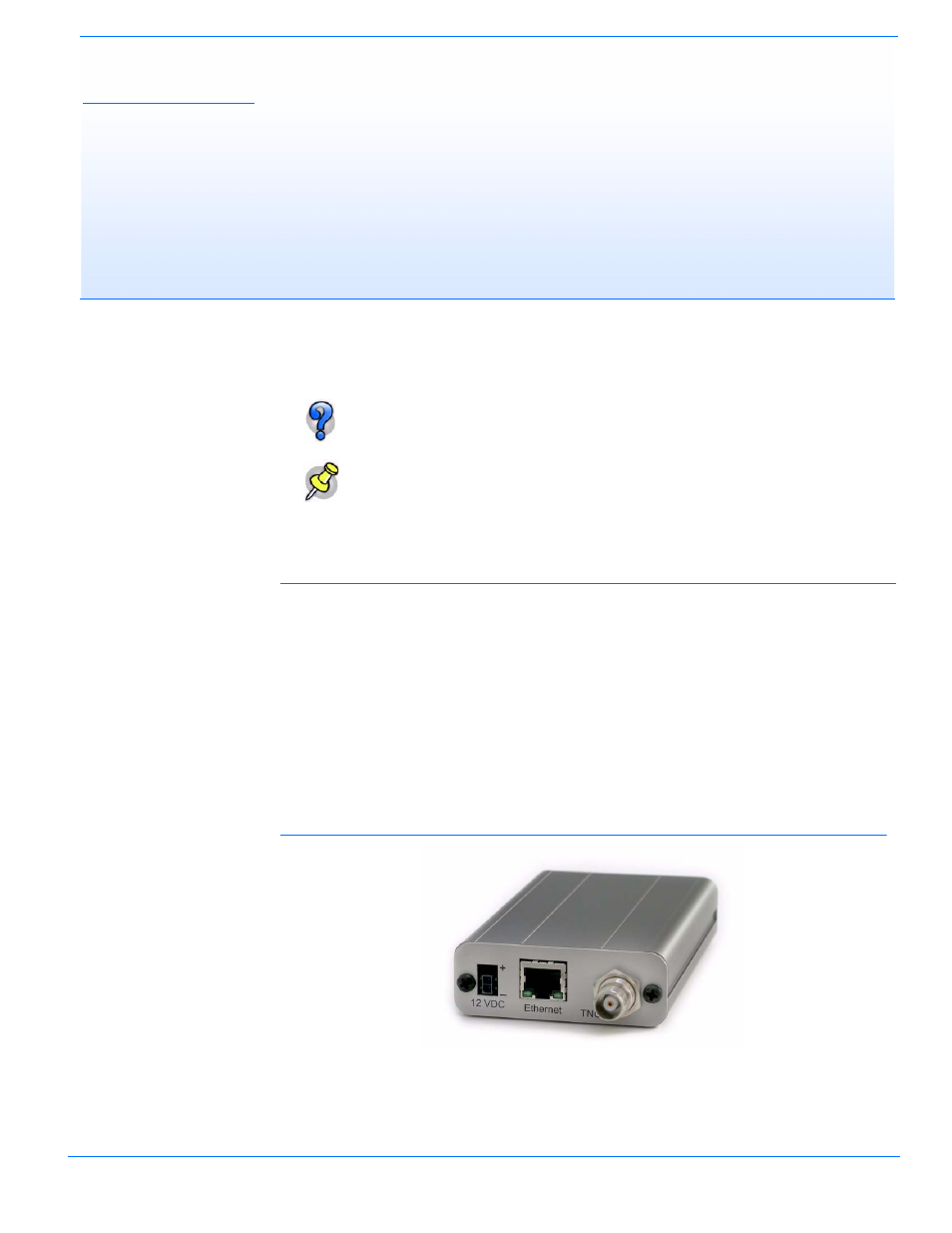
September 2006
1
Raven-E iDEN for TELUS - Quick Start,
version 2.40
The SIM (Subscriber Identity Module) card in the Raven-E is a smartcard securely storing the key
identifying a mobile subscriber. Generally, you will only need to install the SIM once in the life of
the modem and it may be pre-installed by AirLink.
Installing the SIM
To install the SIM, you will only need a small phillips head screw driver.
a. Unplug the Raven-E’s power and all cables.
b. Using a small phillips head screw driver, remove the screws on the back of the Raven-E.
c. Slide the casing off of the Raven-E and set it aside.
For additional modem configuration options, please refer to the Raven-E iDEN
Users Guide for TELUS.
Note:
If the SIM card was pre-installed by AirLink, there is nothing more you
need to do. Skip to the Hardware section and/or to the DUN instructions, if you
need Dial-Up Networking.
1.
Opening the Case
FIGURE 1.
Raven-E back
2.
Ejecting the SIM tray
