Connecting the drive cables – Asus SCB-2408-D User Manual
Page 15
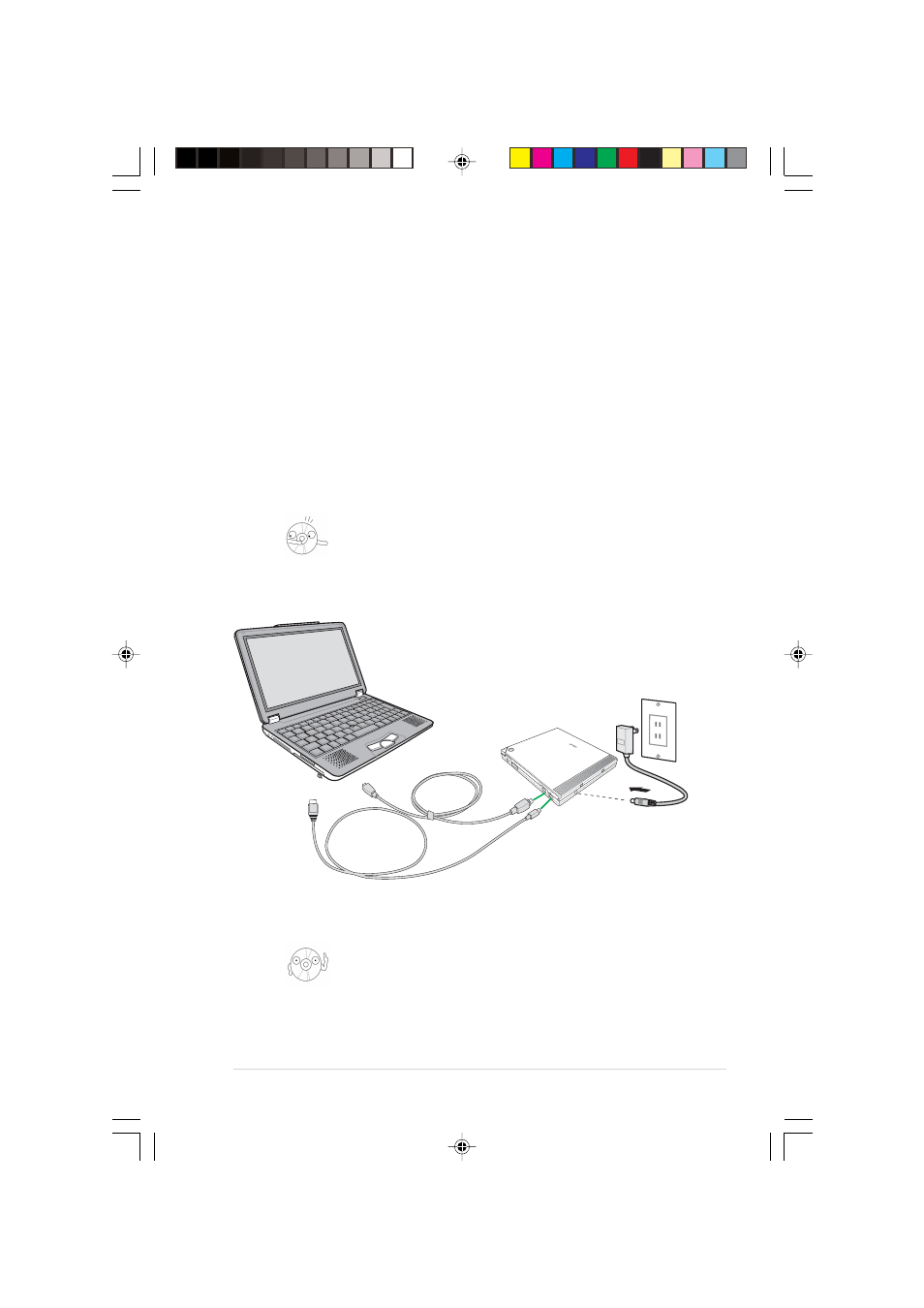
ASUS SCB-2408-D User Manual
15
All the cable plugs are slotted so that they fit in only one
orientation. If a plug does not fit in completely, try reversing
it. DO NOT use too much force when fitting the cable plugs.
Power plug types may vary in different countries or regions
around the world.
Connecting the Drive Cables
1. Connect the USB cord - B series plug to the drive USB 2.0 connector
or connect the IEEE 1394 plug to the drive IEEE 1394 connector.
2. Connect the USB cord - A series plug to the USB 2.0 connector or
connect the IEEE 1394 plug to the drive IEEE 1394 connector of your
notebook, PC or Mac .
3. Connect the adapter cable to DC IN power connector on your drive.
4. If necessary, use plug adapter to fit power outlets in your area. See
next section for instructions on how to use the power adapter and plug.
5. Connect the power adapter and plug to a power source.
Notebook or PC
IEEE1394 cable
and connector
USB 2.0 cable
and connector
SCB-2408-D
DC IN power
connector
Power Adapter
and Plug
- PCI Express Audio Card Xonar DX (70 pages)
- Xonar DX (80 pages)
- Xonar DX (10 pages)
- Xonar D2X (88 pages)
- Xonar D2X (84 pages)
- D2X (88 pages)
- Audio Card Xonar D2X (70 pages)
- ROG Xonar Phoebus (72 pages)
- ROG Xonar Phoebus (122 pages)
- Xonar DSX (26 pages)
- Xonar DSX (29 pages)
- Xonar DGX (33 pages)
- Xonar DGX (58 pages)
- Xonar DGX (38 pages)
- Xonar DG (58 pages)
- Xonar DG (32 pages)
- Xonar DG (28 pages)
- Xonar DG (54 pages)
- Xonar Essence ST (52 pages)
- Xonar Essence ST (35 pages)
- Xonar Essence ST (40 pages)
- Xonar Essence ST (53 pages)
- Xonar DS (54 pages)
- Xonar DS (33 pages)
- Xonar Xense (45 pages)
- Xonar Xense (47 pages)
- Xonar Xense (70 pages)
- Xonar U3 (38 pages)
- Xonar U3 (56 pages)
- Xonar Essence STX (49 pages)
- Xonar Essence STX (10 pages)
- Xonar Essence STX (32 pages)
- Xonar D1 (80 pages)
- Xonar D1 (10 pages)
- XONAR D1 E4009 (72 pages)
- Xonar D1 (72 pages)
- Xonar Essence One (7 pages)
- Xonar Essence One (5 pages)
- Xonar HDAV 1.3 (100 pages)
- Motherboard M4A78-EM (64 pages)
- A7N8X-VM/400 (64 pages)
- K8V-XE (86 pages)
- K8V-XE (20 pages)
- M2R32-MVP (60 pages)
- M2R32-MVP (160 pages)
