AOS A20S431 User Manual
Page 15
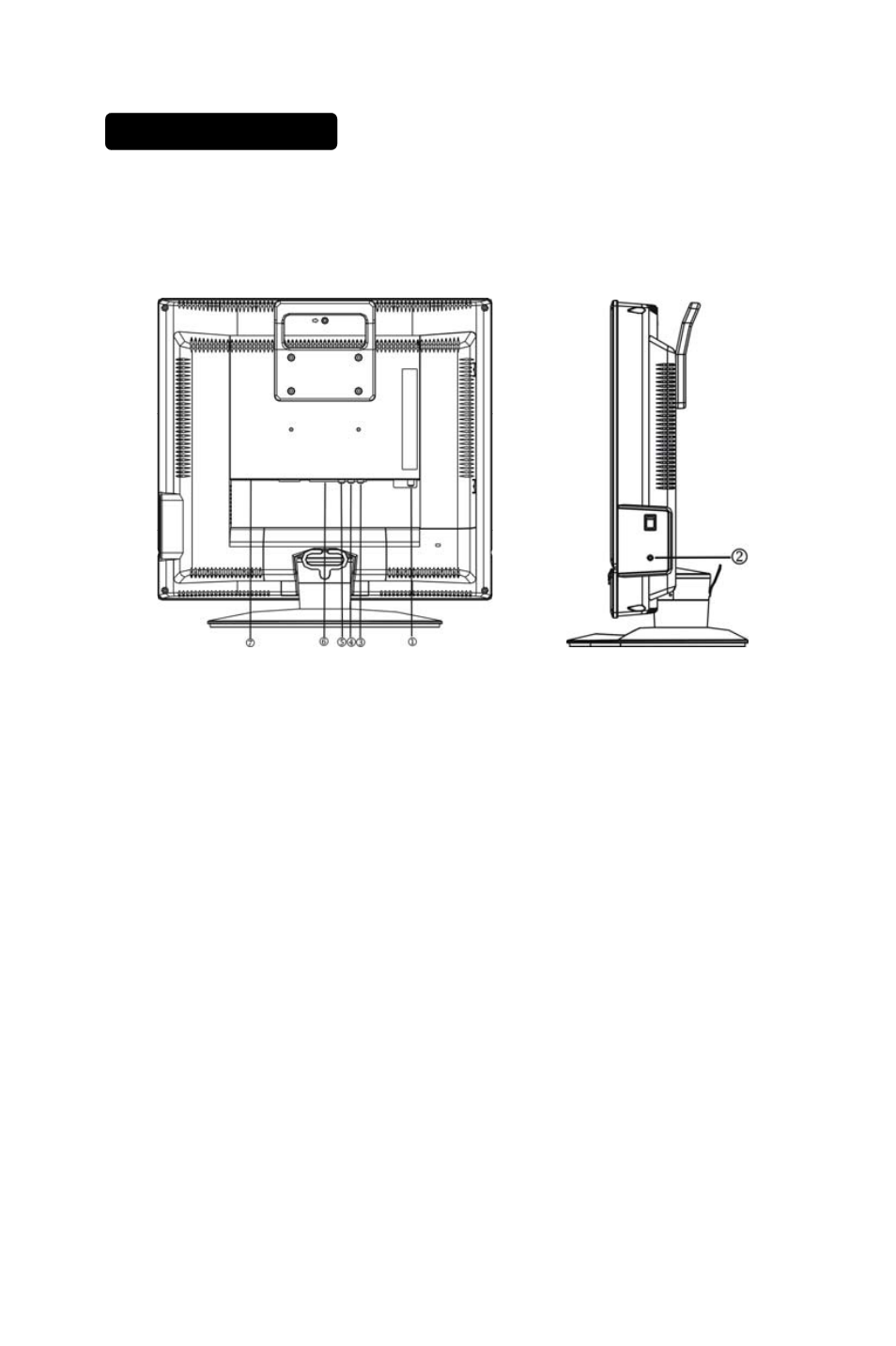
PREPARATION
Remove the back plate at the back of the TV as shown on the illustration
opposite. Lay the LCD TV with the screen down on a table, as it will be easier
to connect your peripheral equipment. Please take precaution not to damage
the screen.
①
1: RF TV port
②2: Earphone output port
③3: Right audio input port
④4: Left audio input port
⑤5: AV video port
⑥6: S-VIDEO video port
⑦7: power input port
16
