Safety information & advisory, Antenna, Headphone jack – Grace Digital GDI-LD3AA User Manual
Page 3: Specifications
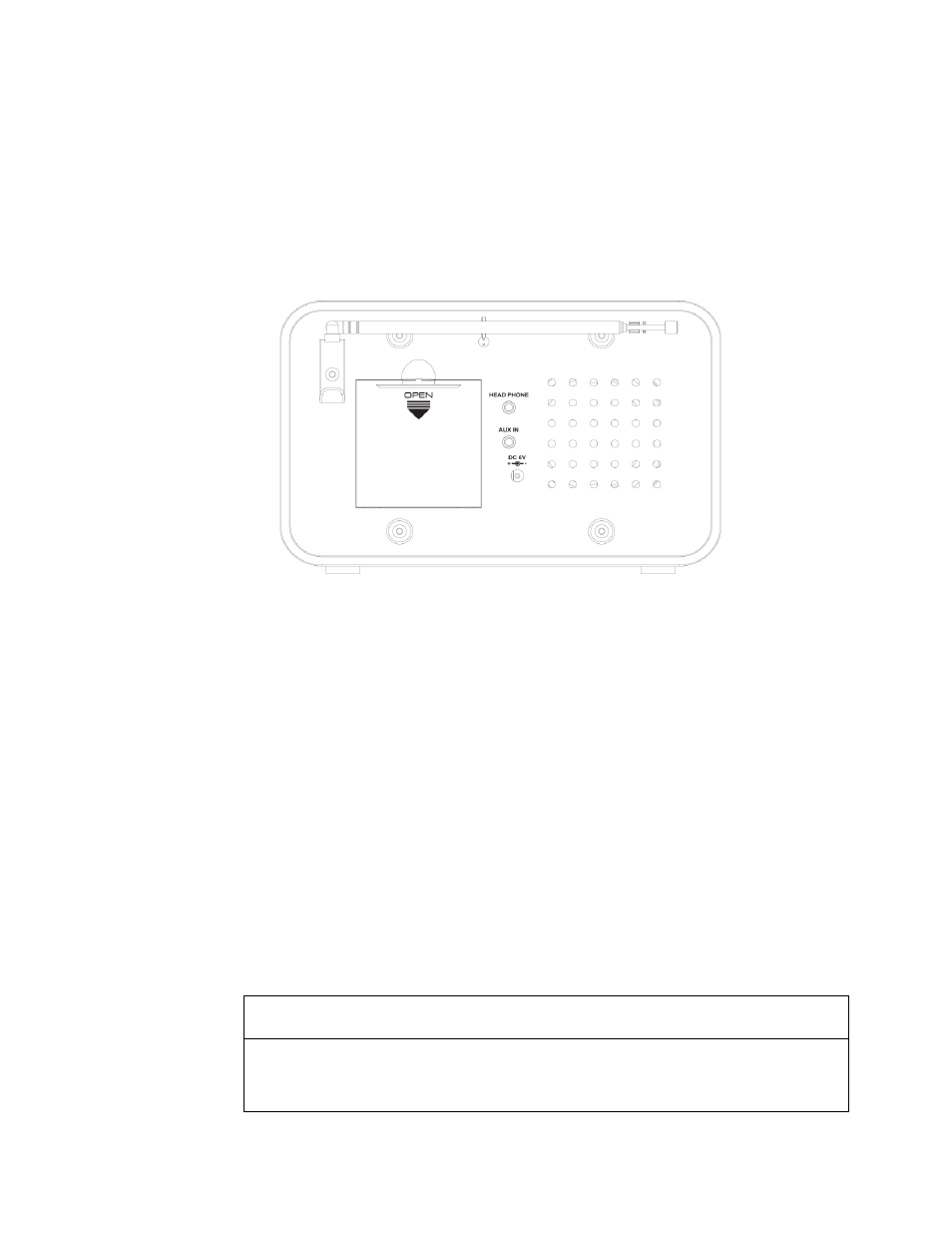
ANTENNA
The telescopic antenna is used to improve reception. Adjust the length of the antenna and the angle of the
antenna for optimum reception.
HEADPHONE JACK
Headphone may be used to listen to audio in private. To use the headphone jack connect your 3.5mm ear bud
or headset plug into the 3.5mm jack.
Back Panel View
SPECIFICATIONS
Power Source:
120V 60Hz
Frequency Range:
FM 88-108 MHz
AM 530
– 1710 KHz
Speaker:
8 ohm
Power Output:
2W
Headset Jack Output:
32 ohm
Power Supply Options:
Power adapter, x4 AA batteries
SAFETY INFORMATION & ADVISORY
Avoid use in direct sunlight or near alternative power or heat sources
Avoid use in moist or wet environments
Avoid use near other magnetized objects or devices
Avoid use in ambient temperatures above 90 degrees Fahrenheit
Avoid using headphones at high volumes to help prevent hearing damage while listening with
headphones
When cleaning the unit disconnect the unit from the wall power outlet and remove any batteries from
the battery compartment.
Use a soft, lightly moistened cloth to clean the unit
Disconnect the radio from the wall power outlet and remove any batteries when not in use for
extended periods of time to avoid power surge related damage
WARNING
To reduce the risk of fire or electric shock, do NOT expose this appliance to rain or moisture.
CAUTION
Do NOT open this unit
– RISKS of ELECTRIC SHOCK
To reduce the risk of electric shock do NOT remove the outer cabinet. Refer servicing to authorized
service personnel only.
