Grace Digital GDI-BTPB300 3play Quick Start Guide User Manual
Page 7
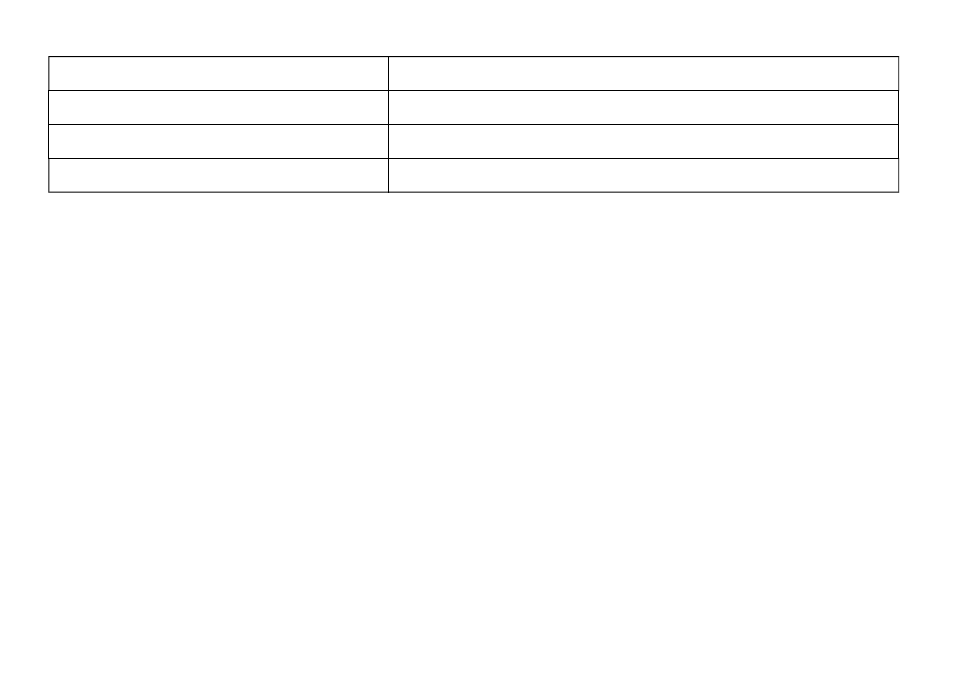
Front LEDs
The 3 front blue LEDs indicate how many devices are connected to 3play. If a front LED blinks,
3play is in Pairing/Discoverable mode and an additional device is ready to connect – up to 3
devices total!
3.3 Turn on or turn off your 3play
1) Turn on
To turn on your 3play, press and hold the MFB button for 1 second. Once 3play is on the
top blue LED’s will blink. If it is connected to powered speakers or stereo system you will
also it hear it play a melody.
2) Turn off
To turn off 3play, press and hold the MFB button for 1 second. Before 3play is off, it will
play a melody and the LED’s will turn off.
Note:
• When 3play is powered by battery and idle or not connected to any device for more than 5
minutes, it will turn off automatically to save battery power.
Pairing/Discoverable state
Blue and red LEDs blink fast in an alternating pattern.
Battery status - Full
Top red LEDs are off
Battery status - Low
Top red LEDs blink fast (once a second)
Battery status - Charging
Top red LEDs blink slowly (once every 5s)
6
