Remote control commander – Audio2000's AKJ7003 User Manual
Page 13
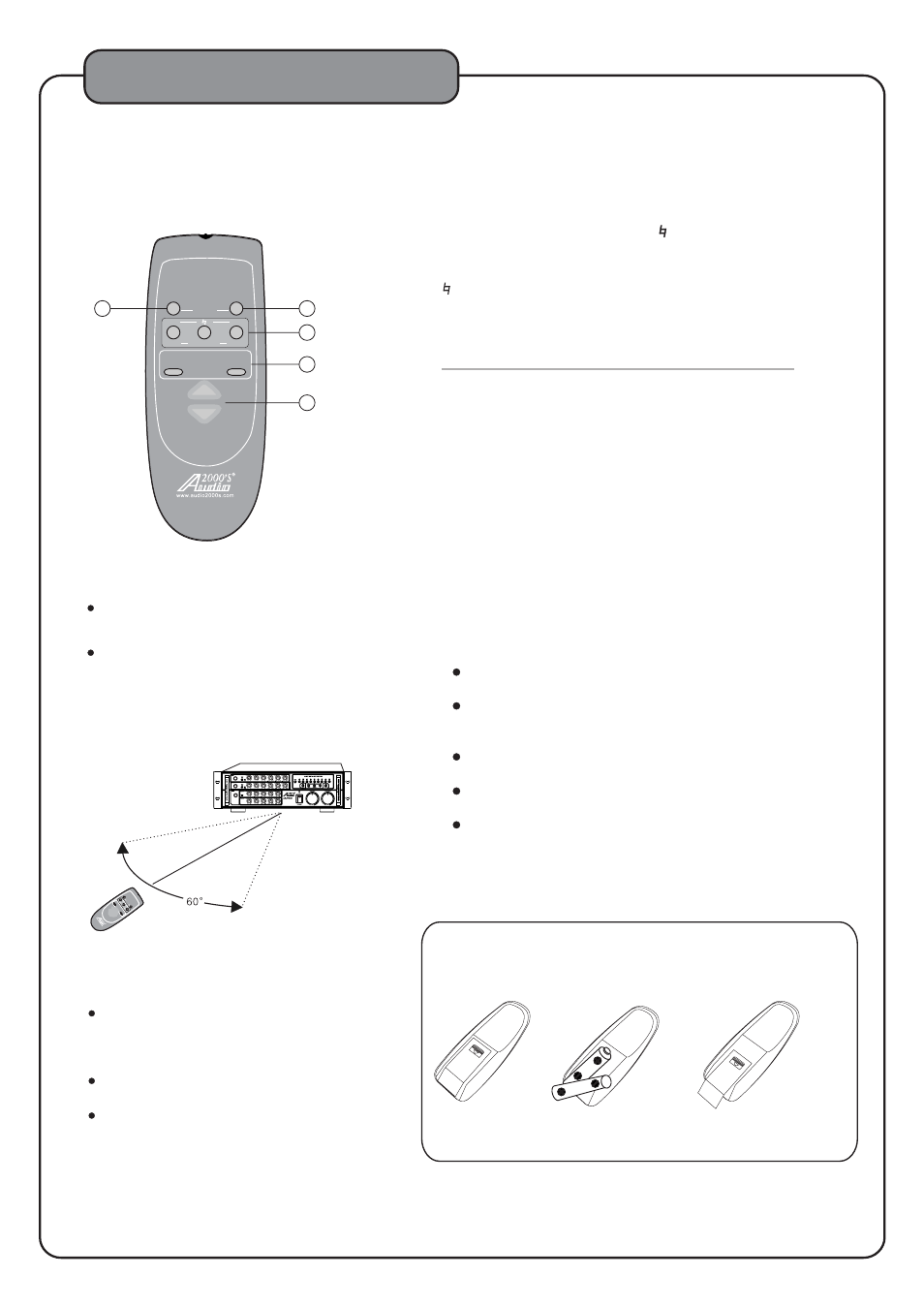
REMOTE CONTROL COMMANDER
.
1 Operating range
The operating range of the remote control comm-
ander is within a distance of about 16ft from the
remote control sensor on the amplifier.
Do not point the transmitter on the front edge of the
remote control commander to any other direction
than the remote control sensor of the amplifier or
leave an obstacle between the remote control
and he amplifier.
Doing these may make remote control impossibe.
commander
t
2.Loading batteries
The battery life is about 1 year under
normal use, but it is recommended to
replace the batteries when their power
seems to be weak.
This remote control commander accepts
two "AAA" batteries.
Remove the batteries if the remote control
commander is not to be used for a long
period of time.
DESCRIPTIONS AND FUNCTIONS
3.Battery handling precautions
Battery may explode or its fluid may leak if the batteries
are handled in a wrong way. Take care of the following
when handling the batteries.
Insert batteries with correct positive (+) and
negative(-) polarities as indicated on the set.
Even batteries with the same shape sometimes have
different voltages. Do not mix batteries with different
types together.
Do not use new and old batteries together. When
replacing batteries, be sure to replace both of them.
Do not heat, open or short-circuit a battery or dispose
of it in fire.
Some batteries are rechargeable and some are not.
Check the indication on each battery well.
b
t 1
f
A
ou
6 t
1.Push the tab
and remove the
battery cover.
2.Insert batteries with
correct positive(+)and
negative(-)polarities.
"AAA" batteries X 2
3.Push the cover
close until it clicks.
Remote control
unit
+
-
MUSIC VOL
MUSIC VOL
+
-
MIC
MASTER
VOLUME
MIC
MASTER
VOLUME
b
#
LOW NATURAL HIGH
LOW NATURAL HIGH
A
A
INPUT
INPUT
B
B
ACC7003-01
1
2
3
4
5
1. INPUT A - Press this button to select the music source
from input A.
B
B
2. INPUT - Press this button to select the music source
from input .
3. KEY CONTROL BUTTONS ( b, ,#)
b: Lowers the music key one step (each step is ¼ note)
each time this button is pressed
: Press this button to reset the music key to its
natural key.
#: Raises the music key one step (each step is ¼ note)
each time this button is pressed
NOTE: The key will stay until it is changed further.
11
+
-
M
U
SI
C
V
O
L
M
U
S
IC
V
O
L
+
-
M
IC
M
R
AS
T
E
U
V
OL
E
M
M
IC
M
R
AS
T
E
U
V
O
L
E
M
b
##
L
O
W
N
A
T
UR
A
L
H
IG
H
L
O
W
N
A
T
UR
A
L
HI
G
H
A
A
I
U
T
N
P
I
U
T
NP
B
B
A
CC
700
3-0
1
0
4. MIC MASTER VOLUME - These are the microphone master
volume control buttons. Press the "+" button to raise the
microphone master volume. Press the "-" button to lower the
microphone master volume.
5. MUSIC MASTER VOLUME - These are the music master
volume control buttons. Press the "+" button to raise the
music master volume. Press the "-" button to lower the
music master volume.
Prof essi onal K arao ke
Mixi ng Amp lifi er
with D igit al Ech o &
Key Co ntro ls
