Allowing remote access to gv-system – GeoVision iView V2.3.2 for iPhone and iPod Touch (With DVR_NVR) User Manual
Page 2
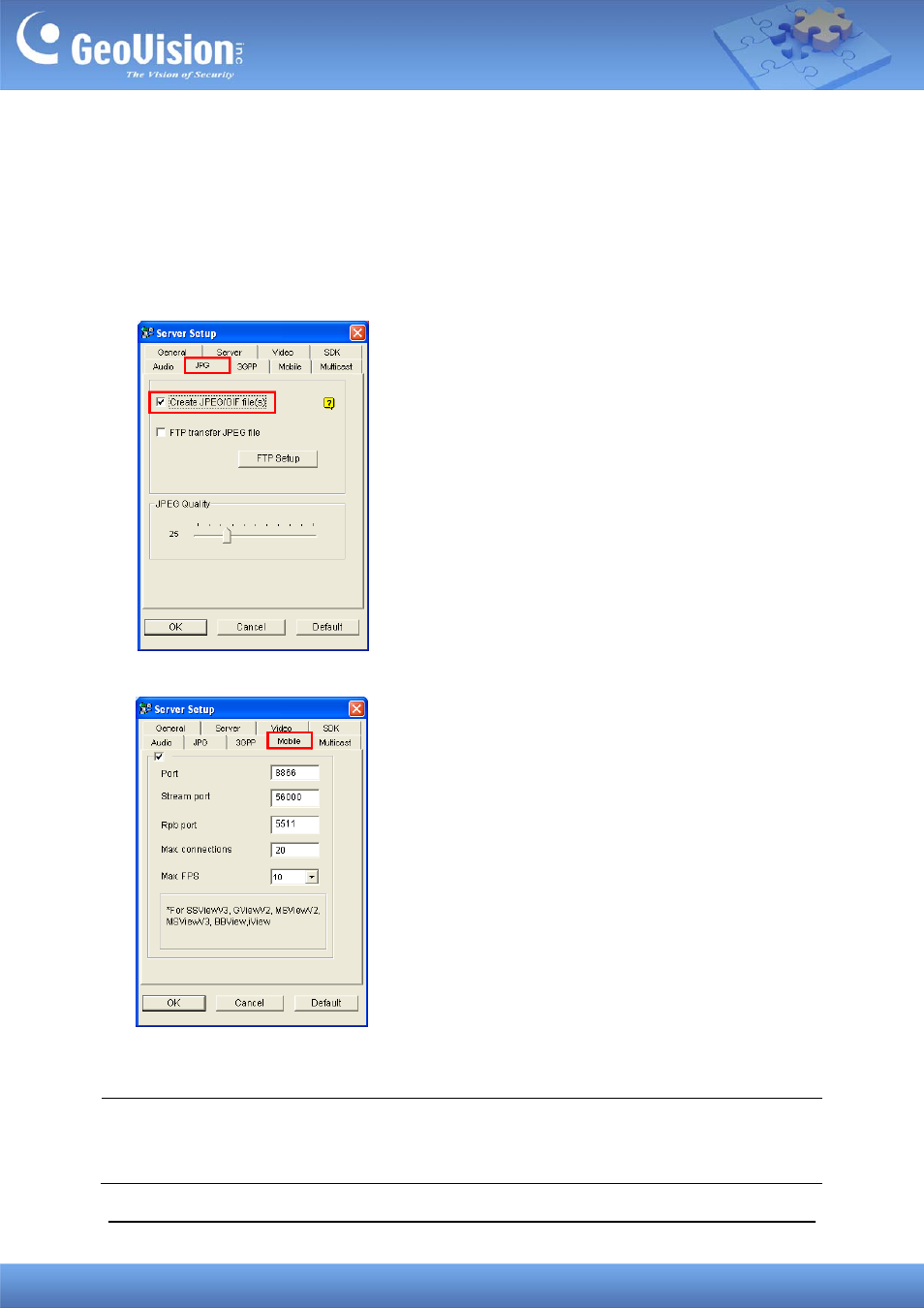
GeoVision Inc. 2 Revision Date: 2013/10/11
Allowing Remote Access to GV-System:
To access the GV-System from GV-iView, you need to first activate the JPG settings and the
mobile function on the GV-System.
1. On the main screen, click the Network button, select WebCam Server
2. In the dialog box that appears, click the JPG tab, and select Create JPEG/GIF file(s).
3. Click
the
Mobile tab and select the checkbox to enable the mobile function.
4. Click OK to save the settings.
Note: If there is a router or firewall installed, ensure these communication ports required by
the WebCam server are open: HTTP Port 80, HTTPS Port 443 (if SSL is enabled), Live View
Port 8866 and RPB Port 5511.
This manual is related to the following products:
