GeoVision ASManager User Manual
Page 2
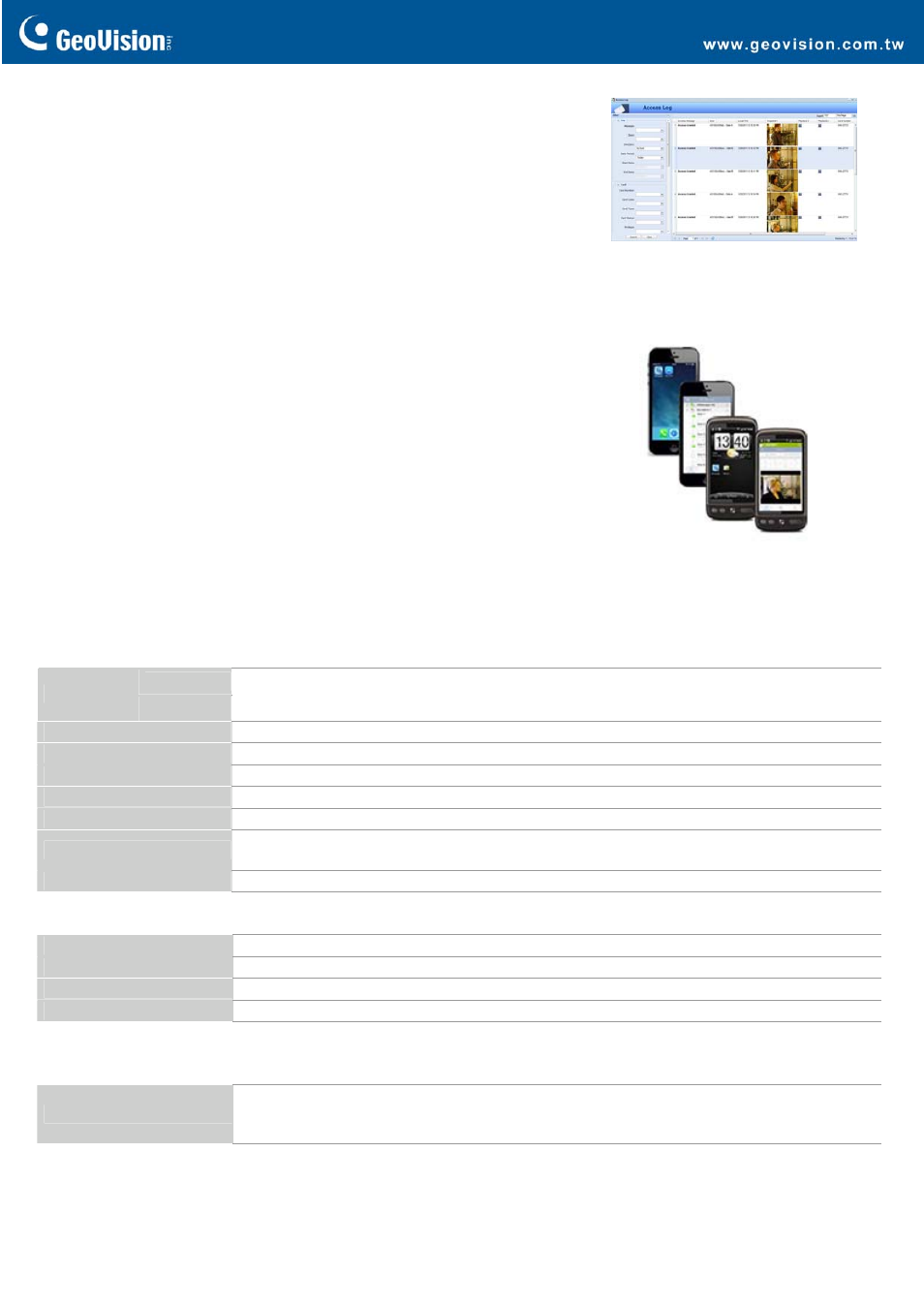
GV‐TAWeb
Flexible workforce schedule arrangement
Payroll calculation
Attendance and payroll report search
GV‐ASWeb
Remotely watch live view from connected devices
Remotely add or delete cards, users, controllers, access groups, cameras
Web interface for historical log search with corresponding video and snapshot
Log export in Excel, Text, HTML or Zip file formats
View access data on Google Maps in the order of access time
GV‐VMWeb
Web interface for creating visitor database and granting access
Visitor record search
Visitor self registration
Access up to 5 GV‐ASManagers from iOS and Android mobile devices
Watch live view from cameras associated with a door or lane
Lock or unlock a door
Check door status to see if any alarm events have occurred at a door
Open LPR lanes
GV‐ASWeb
Web interface
Main function: Search historical event with
synchronized vide
o
GV‐Access Mobile Applications
Main function:
Remote control and monitoring
Minimum System Requirements
32‐bit
Windows XP / Vista / 7 / 8/ Server 2008
OS
64‐bit
Windows Vista / 7 / 8 / Server 2008 / Server 2012
CPU
Core 2 Duo E8400, 3.0 GHz
Memory
2 x 1 GB Dual Channels
Hard Disk
500 GB
VGA
AGP or PCI‐Express, 1280 x 1024 , 32‐bit color and support DirectX 10
DirectX
End‐User Runtimes (November 2008)
Software
.NET Framework 3.5
SQL Server 2005 Express (optional)
Browser
Internet Explorer 7.0 or later
Software License
Free License
4 controllers
Maximum License
1000 controllers
Increment for Each License
1 controller
Dongle Type
External or internal
Note: The Maximum License is a paid service.
Supported DVR Version
GV‐System
GV‐ASManager 4.0: V8.5.5.0 or V8.5.6.0
GV‐ASManager 4.1: V8.5.7.0
GV‐ASManager 4.2: V8.5.8.0
GV-ASManager
January 21, 2014
-2-
