GeoVision Control Center User Manual
Page 4
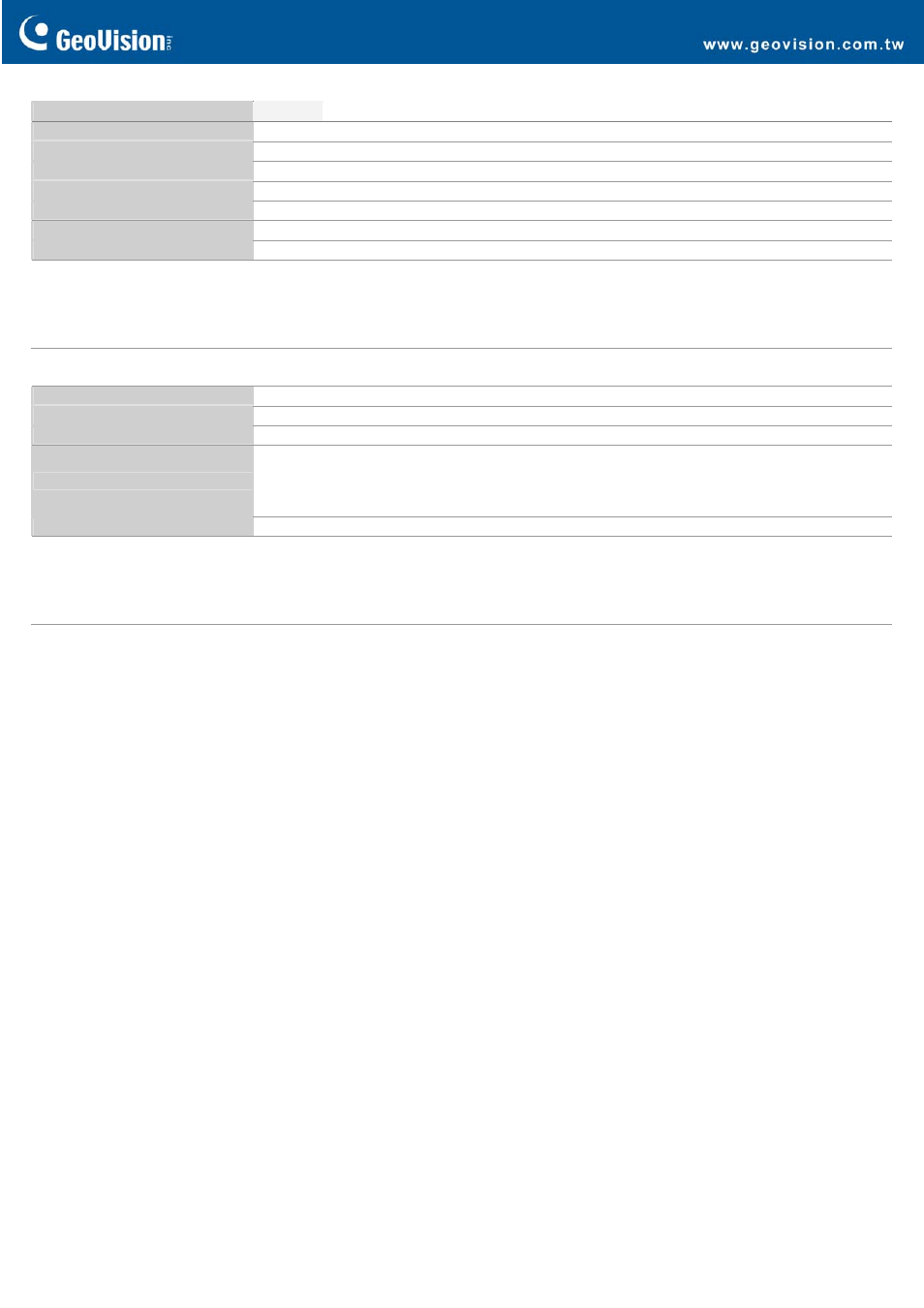
Minimum System Requirements
OS
64‐bit
Windows 7 / 8 / Server 2008 R2 / Server 2012
CPU
Core i7 2600K, 3.4 GHz
RAM
8 GB Dual Channels
Hard Disk
1 GB
Graphic Card
AGP or PCI‐Express, 1024 x 768, 32‐bit color
Direct X
9.0c
LAN Card
Gigabit Ethernet x 2
Hardware
Internal or External GV‐USB Dongle
Note:
1.
We do not recommend installing GV‐Center V2 (Pro) and GV‐Control Center modules on the same PC.
Running GV‐Center V2 (Pro)
and GV‐Control Center on the same PC may result in CPU overload error or system failure.
2. If you are using more than two graphic cards on a server, make sure they are of the same brand, model and driver version to
ensure maximum efficiency.
Software License
Free License
N/A
Maximum License
Unlimited number of hosts
Increment for Each License
N/A
Optional Combinations
1. Control Center
2. Control Center + Video Wall (1 to 200 license)
3. Control Center + VSM
4. Control Center + VSM + Video Wall (1 to 200 license)
Dongle Type
Internal or external
Note:
1. For the Video Wall function, make sure you insert a GV‐USB dongle with Video Wall function to Control Center server.
2. It is recommended to use the internal GV‐USB Dongle to have the Hardware Watchdog function which restarts the PC when
Windows crashes or freezes.
3. The Maximum License is a paid service.
Supported DVR Version
The Control Center is compatible with GV‐System / GV‐NVR V8.5 or later.
GV-Control Center
March 21, 2014
- 4 -
