Specifications, Hardware, Software – GeoVision Tower DVR System User Manual
Page 2
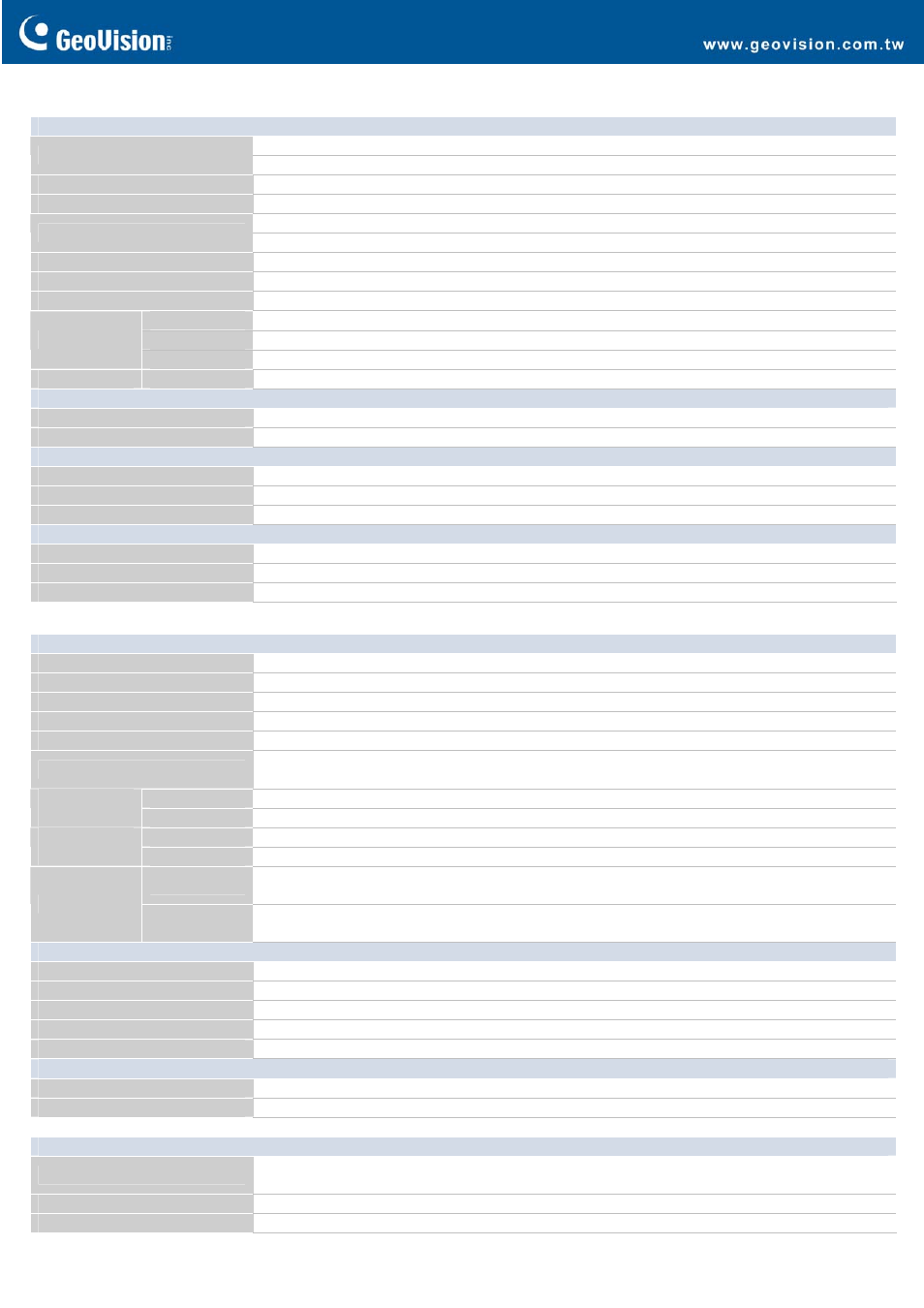
GV-Tower DVR System
March 27, 2014
- 2 -
Specifications
Hardware
System
Intel Core i3 Processor
CPU
Intel Core i5 Processor (optional)
RAM
4 GB Dual Channels
No. of HDD
4 (3.5” HDD)
16 GB (DOM)
Internal Storage
32 GB (DOM) bundled with i5 Processor
OS
64‐bit Windows Embedded Standard 7
DirectX
11
Power
120 W, 100‐230 V, 47‐63 Hz
Ethernet
RJ‐45, 10 / 100 / 1000 Mbps x 2
Video Output
VGA and HDMI
Connector
USB 2.0
Rear: 6 ports
Fan
7 cm (3 1/8")
2 units
Environment
Operating Temp.
0 ~ 45 °C / 32 ~ 113 °F
Humidity
0 ~ 80% RH (non‐condensing)
Physical
Color
Black
Dimensions (W x H x D)
260 x 140 x 260 mm / 10.24 x 5.51 x 10.24 in
Net Weight
6.3 kg / 13.8 lb (± 1 kg / 2.2 lb)
Sensor and Alarm (Optional)
GV‐IO Box 4 Ports
4 inputs, 4 outputs
GV‐IO Box 8 Ports
8 inputs, 8 outputs
GV‐IO Box 16 Ports
16 inputs, 16 outputs
Software
Video and Audio
Video Standard
NTSC, PAL
Video Input
16 channels
Video Input Level
1.0 Vp‐p (± 10%) composite, 75 Ω
Audio Input
16 channels
Audio Input Level
0.5 ~ 1 Vp‐p composite
Video Compression Format
HW: H.264
SW: Geo MPEG4, Geo H.264, MJPEG
NTSC
480 FPS
Display Rate
(Max)
PAL
400 FPS
NTSC
HW: 480 (D1)
Recording Rate
(Max)
PAL
HW: 400 (D1)
NTSC
HW: 704 x 480
SW: 352 x 240
Video Resolution
PAL
HW: 704 x 576
SW: 352 x 288
Live View and Playback
Image Control
Contrast / Brightness / Saturation / Hue
Recording Mode
Round the Clock / Motion Detection / Sensor Detection / Pre & Post Recording / Schedule Recording
Pre Recording
1~ 45 min.
Instant Playback
10 sec. / 30 sec. / 1 min. / 5 min.
Watermark
Supported
Searching and Playback
Search Method
Date / Time / Camera / Event Type
Backup Type
DVD+R (DL) / DVD‐R (DL) / DVD+R / DVD+RW / DVD‐R / DVD‐RW / CD‐R / CD‐RW
Note: For backup function, you need to connect an external USB DVD/CD burner.
Remote Monitoring
Monitoring Environment
Web browser (IE, Chrome, Firefox and Safari)
Mobile device (Android Smartphone and tablet; iPad, iPhone and iPod Touch)
Live View
Max. 32–channel multi views (Up to 200 channels connection to GV‐Tower System)
Network Type
LAN, WAN, Internet
