ELRO C803IP Plug & Play network camera Full USERS MANUAL User Manual
Page 23
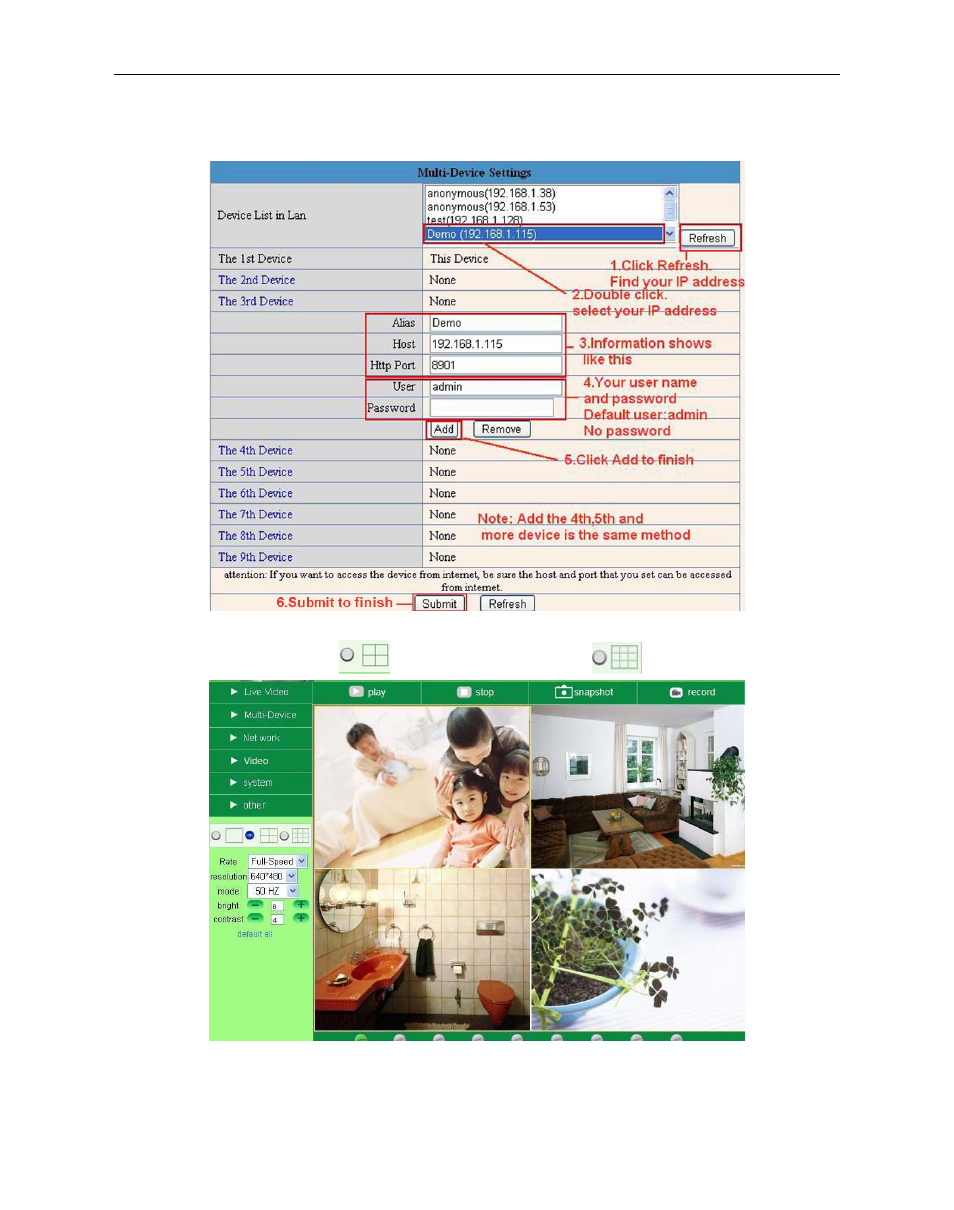
More Security, More Convenience
Click The 2nd Device and click the item in the Device List in Lan, it will fill the Alias, Host, Http Port
automatically, then input the correct user name and password, click Add. Set more devices in the same way,
after all done, please click Submit.
Figure 4.7
Click Live Video and then select
to see four channels, or click
to see nine channels.
Figure 4.8
23
