ELRO C803IP Plug & Play network camera Quick Installation Guide User Manual
Page 7
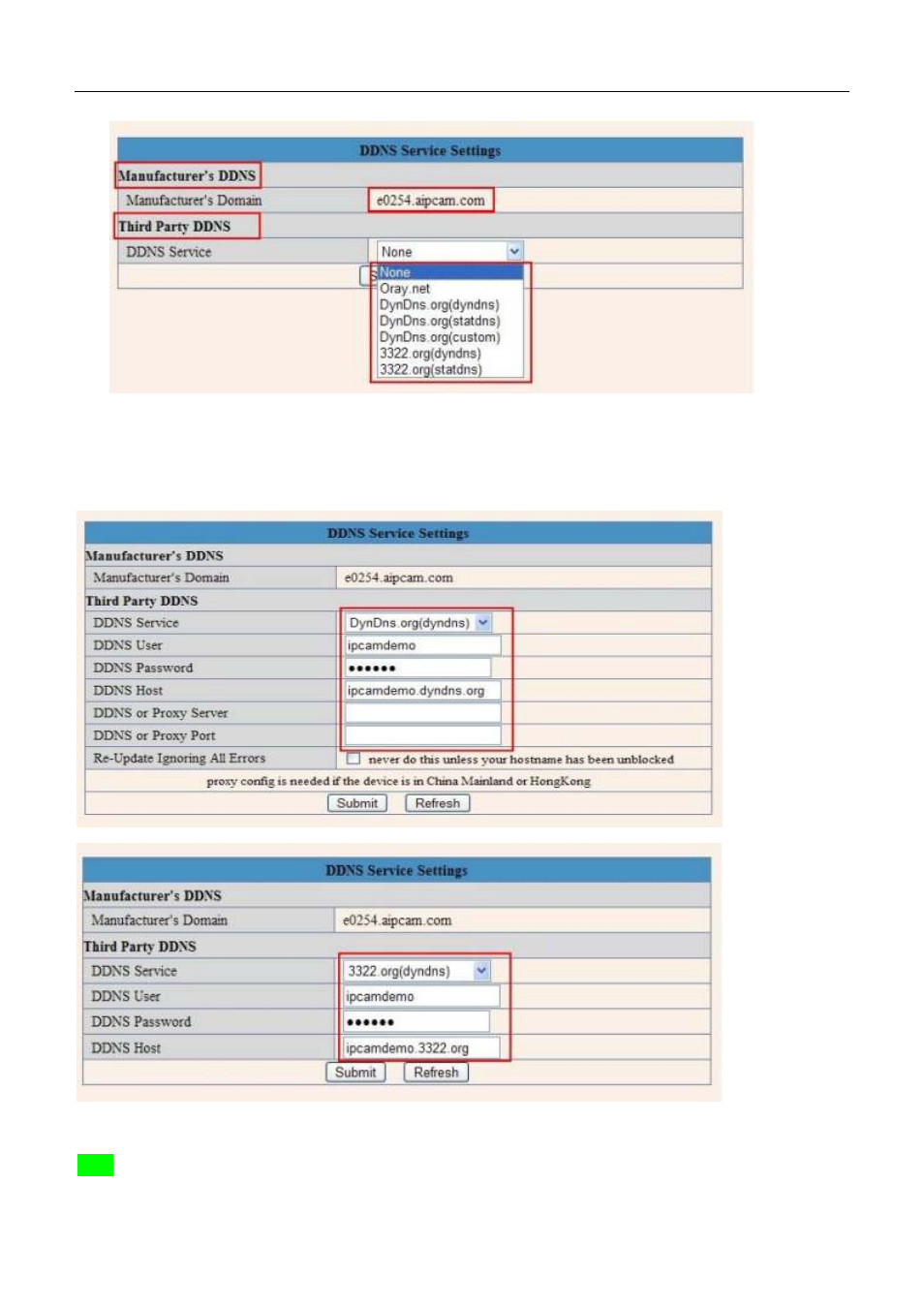
More Security, More Convenience
Third Party DDNS
If you use third party DDNS, please choose the server you use, such as “3322.org” or “dyndns.org” as
below:
You have to register an account firstly, keep the user, password, host, then fill in it.
Note: Only one DDNS can be chosen, for example, if you use manufacturer’s DDNS, the 3
rd
one
