Installation, 1 what you will need – Adder Technology AV4USB-MAC User Manual
Page 11
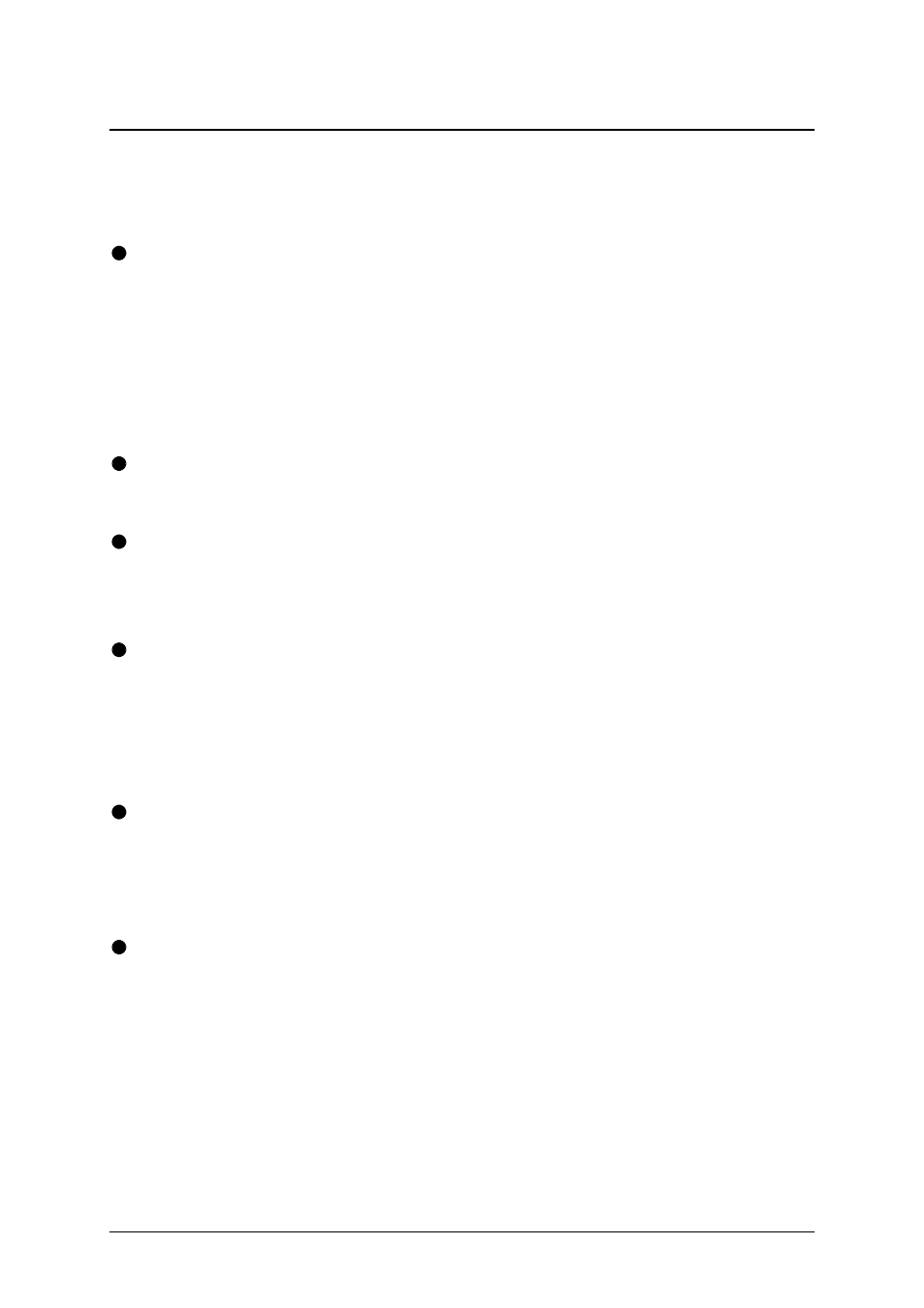
AdderView USB
Installation and Use
Page 10
2. Installation
2.1 What you will need
A suitable USB-enabled operating system running on each of your computers.
Suitable operating systems are Windows 98 release 2 or later and Mac OS 8.6 or
later. Earlier operating system versions are not recommended and may cause
occasional problems. Other operating systems such as Windows
®
2000, HP-UX
®
,
Linux
®
, SCO
®
UNIX
®
, and Novell
®
NetWare
®
have USB support or are likely to add
it soon. DOS, Windows 3.x, Windows 95 and Windows NT either do not support
USB or are not recommended for use with the AdderView.
Cables to connect the AdderView to a USB and video port on each of your
computers. Cable specifications are given in appendix A.
A monitor with a standard VGA/SVGA (15 pin) connector that will work when
connected directly to each of your computers. AdderView supports low and high
resolution monitors.
Suitable USB drivers for all the USB peripherals that you wish to connect to the
AdderView. Common drivers, such as those for keyboards and mice, are usually
included with the operating system. If you are connecting to both PC and Apple
Macintosh computers then you should ensure that you have drivers for both
platforms.
If you wish to connect more than three USB peripherals to the AdderView then
you will need additional USB hubs. These may be bus powered or powered with
their own independent power supplies. All USB hubs should be at least USB 1.0
compliant and should preferably be USB 1.1 compliant.
A suitable keyboard and mouse. If you have AdderView model AV4USB-MAC
then these must be USB devices. If you have the AdderView model AV4USB-PC
model then these may be USB style devices or traditional PS/2 style devices. If
you are connecting to both PC and Macintosh machines then it is recommended
that you use a PC keyboard and mouse because the PC keyboard and mouse
have more keys and buttons than the Macintosh keyboard and mouse. If you wish
you may connect both types of keyboard or mouse for convenience.
