Connect to server via usb interface, Connect to kvm via usb interface – Avenview Rackmount Keyboard Drawer RSUN-N17 User Manual
Page 14
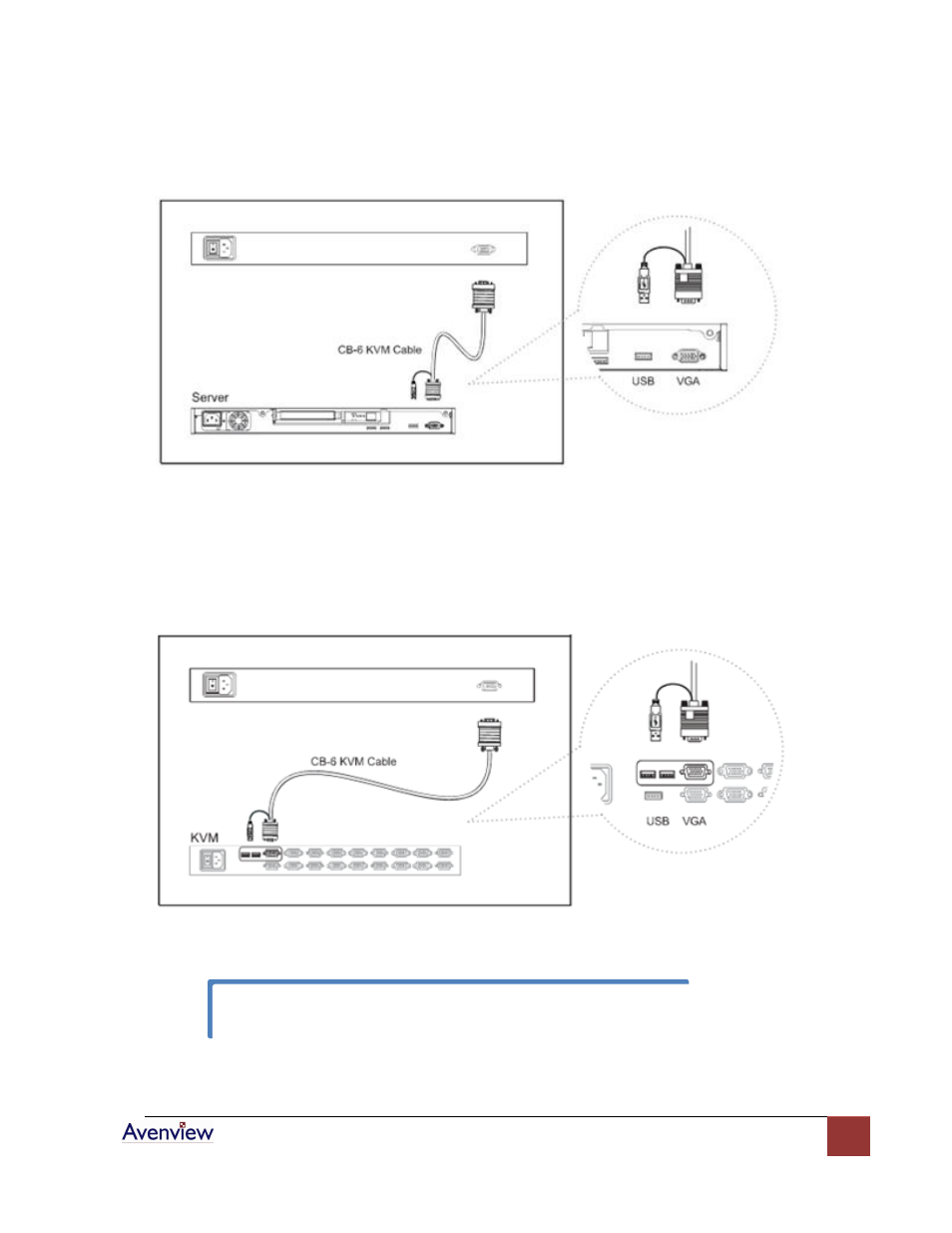
www.avenview.com
14
1.14 Connect to Server via USB Interface
Figure 15: Example of connecting CD-6 2-in-1 USB KVM cable to server via USB Interface
1.15 Connect to KVM via USB Interface
Figure 16: Example of connecting CD-6 2-in-1 USB KVM cable to KVM via USB Interface
The above connection is only for the LCD keyboard without KVM switch built-in.
For the LCD keyboard drawer with KVM switch built-in, please refer to KVM switch manual.
This manual is related to the following products:
