Starting and closing the eystream software – eLine Technology EYS-VMS eyStream Quick Start User Manual
Page 6
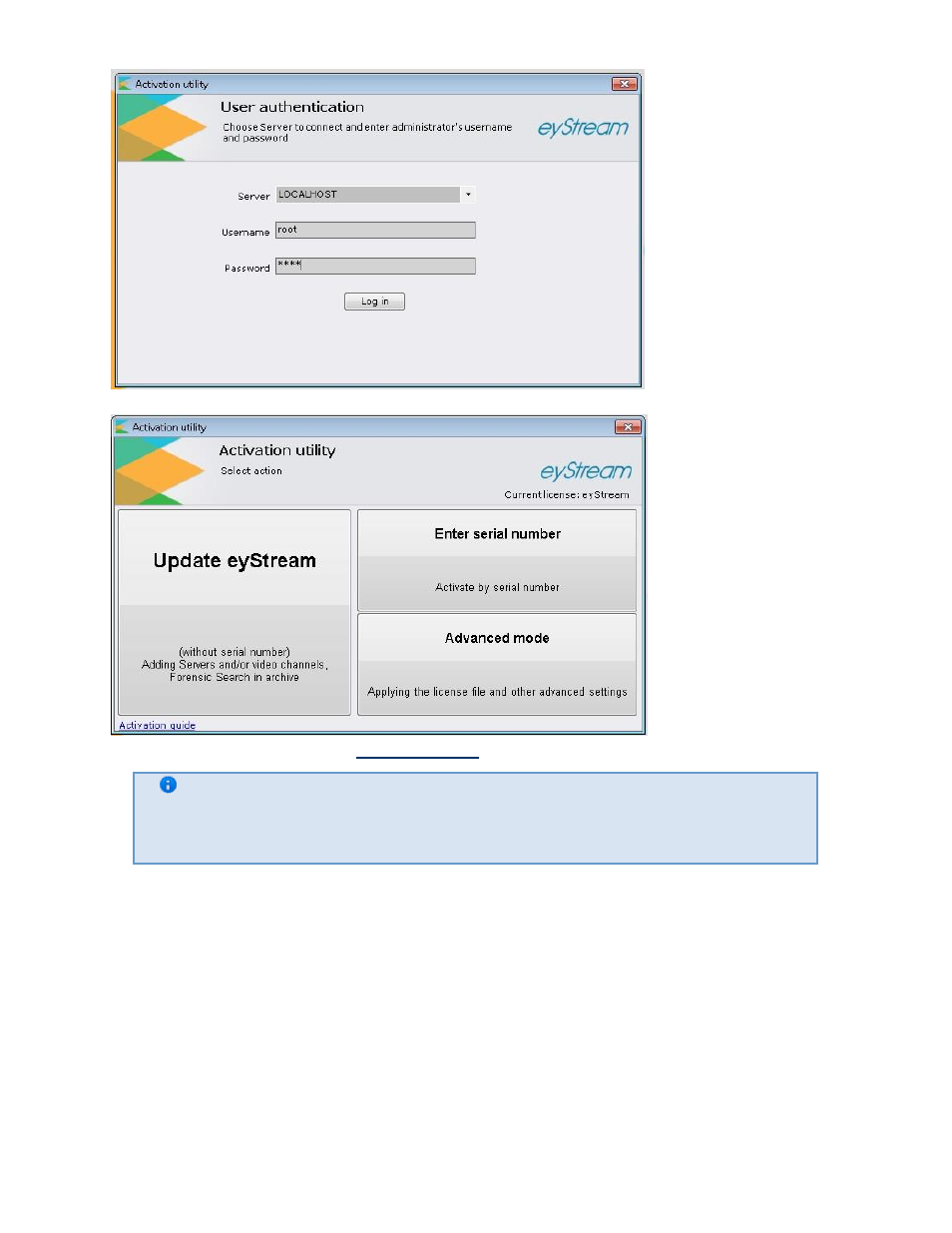
6
The main page of the product activation utility will then appears.
It is recommended that you read
Activation guide
providing step by step activation instructions.
Note
To read this manual click the link in the bottom-left corner on the main page of
the product activation utility
Starting and closing the EyStream software
Check readiness for operation of the entire communication environment, cameras, microphones
and other system components before starting the system.
To start working with the software, you must perform the following steps:
1. Go to Start All Programs EyStream EyStream.
EyStream's Client will then launch and an authorization window will appear.
