Front panel operation – Audiovox AVDINPC User Manual
Page 7
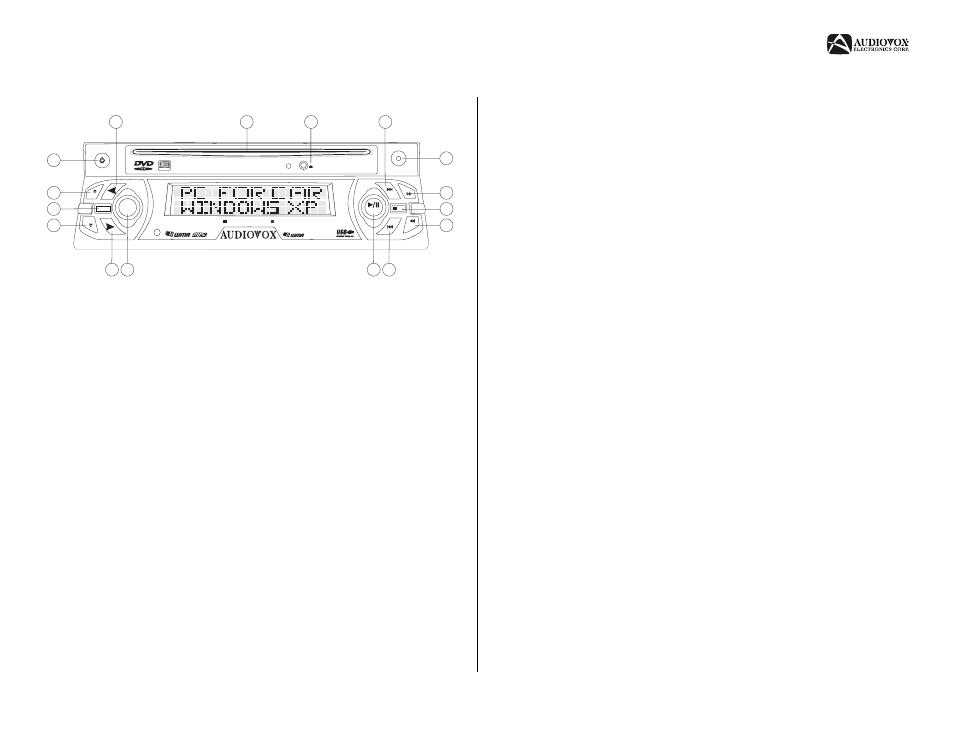
AVDINPC
7
FRONT PANEL OPERATION
1.
POWER: Press to power the unit on/off.
2.
SEL: Press to “Enter”.
3.
VOL +: Raise the volume level.
4.
VOL -: Lower the volume level.
5.
MUTE: Silence the system volume.
6.
S.TAB: This button functions like the keyboard [Shift]+[TAB] key.
7.
TAB: This button functions like the keyboard [TAB] key.
8.
Disc Slot
9.
Disc Eject Button
10. APP LAUNCHER: Press this button to run the iMON Application
Launcher, which can execute many assigned windows applications.
11. STOP: Press this button to execute the “Stop” command in various media
applications.
12. F.FWD: Press this button to execute the “Fast Forward” command in
various media applications.
13. REW: Press this button to execute the “Rewind” command in various
media applications.
14. NEXT: Press this button to execute the “Next” command in various media
applications. The Next button also functions as the “Channel Up” button in
TV related applications.
15. PREV: Press this button to execute the “Previous” command in various
media applications. The Prev button also functions as the “Channel
Down” button in TV related applications.
16. PLAY/PAUSE: Press this button to execute the “Play” or “Pause”
commands in various media applications.
DVD/CD/MP3/WMA PLAYER
PREV
VOL
PLAY
REW
STOP
NEXT
FF
MUTE
TAP
SEL
TAP
VOL
AVDINPC
40G HD
APP LAUNCH
Power
APP LAUNCH
1
2
3
4
7
6
5
8
9
10
12
13
11
14
16 15
Figure 4: Front Panel Operation
