AmpliVox SIR285 User Manual
Page 4
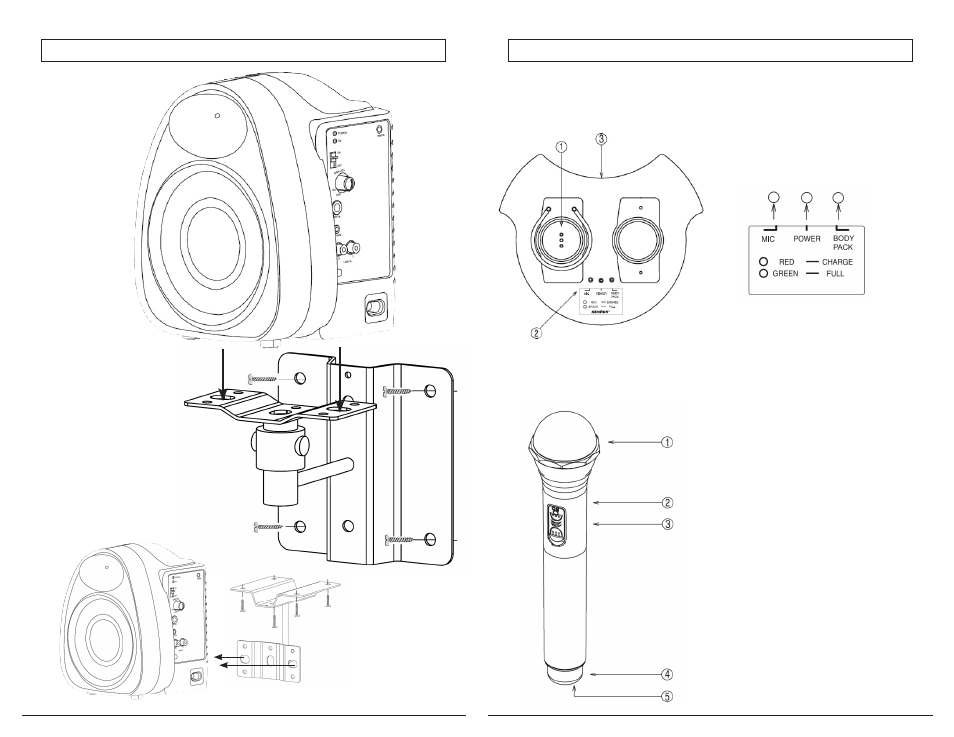
Amplivox Sound Systems - Call 800-267-5486 for assistance - www.ampli.com for support and registration- 10/30/2009
Amplivox Sound Systems - Call 800-267-5486 for assistance - www.ampli.com for support and registration- 10/30/2009
Installation of Additional Infrared Sensor
Instructions on Charging Main Unit
2
3
1. Microphone Head
2. Power On/Battery Charge
Indicator
Red: Battery Empty
Orange: Voltage Low
Green: Fully Charged
3. Mic Power Switch
4. Infrared Transmitter
5. Charging Terminal
1. Microphone and Charging terminal
(Adjacent charging area for optional equip-
ment not included. Call to special order)
2. Indicator: Mic | Power | Body Pack (not
used) Mic is for handheld mic charging
status.
3. DC Jack Microphone AC/DC adapter
DC5V 2A
Mic/Body Pack Indicators-
Red: Battery Charging
Green: Battery fully Charged
Power Indicator
The Power is On if Power indicator is red
Or Mount On Ceiling
Screw four screws into wall
Then attach IR285 at Base
