Check out procedures – AAON CA-25 User Manual
Page 6
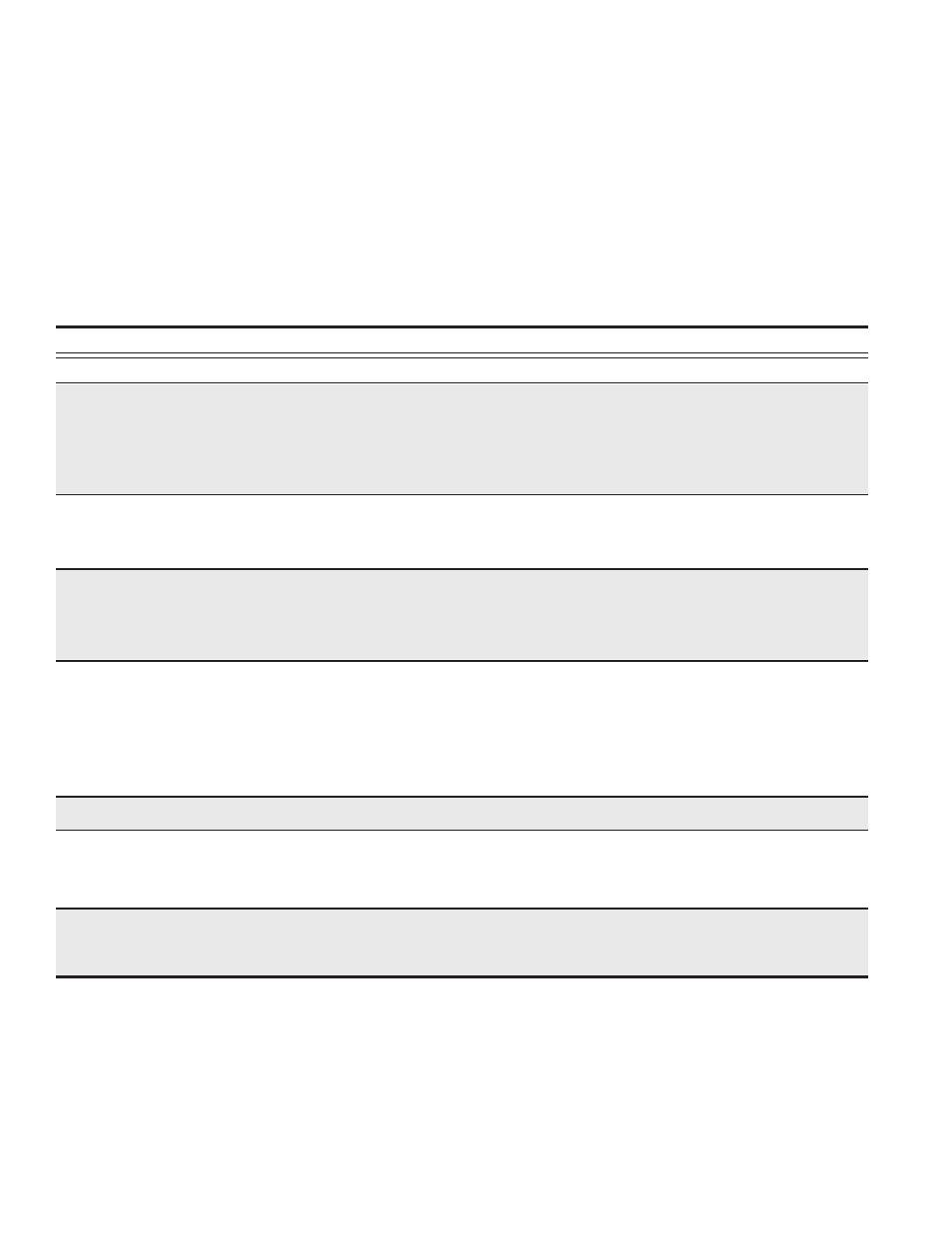
6
CHECK OUT PROCEDURES
CAUTION:
Before leaving installation, a complete operating cycle should be observed to
see that all components are functioning properly.
COOLING
1.
Main Power Switch(es) is / are on and power is to the unit.
2.
Put the thermostat in cooling mode and place the "fan" switch to on.
Check to see if air handler blower is running in the correct direction and at the
nameplate amperage.
3.
TURN COOLING ON - Check to see that the compressor is operating.
Check the amperage draw and compare to the nameplate
(check amperage at the load side of the compressor contactor).
TROUBLE
POSSIBLE CAUSE
COOLING PACKAGE
1. Check power at line side of contactor(s).
2. Thermostat not set for cooling.
3. High pressure control tripped.
4. Low pressure switch open (loss of charge).
5. Low pressure switch open (clogged filters).
1. Overload thermal protector open in motor.
2. Motor run capacitor open or shorted.
3. Fan or shaft stuck.
1. Overload thermal protector open in motor.
2. Relay not closing.
3. Capacitor shorted or open (PSC motors only).
4. Stuck shaft or blower wheel.
1. Check for low refrigeration charge.
2. Compressor overload opening.
3. Ambient temperature too low.
4. Thermostat in supply air stream.
5. Filters dirty or air flow restricted.
6. Evaporator blower not running.
1. Line voltage too high.
1. Line voltage too low.
2. Limit switches are open.
3. Overload or pressure control tripped.
1. Blower running backwards (3 phase only).
2. Dirty filters.
3. Duct obstruction.
SYSTEM OFF
CONDENSER FAN WILL NOT RUN
EVAPORATOR BLOWER WILL NOT RUN
COMPRESSOR SHORT CYCLES
FAN MOTOR RUNS HOT AND CUTS OUT
COMPRESSOR WILL NOT START
BLOWER DOES NOT DELIVER AIR
