Maintenance, operation & cleaning, Turn p ow er – Hunter 52044 52 Low Profile User Manual
Page 13
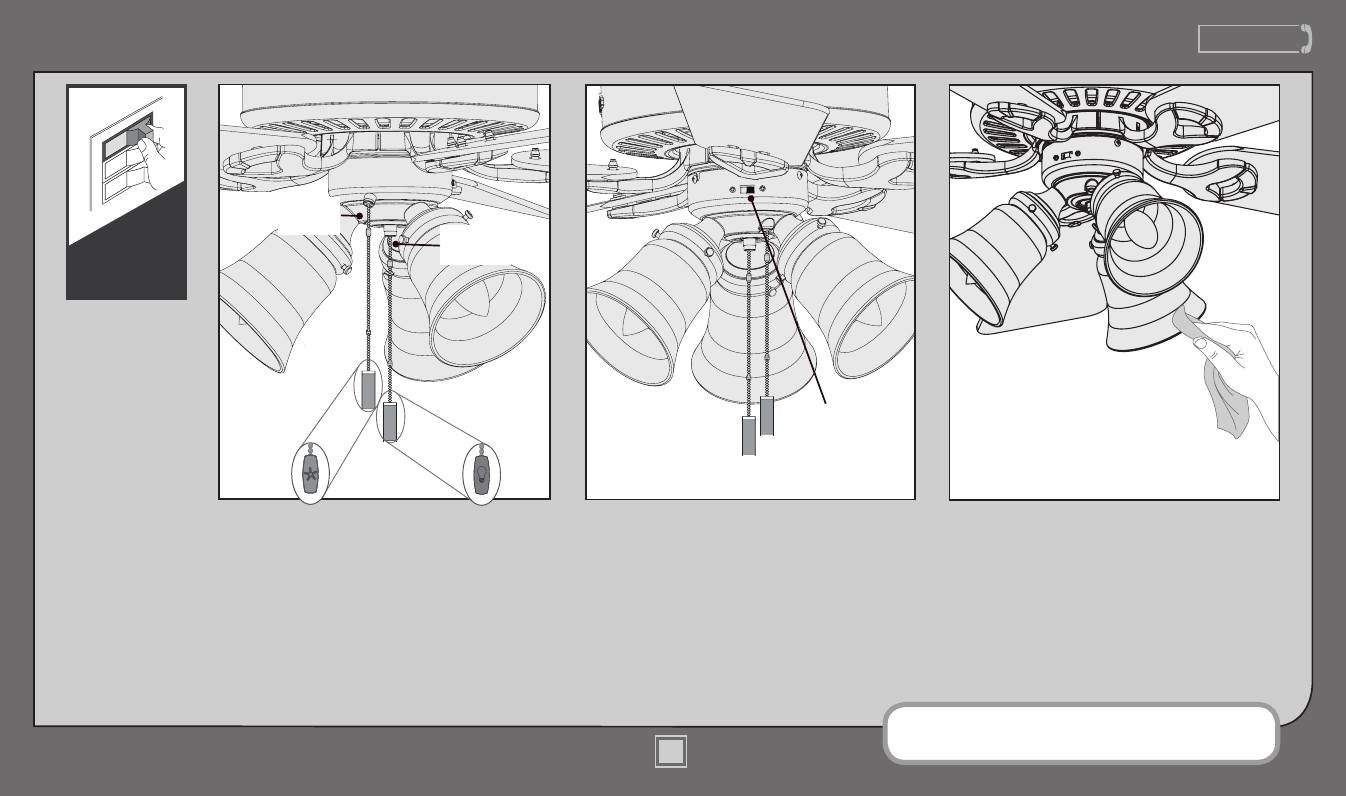
www.HunterFan.com
1.888.830.1326
M0017-01 • 03/18/13 • © Hunter Fan Company
13
Maintenance, Operation & Cleaning
The fan pull chain controls the speed: from
high to off. The light pull chain controls the
light fixture: on and off.
Soft light feature - With the light on, pull
and hold the light pull chain until the
desired light level is achieved. The light
level will remain in the fan’s memory until
it is changed. When necessary, replace with
bulbs of the same type and wattage.
To switch the direction of air flow, move the
reverse switch to the opposite position.
ON
Turn P
ow
er
For cleaning the fan, use soft brushes or
cloths to prevent scratching. Cleaning
products may damage the finishes.
Reverse
Switch
Fan Pull
Chain
Light Pull
Chain
For questions regarding removing a light kit, call
customer service 1-888-830-1326.
