4 • hanging and wiring the fan – Hunter 26405 52 Architect Series Plus User Manual
Page 7
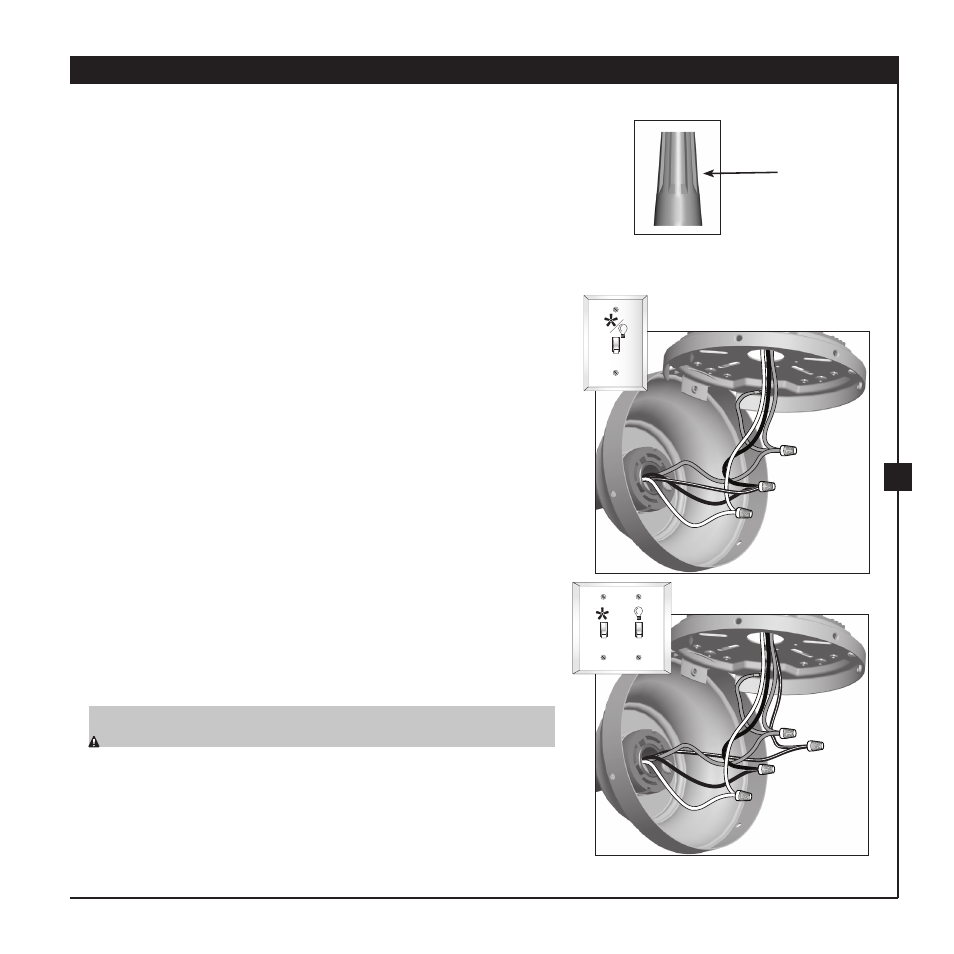
7
42641-01 • 09/13/07
Hunter Fan Company
4 • Hanging and Wiring the Fan
Single Switch Wiring
Dual Switch Wiring
Wire
connector
4-1. Raise the fan and align the slots in the canopy with the hooks on the
ceiling plate.
Note: To hang the fan, you must tilt the canopy to an almost vertical
position so that the canopy slots sit on the ceiling plate hooks.
All wiring must be in accordance with national and local electrical
codes and ANSI/NFPA 70. If you are unfamiliar with wiring, use a
qualified electrician.
Wall switches are not included. Select an acceptable general-use switch in
accordance with national and local electrical codes.
4-2. Make sure the power to the outlet box and associated wall switch
location is still OFF.
4-3. To connect the wires, hold the bare metal leads together and place a
wire connector over them, then twist the wire connector clockwise
until tight.
4-4. Connect the bare or green ground wired (grounded) from the ceiling
to the green ground wire (grounded) from the ceiling plate and the
green ground wire from the fan.
4-5. Connect the white wire (ungrounded) from the ceiling to the white
wired (ungrounded) from the fan.
4-6. Connect the remaining wires as follows:
Single Switch Wiring:
• The black wire from the ceiling to the black and the black/white
wire from the fan.
Dual Switch Wiring:
• The black wire from the ceiling to the black wire from the fan.
• The black/white wire from the fan to the wire for the wall switch.
CAUTION: Be sure no bare wire or wire strands are visible after making
connections.
4-7
Turn the splices upward and push them carefully back through the
ceiling plate into the outlet box.
4-8 Spread the wires apart, with the grounded wires on one side of the
outlet box and the ungrounded wires on the other side of the outlet
box.
