Electronical countdown timer – Kaiser EH63... User Manual
Page 22
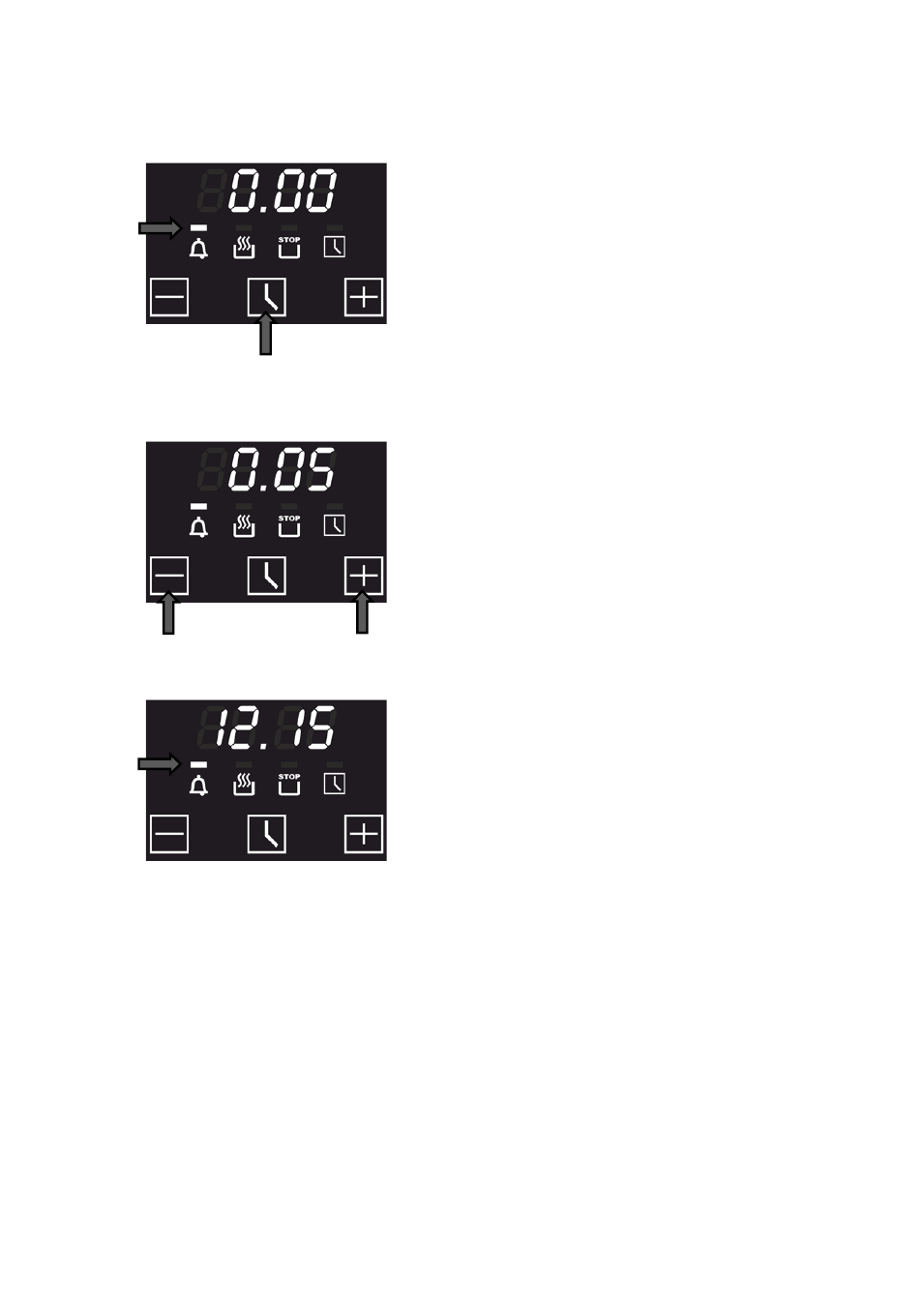
22
EN
Electronical countdown timer
The countdown timer works independently of all
other timer functions, and can be used even when
the oven is switched off.
To switch on the countdown timer
• Press the middle key
1 repeatedly till the
symbol
2 will start flashing.
The symbols
0.00 appear on the display.
• Press the choice keys
3 or 4 (
–
or
+
) to
set the duration and wait a few seconds.
After a few seconds the timer starts the
countdown, the display shows the countdown time,
the symbol
countdown timer 2 appears. By
pressing the button
1 you can call up the current
time indication for 5 seconds.
After the end of the countdown the oven emits the
double sound signals with interval of 2 seconds
during two minutes. The symbol
countdown
timer 2 will continue to flash after the end of
emitting the sound signals.
• Press any key to turn off the sound signals
and the symbol
countdown timer 2.
The symbol
countdown timer 2 goes out. The
display shows the current time.
1
2
3
4
2
