Basic use – ZEKI TB1082B USER MANUAL User Manual
Page 10
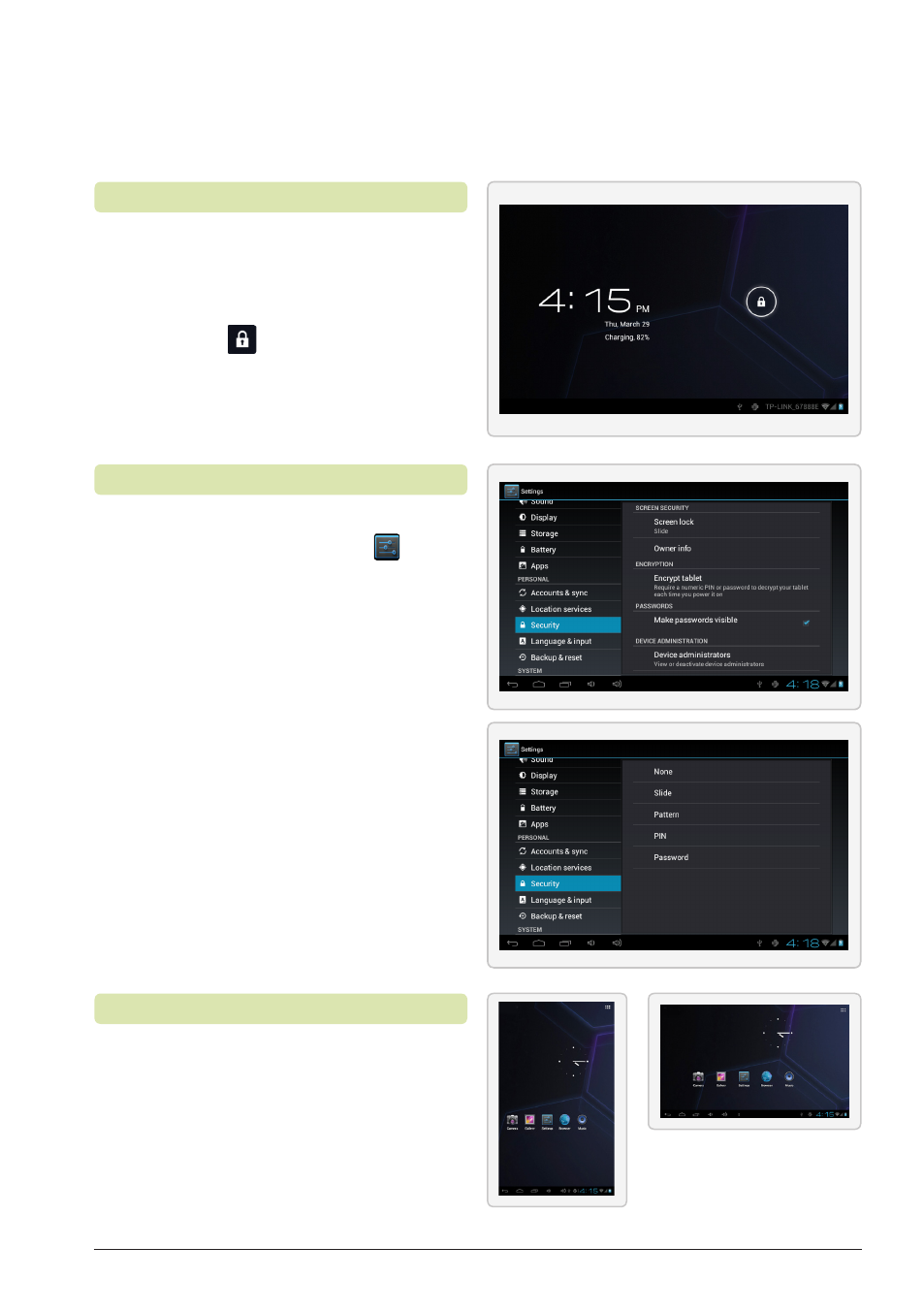
Upon first use, you will notice
your tablet prompts you to unlock
the screen to begin use.
1. To do this, place your finger on
the
Lock
icon, and drag
it toward the
Unlock
icon.
Unlocking the Screen
Basic Use
1. To add a password, PIN, or unlock
pattern, press the
Settings
button.
2. Select
Security
from the menu.
3. Select the desired security method
and follow the instructions on screen.
Customizing the Lock Screen
The tablet can oriented
horizontally or vertically.
To change the orientation, rotate the
tablet to the desired position.
The screen will rotate automatically.
Orienting Your Tablet
Customer Support: 1-888-999-4215
10
