Playing the “knock out” game, Playing the “pinball” game – Lexibook JG4200BB User Manual
Page 14
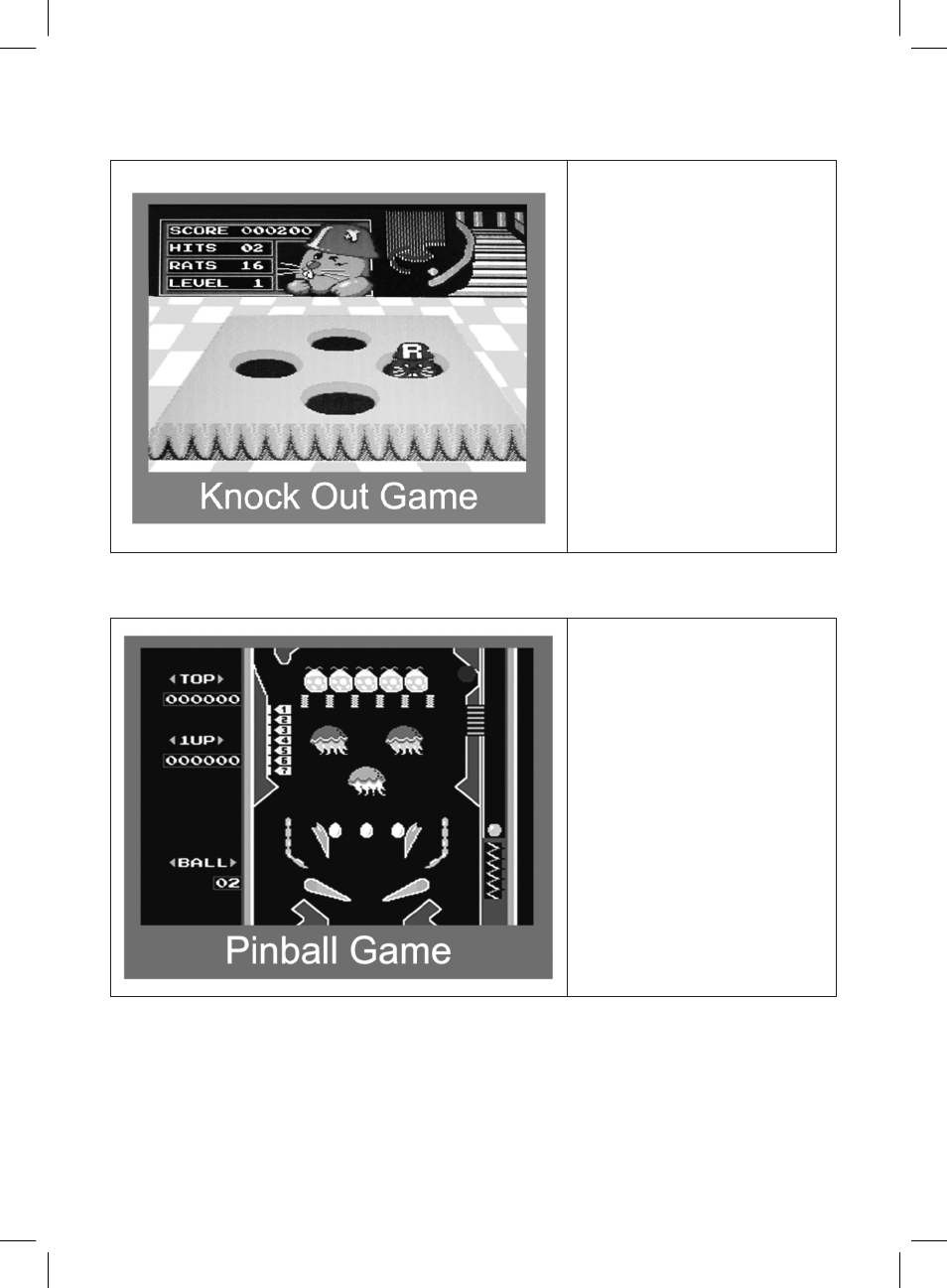
14
7. Playing the “Knock Out” game
Use the âá to select the “Knock
Out” game on the TV screen
menu and press “START”. Press
“START” again to begin the game.
When an animal peeks outside
its hole, use the corresponding
arrows on your mat to jump on
its head.
Your ability to move your feet will
determine the level of difficulty. As
you cross the different levels, the
animals will move more quickly
and sometimes simultaneously.
To reset the game, press “RESET”
on the mat or turn the game off
and then on again.
8. Playing the “Pinball” game
Use the âá to select the
“Pinball” game on the TV screen
menu and press “START”.
On the mat, step on â for one
second to release and shoot the
first pinball.
Use the ßà arrows to control the
right and left bars on the screen.
After three failed attempts, you
are game over.
To reset the game, press “RESET”
on the mat or turn the game off
and then on again.
JG4200BB - 8 langues
20/07/04, 12:38
14
