Description of galaxy game, Car racing game controls, Description of car racing game – Lexibook JG1010 User Manual
Page 6: Adventure game controls
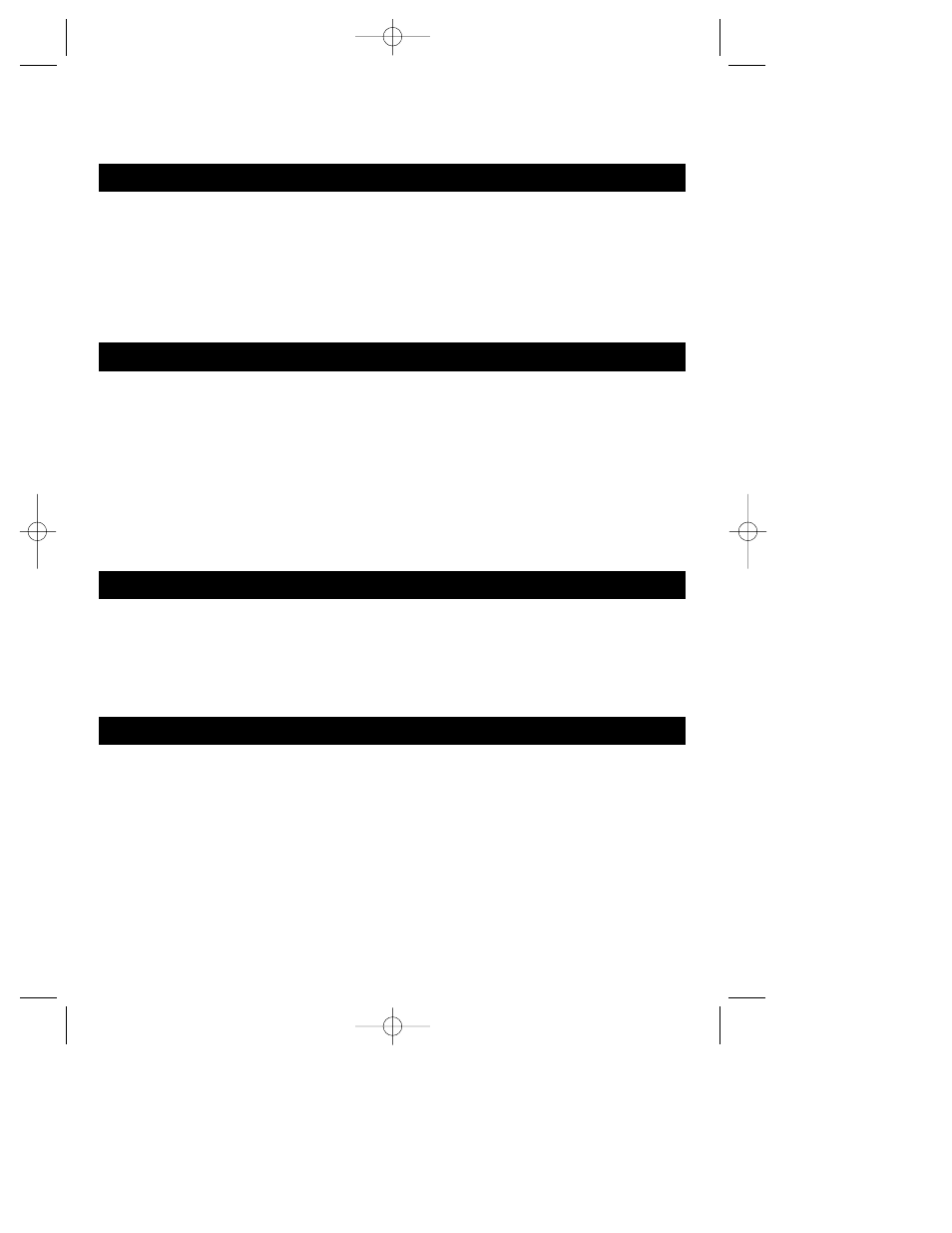
:
To move the cursor left
: No
function
Reset :
Reset the game
DESCRIPTION OF GALAXY GAME
Mode 1 : A war between space invaders and your own spaceship. If your ship is touched 3 times in one level, you lose.
Mode 2 : The invaders appear quickly from left and right. Your ship must destroy all the invaders; you have a maximum of 16 seconds to destroy
them all.
Press Start/Pause to start mode 1 and press ÿ and Start/Pause to start
mode 2.
Scoring:
1. Destruction of an invader = 10 points
2. Destruction of an invader base = 50 points.
CAR RACING GAME CONTROLS
A
:
To decrease the speed of the car.
B
:
To increase the speed of the car.
On/Off :
To switch the game on or off.
Mute
:
To switch the sound on or off.
Start/Pause:
• To start the game.
• To pause the game. Press again to continue.
: No
function.
:
To move the car right.
:
To move the car left.
:
To increase the speed when travelling at over 100kmph.
DESCRIPTION OF CAR RACING GAME
1. Press START/ON. When “Go” appears on the screen, accelerate to begin the race.
2. You have 90 seconds for each stage of the race. The higher the level, the more opponents you race against.
3. In the first stage, your opponent’s car appears but does not change lanes. In the second stage, your opponent appears, moves and changes lanes.
4. Point scoring:
i) To score points from your opponent: each time you overtake an opponent’s car, you earn 10 points.
ii) High score: when you have completed a level, you earn a bonus of 10 times your score.
ADVENTURE GAME CONTROLS
A : No
function
B : No
function
On/Off :
To switch the game on or off.
Mute
:
To switch the sound on or off.
Start/Pause :
• To start the game.
• To pause the game. Press again to continue.
:
To move the man up.
:
To move the man right.
:
To move the man left
:
To move the man down
Reset :
Reset the game
5
JG1000 22/07/01 12:04 Page 5
