Start-up guide – Lexibook IG750FE User Manual
Page 8
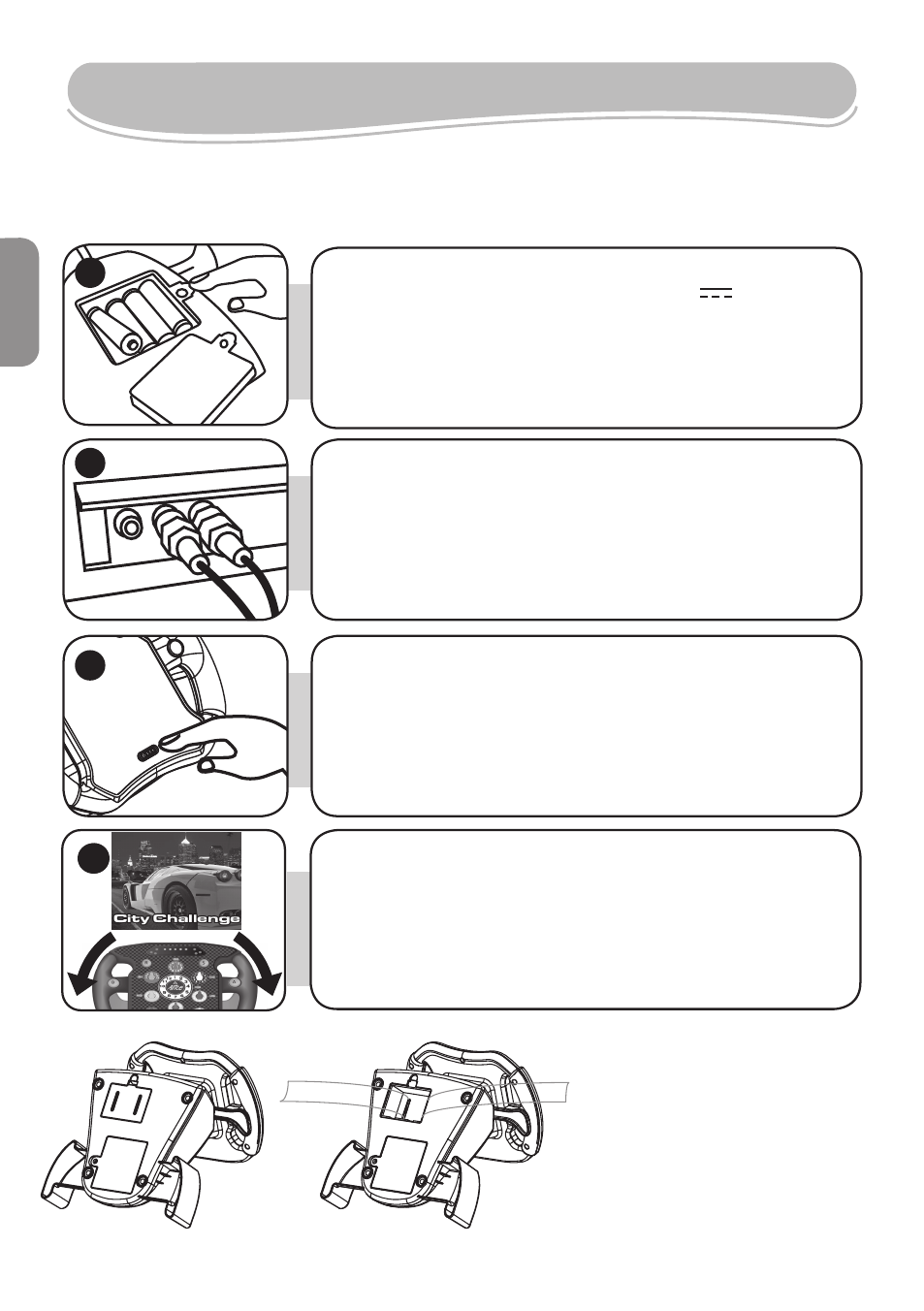
8
English
Start-up guide
Switch on the television and select the correct input source. Slide
the ON/OFF switch on the steering wheel to the ON position to turn
on the Interactive Ferrari wheel.
In the following section you will find all the necessary information regarding the initialization and use of
the Ferrari interactive wheel. It is strongly recommended that you read the user guide in its entirety to
take note of all the enclosed instructions and safety precautions.
IMPORTANT: to ensure maximum
security when using the toy, it is
recommended to use the Velcro
loop located in the compartment
under the wheel to strap it to one
leg.
Using a screwdriver, open the battery compartment located under
the steering wheel. Install the 4 x LR6/AA 1,5V
type batteries
(not included). Close back the battery compartment and tighten
the screw.
Connect the cables found at the front of the steering wheel into
the A/V outlets of your television by matching the corresponding
colours of the cables and A/V outlets.
1
3
Turn the steering wheel to select one of the ten games available.
Turn the wheel to the right to display the next game, or to the
left to display the previous game. Press the “S” (start) key to
launch the game. Use the steering wheel, the “A” (accelerate), “B”
(brake) keys, the right and left gear shifts to play the games.
To return to the game list, press the “S” key to pause the game,
then use the steering wheel to select the option “QUIT”. Press the
“A” key to confirm
54
2
