Lexibook GTG3000 User Manual
Page 3
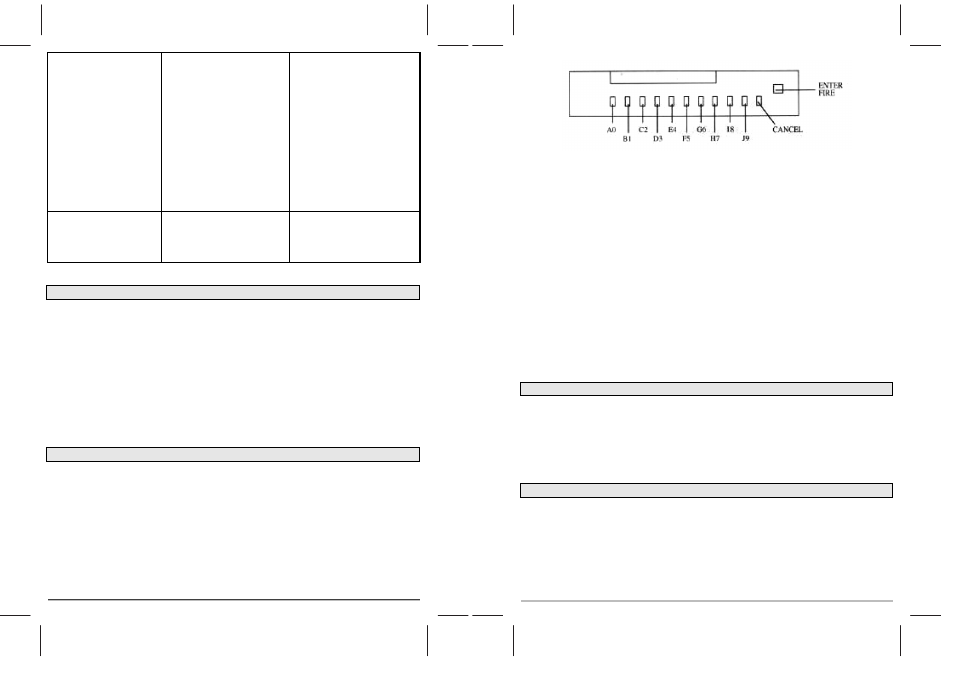
MIDWAY 2 instruction manual - page 11
Refuses to enter a
vessel's position
Wrong position such as :
u u
Vessel size
exceeding 5 keys or
inferior to 2 keys
u u
Vessel entered
crosswise (except
for Hunters)
u u
Vessel type already
entered (except for
Crusers and
Hunters)
u u
Check on Chapter 5
the authorised vessel
number and size
All the keys making up
a vessel have been hit,
but the vessel is not
sunk/desintegrated.
u u
There are two
vessels next to each
other.
u u
Go on playing
MAINTENANCE
MIDWAY 2 contains delicate electronic components. It is not shockproof.
Handle it carefully and do not expose it to high temperatures or get it wet.
Do not leave in the sun.
Clean MIDWAY 2 with a soft, slightly damp cloth. Do not use any detergents or
cleaning products.
Remove the batteries if the game is not to be used for extended periods.
WARRANTY
MIDWAY 2 is covered by our standard manufacturers warranty of 1 year from
the date of purchase.
In the case of a fault return the unit to the address given below for replacement
or repair, at our discretion. A copy of your sales receipt must be provided, or
other proof of purchase. This warranty does not cover damage or faults
occurring through misuse, damage or abuse.
This does not affect your statutory rights.
MIDWAY 2 instruction manual - page 4
PLAYER 2
SOUND +/- :
to adjust the sound volume.
ON/OFF :
to turn on and off the game
WAR :
to start the battle
MODE :
to switch from "1 shot" to "2 shots" in 2-player game
NEW GAME :
to start a new game
ENTER/FIRE : to enter a position or to fire. Also achievable by using the
separate FIRE/ENTER button (see diagram on Page 3)
A0 to J9 :
to enter the position of your fleet and the parameters of your
shots
CANCEL :
to cancel the coordinates you previously entered with
ENTER/FIRE
LIGHTS and SOUNDS
The EXPLOSION LED lights up when a vessel is hit and the unit emits an
explosion sound.
When a vessel is destroyed you will hear an elongated explosion sound.
The unit also contains several talking prompts to guide you.
FIELDS OF PLAY
OWN BATTLE AREA :
position your vessels/crafts here
ENEMY BATTLE AREA :
record the shots you have fired at the enemy
here
WHITE PEGS :
to indicate unsuccessful shots
RED PEGS :
to indicate direct hits
