Preparing for game play, Turning on the game and selecting player mode, Choosing a game mode – Lexibook GT4000 User Manual
Page 5
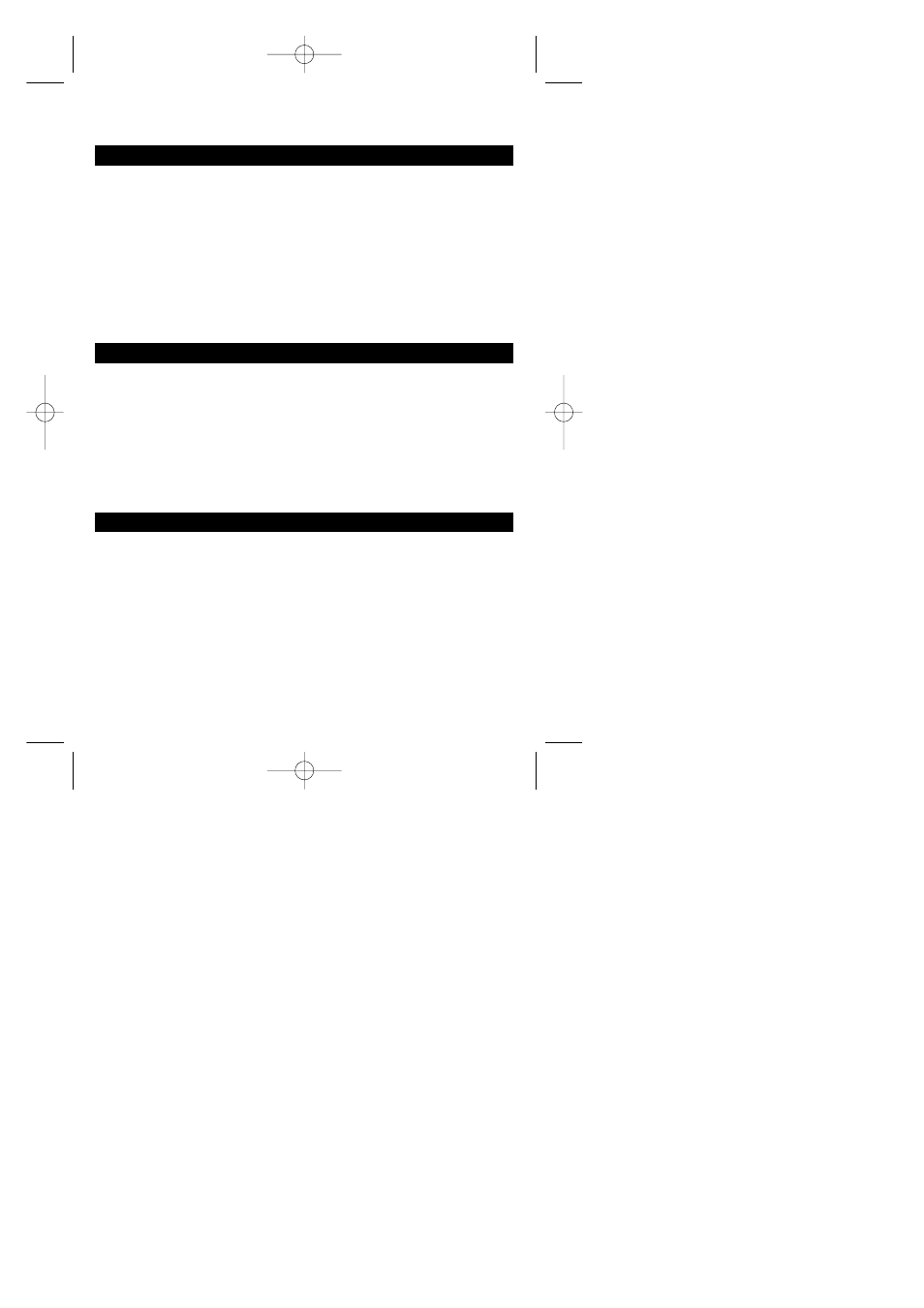
Warning : If the unit gets an electrostatic shock, it can be reset by pressing on/off key or remove batteries
and put them back in.
PREPARING FOR GAME PLAY
Insert the Battle Screen into he base of the game as shown in DIAGRAM OF PARTS.
Then lift the game grid of your Battle Area and place the cardboard with the battle ground of the mode you want to play facing
upwards under the grid.
You have the choice of six different game modes:
1. SEA BATTLE
2. SPACE BATTLE
3. GROUND BATTLE
4. SEA/GROUND BATTLE
5. GROUND/SPACE BATTLE
6. TREASURE HUNT
TURNING ON THE GAME AND SELECTING PLAYER MODE
Press the ON/OFF button to switch the game on.
You can adjust the volume by pressing the VOLUME+/- button.
LED 1 and 2 will alternate to light up and a sound effect will prompt you to select the player mode.
LED 1 represents 1 player mode and you will fight against the computer. If you choose LED 2 you will play in 2 player mode.
Move the joystick until the LED of your choice is lighting and press the ENTER/FIRE key on top of the joystick to confirm your
input. You will hear a sound effect that tells you your input was accepted.
CHOOSING A GAME MODE
The next step is to chose the game mode. If you haven’t done yet place the cardboard of the mode you want to play
underneath the game grid now.
On every battle ground you will find yellow icons that mark one coordinate. These markers define the game mode and tell the
computer the direction of your battle field.
While in game mode 1, 2, 3 and 6 it does not matter in which direction you place your cardboard in the mixed units game
modes 4 and 5 it brings a twist to your tactical game play. Every time you choose a different direction your terrain changes
and you can confuse your opponent.
Move the joystick until the LED in the vertical and in the horizontal row correspond to the marker of your card board. Confirm
the coordinate with ENTER/FIRE.
4
GT4000 GB 31/01/04 10:44 Page 4
