Introduction – Lexibook JC40GB User Manual
Page 3
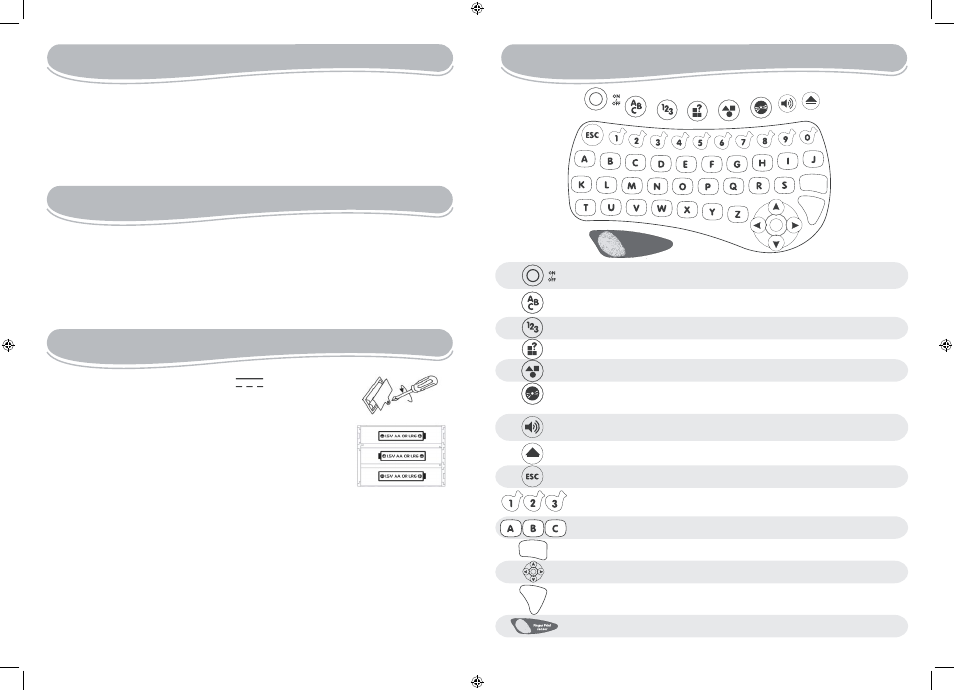
4
5
INTRODUCTION
Let’s learn with Noddy, the little wooden boy from Toyland! The Noddy Magic Computer’s
software includes 20 activities divided into 5 themes: English, math, shapes, logic, music
and games. Noddy follows the child throughout all the activities. To imitate the functions of
a real computer, the toy comes with a ‘pretend’ CD-ROM granting access to the musical
activities and the extra games. New concept! Noddy Magic Computer will start up after
the child presses on the fingerprint simulator!
One NODDY Magic Computer (batteries included)
One ‘pretend’ Noddy CD-ROM
One instruction manual
WARNING: All packaging materials, such as tape, plastic sheets, wire ties and tags are
not part of this toy and should be discarded for your child’s safety.
Noddy Magic Computer works with 3 x 1,5V alkaline batteries
type AA/LR6.
1. Using a screwdriver, open the battery compartment cover
located underneath the magic computer.
2. Install the 3 AA/LR6 alkaline type batteries observing the polarity
indicated at the bottom of the battery compartment, and as per
the diagram shown opposite.
3. Close the battery compartment and tighten the screw.
Do not use rechargeable batteries. Non-rechargeable batteries are not to be recharged.
Rechargeable batteries are to be removed from the toy before being charged. Rechargeable
batteries are only to be charged under adult supervision. Different types of batteries or new
and used batteries are not to be mixed. Only batteries of the same or equivalent type as
recommended are to be used. Batteries are to be inserted with the correct polarity. Exhausted
batteries are to be removed from the toy. The supply terminals are not to be short circuited. Do
not throw batteries into a fire. Remove the batteries if you are not going to use the game for a
long period of time.
WARNING: If the unit malfunctions or receives an electrostatic shock, turn the unit off and
on again. If this proves to be ineffective, remove the batteries and insert them again.
INSIDE THE PACKAGE
BATTERY INFORMATION
PRODUCT FEATURES
������������
������
�����
������
ON/OFF
Letters and
Words
Maths
Logic
Shapes
Music and
Games
Volume
CD
ESC
10 numbers
(1-0)
26 letters
(A-Z)
Repeat
Arrows
Enter
Fingerprint
reader
To turn the computer on/off. Note: Noddy Magic computer will
automatically turn off after 3 minutes of inactivity.
To enter the ‘letters and words” category.
To enter the “math” category.
To enter the “logic” category.
To enter the “shapes” category.
To enter the “music and games” category.
Note: remember that in order to access the music and games, you
need to insert the Noddy CD-ROM provided.
To reduce the volume (low or very low).
Note: it is automatically set on high volume.
To open the CD tray.
To go back to the previous menu.
To enter numbers in “math” activities and play music notes in
musical activities.
To type letters in “letters” activities. To listen to a melody from the
music box.
To repeat a question or see a picture again.
To choose an activity from the menu and play the activities.
To confirm a selection, enter an activity or select the music and
games sub-menu.
Put your thumb on the fingerprint reader to start up the computer.
������
�����
JC40GBIM0025.indd 4-5
18/01/2006 09:53:22
