HKC P778A User Manual
Page 7
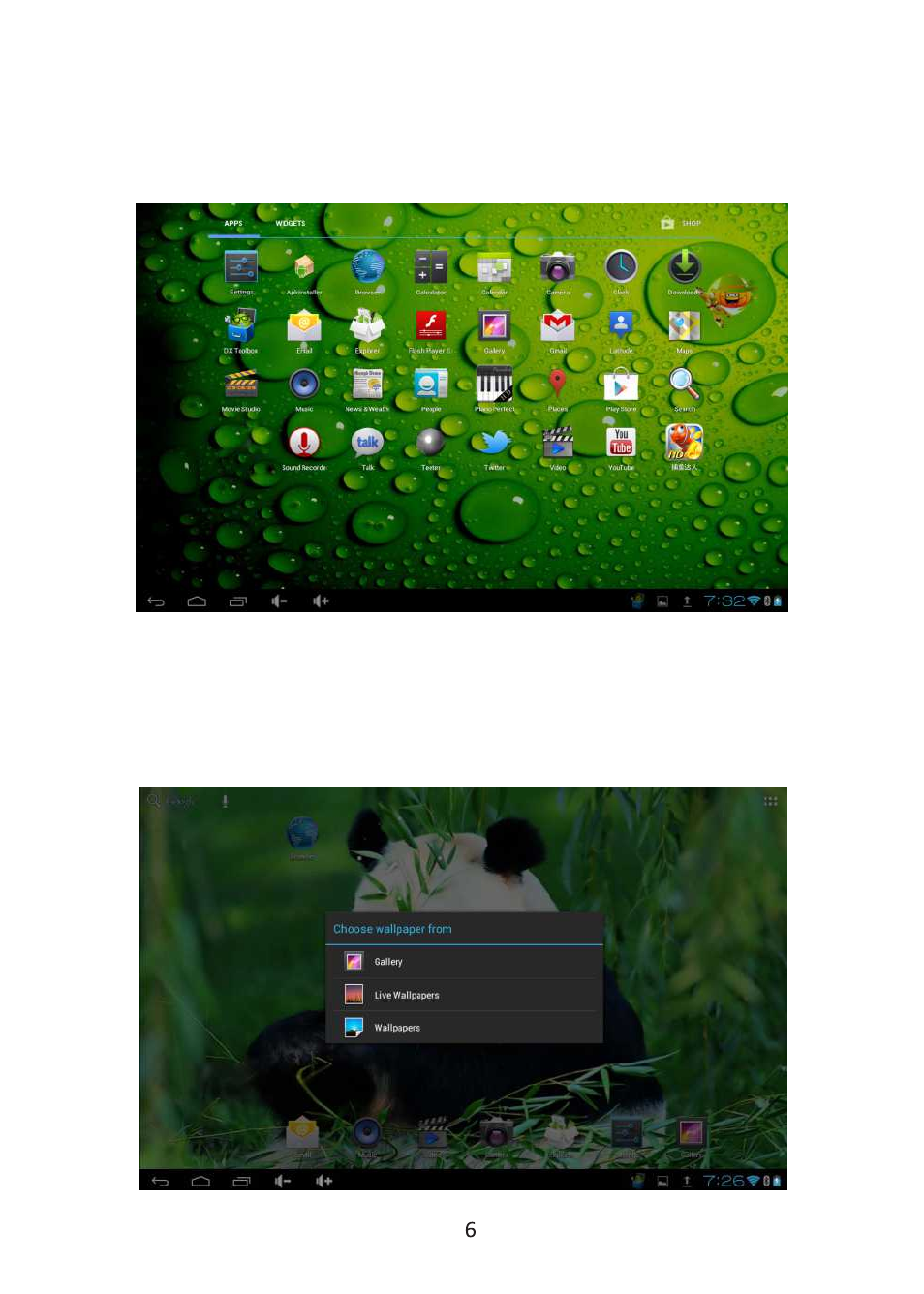
In the main interface, you can:
Management main interface software ICONS: long press the icon for 3 second,
after the icons will appear bigger, then you can drag anywhere in the interface.
Delete icons: long press the icon for 3 second, drag the icon to the Recycle Bin
icon, once it becomes red, release, after that you can delete icon.
Touch the screen and hold, a dialog box will appear “Add Your Home Screen” as
shown below:
