HKC P776A User Manual
Page 10
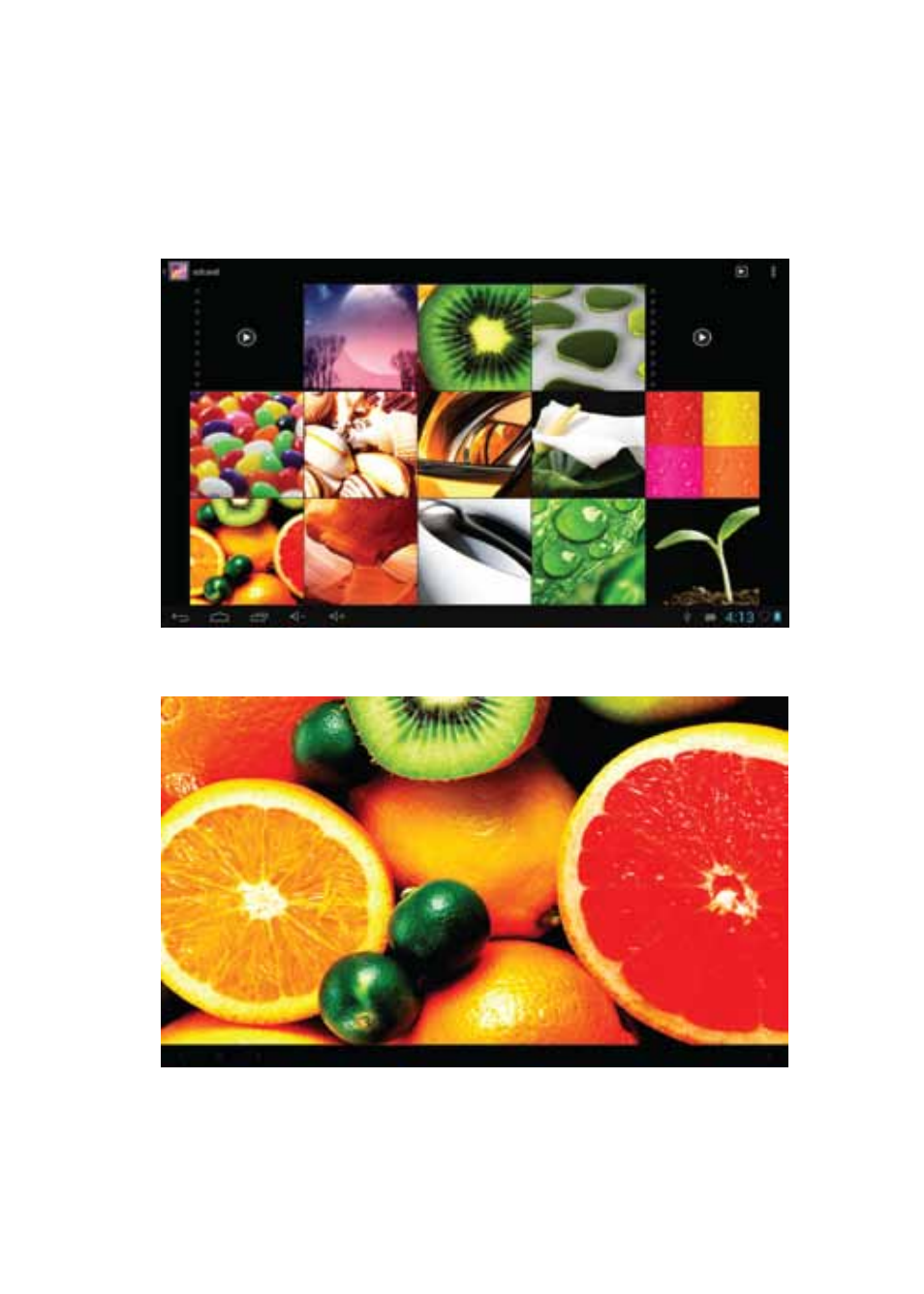
Picture viewing
Click “Gallery” in the main menu to enter the picture folder list. Select and click the folder you
want to enter. Touch the screen to pop-up the operation icons while viewing the picture, you
may zoom in/zoom out/ skip to next picture/skip to previous picture/ rotate/ delete the
picture…
8
