Backplane and led board wiring, Chassis assembly example – Chenbro RM51424 3Gb/s 4-port 3.5 mini-SAS backplane (80H103215-013) Rev. A1 - Manual User Manual
Page 17
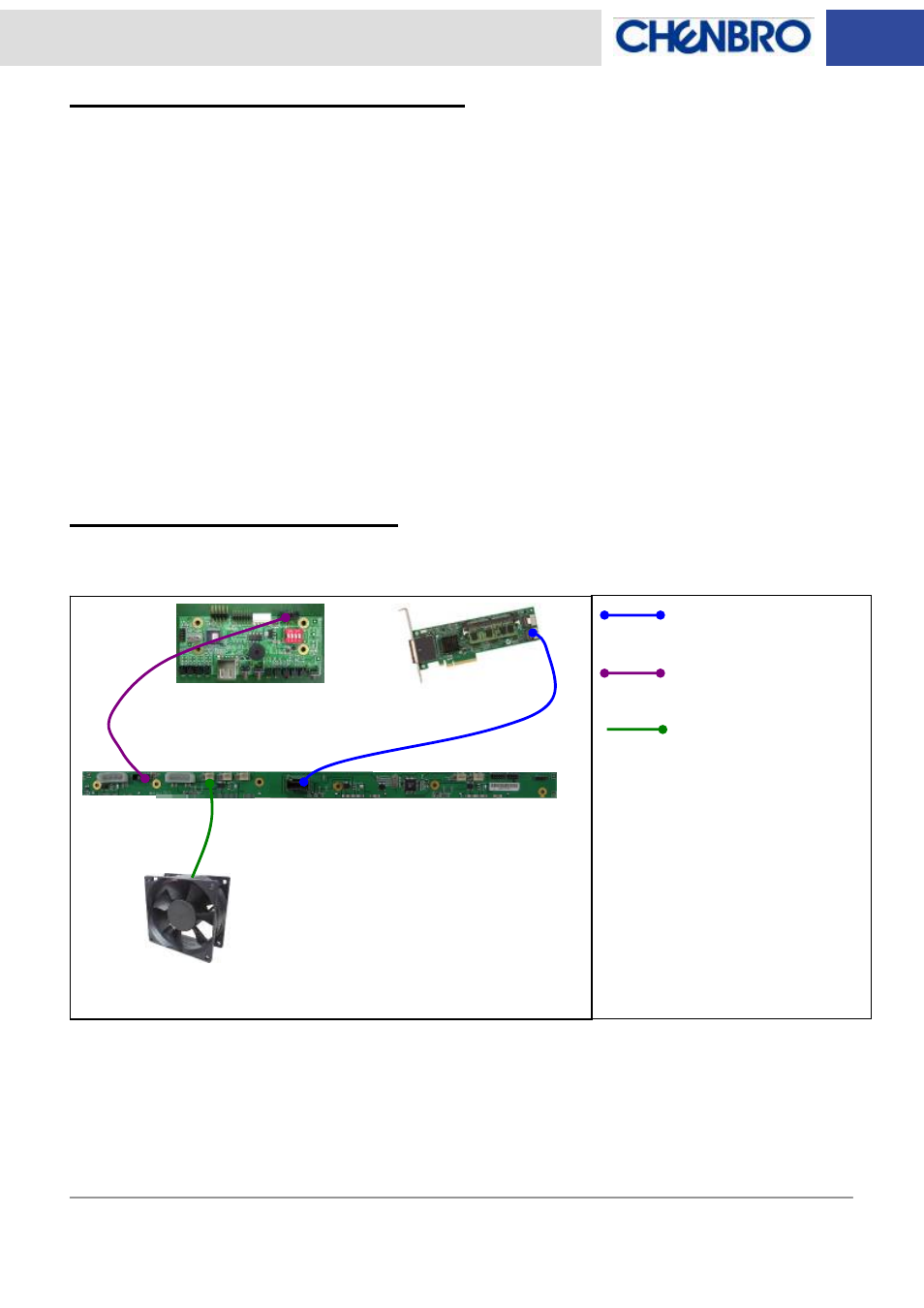
4-Port Mini-SAS Backplane 80H103215-013 ver. A1~A1.1
User’s Manual
15Fl., No.150, Jian Yi Road, Chung Ho City, Taipei Hsien, Taiwan R.O.C.,
Tel: +886 2 82265500 Fax: +886 2 82265392 Email: [email protected]
17
www
.chenbr
o.com
Backplane and LED Board Wiring
1. LED board signal cable: Get the HDD activity signals and internal protocol for the spin up of each
backplane. This cable connects the backplanes (start from #1) and LED board.
2. Discrete HDD failure signal cable: This cable is optional for the HBA or RAID card with HDD failure signal
support. It is connected by direct cable connection, and each backplane needs one 4P-4P discrete cable.
3. Fan connection: Connect the fan cable from Fan#1 to Fan#5 sequentially, and configure the fan quantity
and monitoring setting DIP on the LED board accordingly.
4. Power connection: Connect the power connector from PSU. Since each backplane needs two 4-pin power
connectors, it is strongly recommend do NOT using 4-pin connectors from same power wire for any single
backplane.
5. HDD cable: Refer to “Mini-SAS Cables” session for detail below. Check the responded HBA or RAID card
before installing.
Chassis Assembly Example
Example for RM11704B / RM12404B Mini-SAS backplane wiring
HDD4 HDD3 HDD2 HDD1
Mini-SAS cable
LED board signal cable
Chassis fan wiring
(Connecting start from Fan1)
Chassis Fan x4 / 5
LED Board
HBA / RAID Card
CN4 jumper set
on pins 1 & 2
