10. settings settings settings settings – Double Power Technology T708 User Manual
Page 19
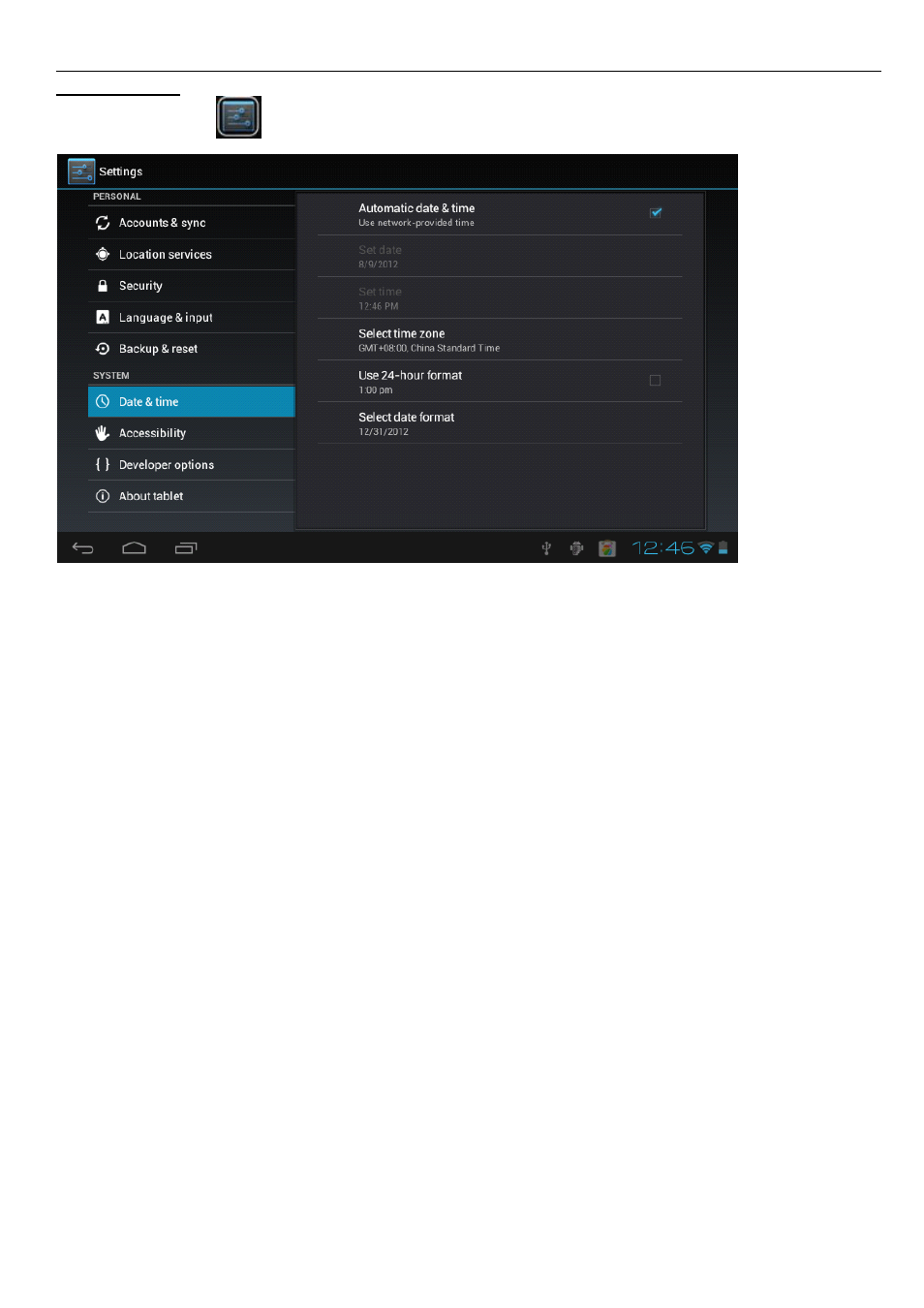
19
10.
10.
10.
10. SETTINGS
SETTINGS
SETTINGS
SETTINGS
Tap the “Settings” icon
in the app launcher to go to the settings menu.
In the “Settings” menu you will find the following categories and subcategories:
10.1.
10.1.
10.1.
10.1. Wireless
Wireless
Wireless
Wireless and
and
and
and networks:
networks:
networks:
networks:
Wi-Fi: Connect to or manage your wireless networks
Data usage: View and limit the data usage of a mobile (3G) connection
10.2.
10.2.
10.2.
10.2. Device:
Device:
Device:
Device:
Sound: Set volume levels and turn sounds on/off.
Display: Set all display options including brightness and sleep mode.
Storage space: Display storage space of internal memory, SD card and USB stick.
Battery: Battery’s charge percentage and total standby time.
Apps: Manage all your applications.
10.3.
10.3.
10.3.
10.3. Personal:
Personal:
Personal:
Personal:
Accounts and synchronization: Manage accounts and set account synchronization options. Location
services: Manage the use of your location used by applications.
Security: Set screen security and manage other security settings.
Language & input: Adjust language and keyboard settings.
Back-up & reset: Make a back-up of your data to the Google servers and restore the tablet back to factory settings.
10.4.
10.4.
10.4.
10.4. System:
System:
System:
System:
Date and time: Set date and time including time zone and date notation. Accessibility:
Enable/disable automatic screen rotation and other accessibility options.
About tablet: Information about the tablet including IP/MAC address and Android version.
