Led behavior – Brickcom FB-300N User Manual
Page 10
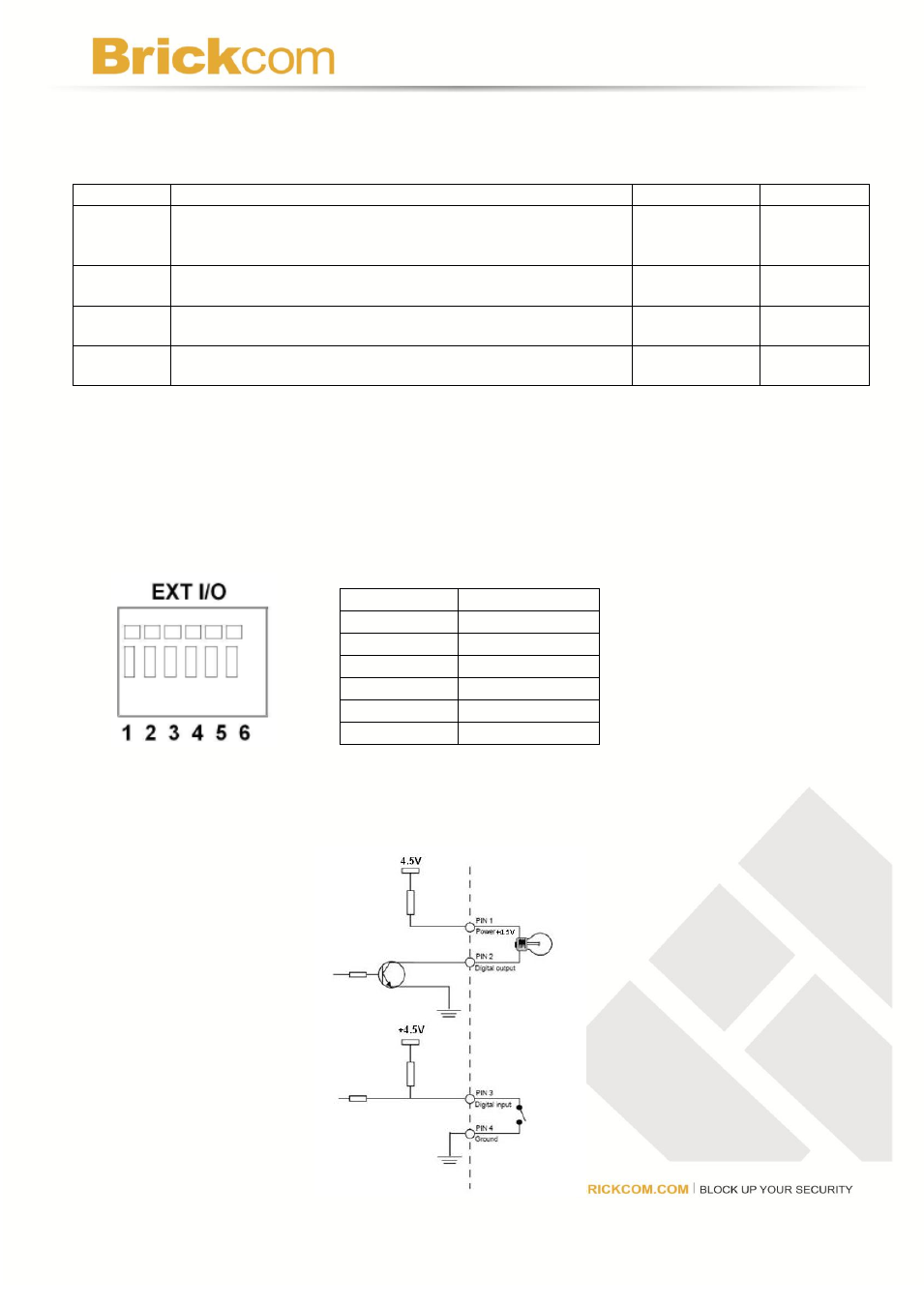
4
LED Behavior
Function LED Behavior
Description
Remark
Link
Blinking
Blinking while
connecting to
the network
Rear Left
(Orange)
Link
Unlit
No connection
Rear Left
(Orange)
Power
Continuous Illumination
Normal
Operation
Rear Right
(Green)
Power
Unlit
Power off
Rear Right
(Green)
Extension I/O Terminal Block
The Network Camera provides an extension I/O terminal block which is used to connect the
camera with external input/output devices. The pin definitions are listed as below.
DI/DO Diagram
Pin
Function
1
RS485-
2
RS485+
3
Ground
4
Digital Input
5
Digital Output
6
Power+5V
This manual is related to the following products:
