BakkerElkhuizen Goldtouch Adjustable V2 User Manual
Page 10
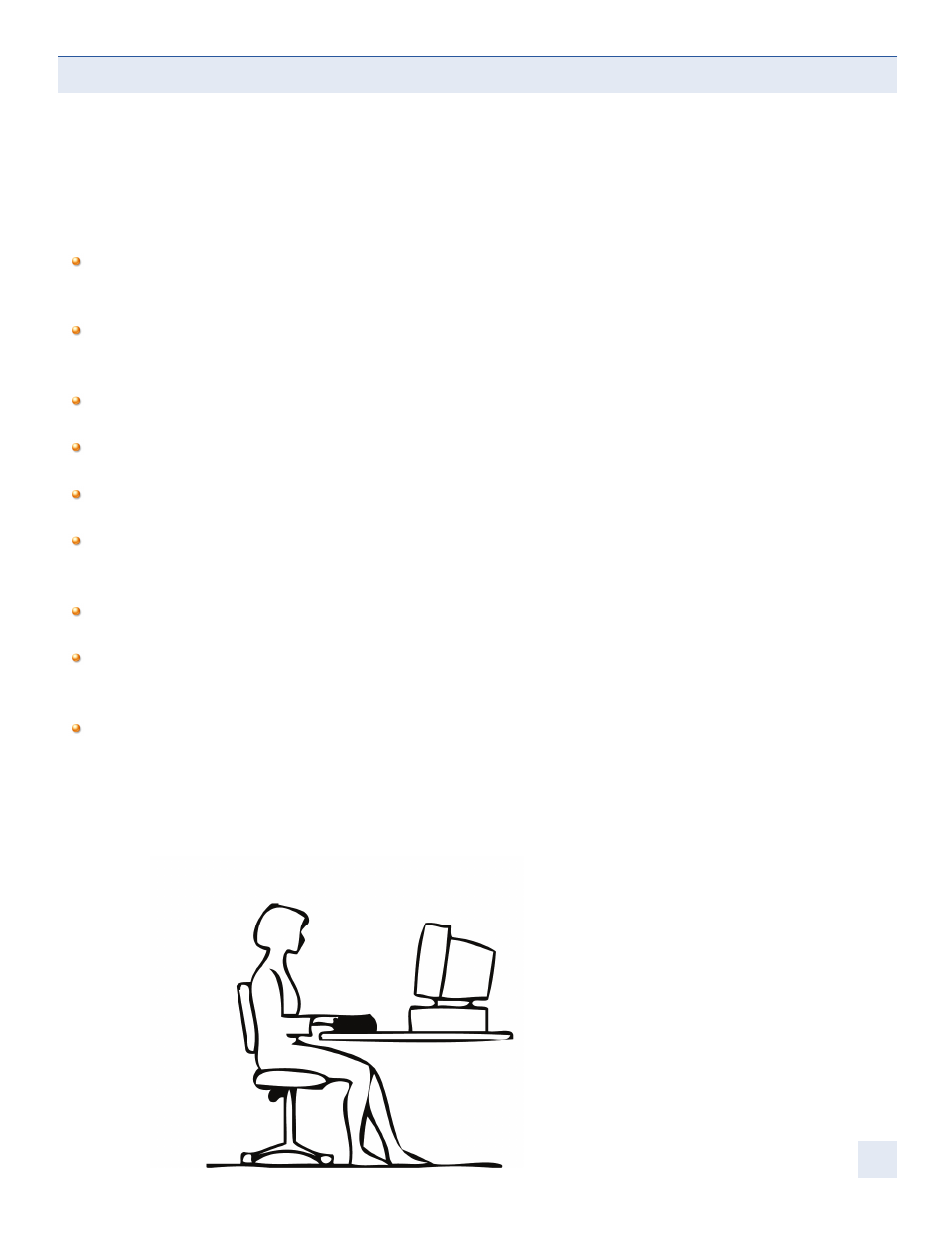
GENERAL GUIDELINES - OBSERVE GOOD WORK HABITS
Adjusting your Seat Height and Work Surface
Comfort and productivity at the workstation will be affected by your posture. A neutral, natural relaxed posture will lead to
increased comfort. The type of chair you use and the height of your desk, computer and monitor may affect this. Adjustable
chairs, like adjustable keyboards, will allow you to tailor the workstation to your individual needs and are recommended.
When you are typing and using your mouse, it is important to attain un-strained, neutral wrist postures, with your wrists
straight, limber, and not twisted, when using your keyboard and mouse.
Adjust you chair height so that you forearms are horizontal and the elbows at 90° when your fingers are on the
keys. For this adjustment, ensure that the wrists are straight and not resting on the desk, keyboard or wrist rests.
Keep your thighs parallel with the floor and don’t let the edge of the chair press into the back of your knees.
Rest your feet flat on the floor. If necessary, use a foot support.
Use a chair that firmly supports your lower back and thighs.
Adjusting the height of your chair back in order to achieve contact between the seat back and the curved part of your
back, may improve comfort.
Use a chair that has adjustable armrests so that you are not forced to shrug or slouch in order to use them.
Keep your arms, neck and shoulders relaxed and limber with the elbows by your side. Don’t shrug your shoulders while
working.
Avoid resting any part of your hands, wrists or arms on sharp or hard surfaces.
Important. We recommend that you maintain your elbows at 90° and the forearm horizontal. So if you adjust the height of
your Goldtouch Keyboard, you should also re-adjust your seat height.
Consult
your
chair
manufacturer
or
desk
designer
for
further
information.
9
