Avlex PS518 Gooseneck Microphone Desk Stand User Manual
Page 4
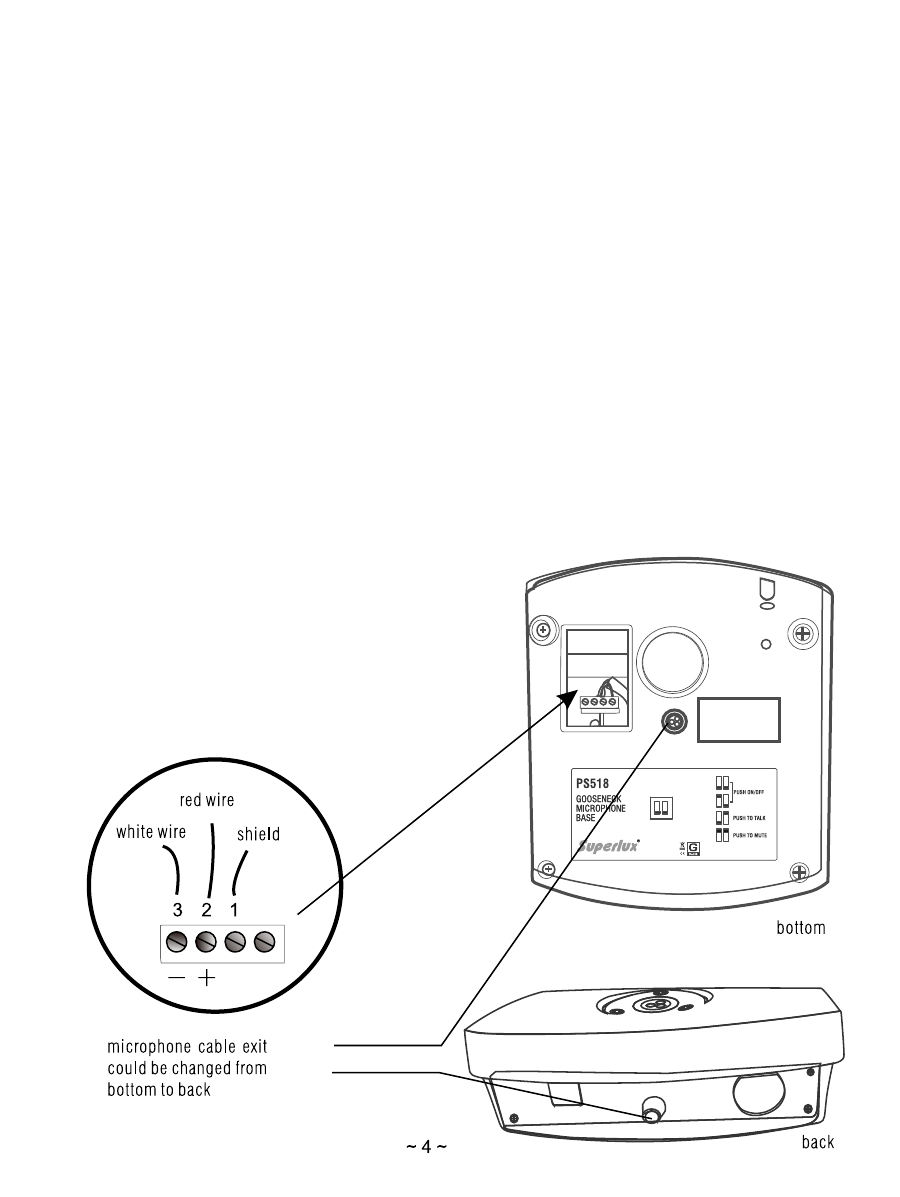
4. Toggle / Power Up OFF (Muted): As soon as phantom power is applied to the PS518
base,
the
microphone is muted.
Momentarily
pressing the soft touch button will turn the microphone on.
Momentarily pressing the soft touch button again will mute the microphone. This operation will
repeat indefinitely.
The base is supplied with a rugged three conductor, 32.8 foot (10 meters) cable terminated with a
professional 3 pin male
XLR
type
connector
for
balanced
audio.
This
cable
is
led
out
from
the bottom originally
but
can
be changed
to
lead out from the back
if
preferred.
Open the
plastic panel on the bottom;
the 4
-pin connector will be visible.
Unscrew the screw to
release the cable and remove the cable. Open the plastic panel on the back and insert the cable into
the hole in the middle and fix the 3 conductors of the microphone cable to the 4-pin connector
as
shown
below.
The pin assignment is as follows:
1.) XLR pin 1 shield cable to position marked no. 1 on pcb
2.) XLR pin 2 red cable to position no. 2 (positive)
on pcb
3.) XLR pin 3 white cable to position no. 3(negative)
on pcb
4.) The no. 4 is disconnected.
POWER UP O FF
POWER UP O N
