2 determining your resolution – Avision AV620CS+ User Manual
Page 31
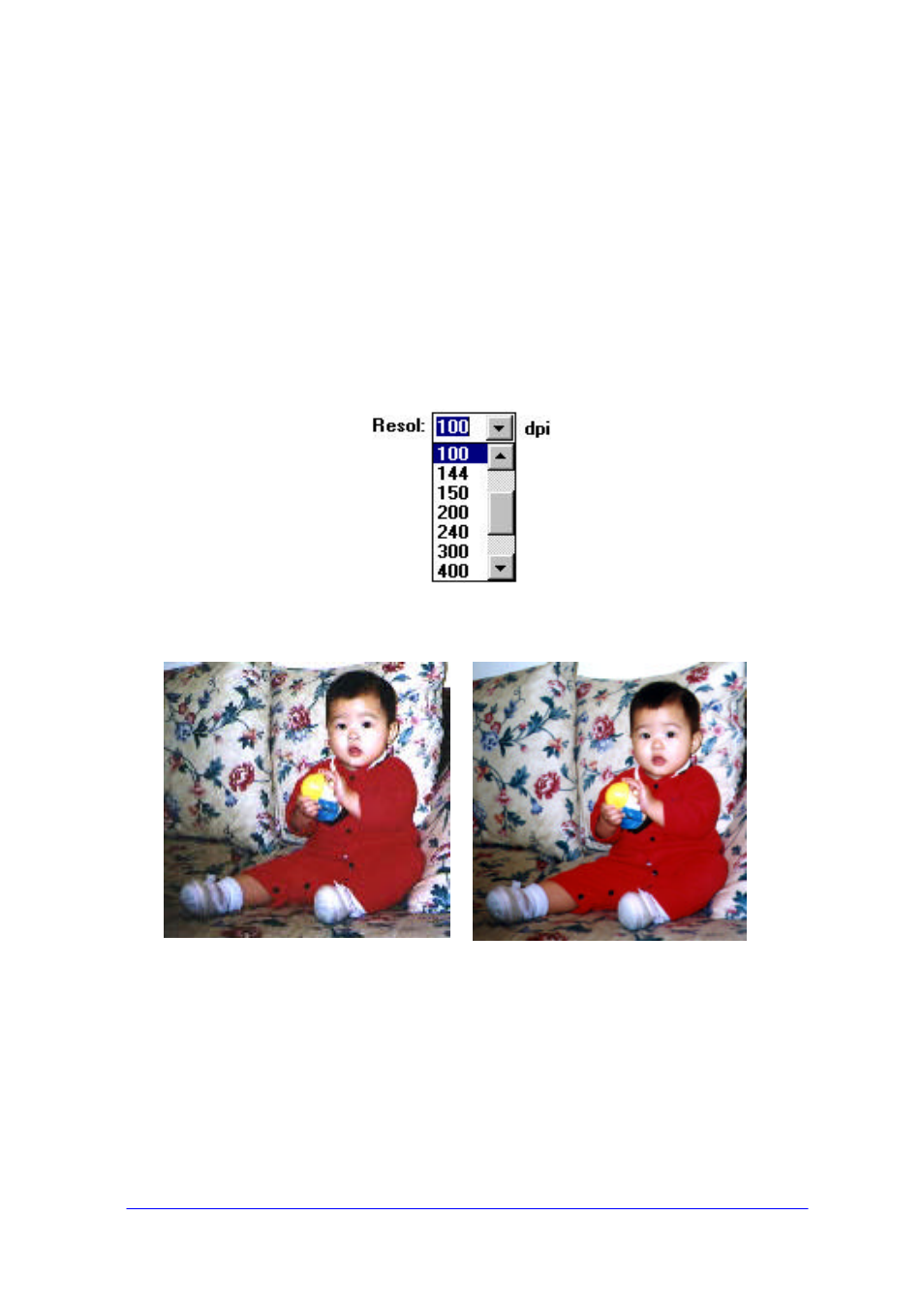
4-6
AV620CS Plus
4.2.2 DETERMINING YOUR RESOLUTION
A good control of the resolution results in a satisfactory detail of an
image that scans. The resolution is measured by dots per inch(dpi).
Normally, the greater the dpi number, the higher the resolution and
the image file size. Be aware that the greater resolution takes more
time, memory and disk space;therefore, up to a certain degree of
dpi, the resolution will not visually be improved, and on the contrary,
it makes your files more unmanageable.
Figure 4-5 Resolution Control
Resolution: 50 dpi
Resolution: 100 dpi
See also other documents in the category Avision Scanners:
- AV1860 (DL-1101S/DL-1103S) (121 pages)
- AV186+ (FL-0912S) (113 pages)
- AV176+ (FL-1006S) (109 pages)
- AV122 (FF-0506/FF-0508/FF-0608S) (90 pages)
- AV120 (46 pages)
- AV100III (39 pages)
- AV100CS (48 pages)
- AV3852U (DF-0902H) (104 pages)
- AV320D2+ (FT-0807H) (86 pages)
- AV3200SU (300500001/300500002) (88 pages)
- AV3200C (59 pages)
- AV320+ (FT-0702H) (86 pages)
- AV320 (FT-0604H) (79 pages)
- AV220C1 (FF-0609H) (85 pages)
- AV220D2+ (FF-0901H) (106 pages)
- AV220C2+ (FF-0705H) (84 pages)
- AV220C2 (300500003) (95 pages)
- AV220 (49 pages)
- AV210D2+ (FF-1001H) (106 pages)
- AV210C2 (300400011) (81 pages)
- AV210 (49 pages)
- AV830C+ (64 pages)
- AV815C (50 pages)
- AV8300 (56 pages)
- AV6200 (DL-0710H) (83 pages)
- AV8000S (57 pages)
- AV620C2+ (DF-1015S/DF-1004S) (115 pages)
- AV610C2 (DF-0510) (84 pages)
- AV610 (45 pages)
- AV600U (66 pages)
- AV50F (FF-0803S) (116 pages)
- AVA6 Plus (BS-0504/BS-0610S) (69 pages)
- AVA6 (43 pages)
- AVA5 (BS-0801S) (75 pages)
- AVA3+ (64 pages)
- AV630CS (41 pages)
- AV630C (38 pages)
- AV626C (38 pages)
- AV6240 (42 pages)
- AV620C (40 pages)
- AV363C (35 pages)
- AV360CS (41 pages)
- AV360C (31 pages)
- AV261C (32 pages)
