Avision AV630CS User Manual
Page 15
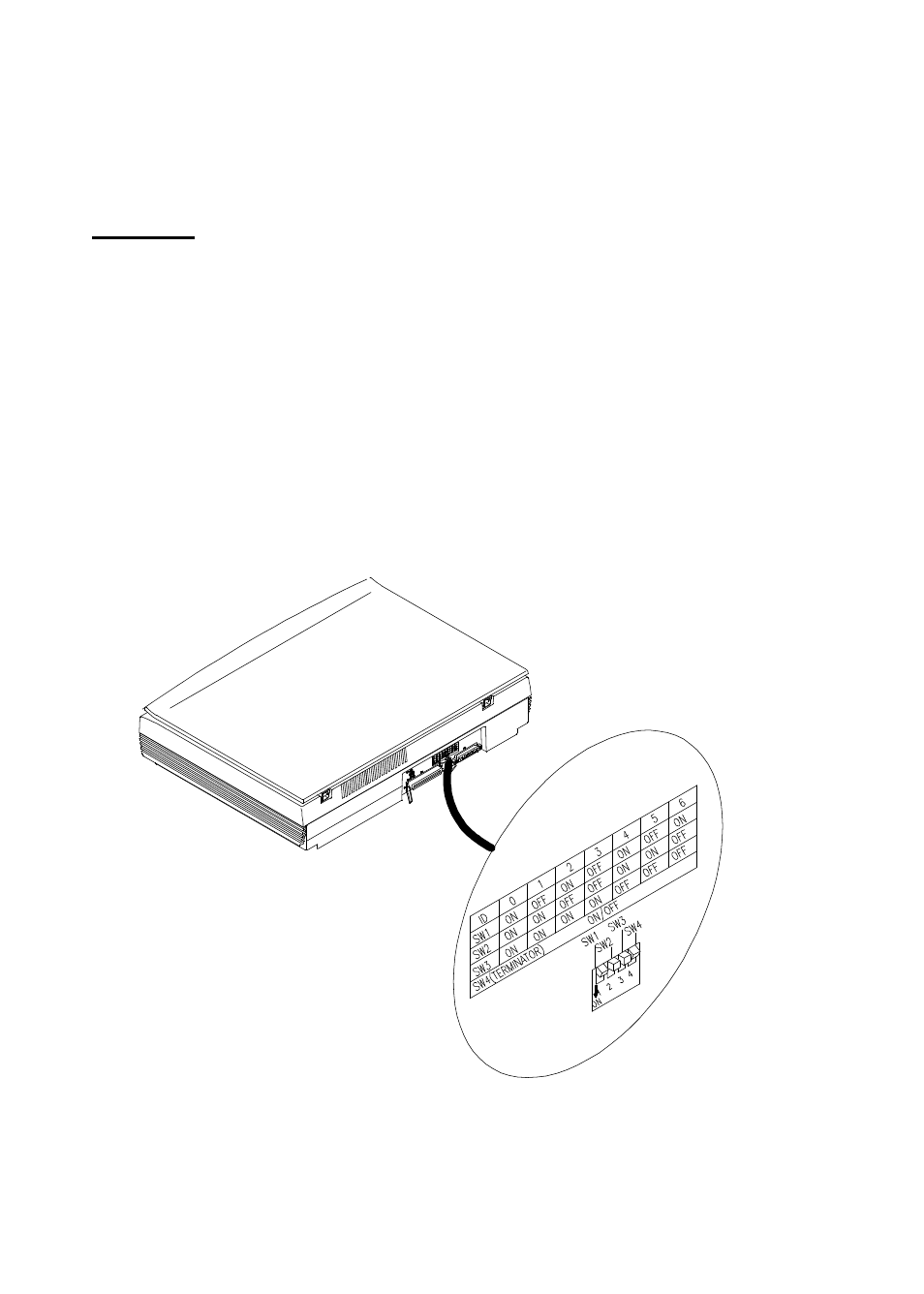
2-8
Setting the SCSI ID
SCSI ID:
If you have several devices on a SCSI chain, you may need to
adjust the SCSI ID selector which is located on the back panel of
the scanner. This action is to make sure each device match with
a unique SCSI ID number. If the ID# you select is duplicate
with an existing SCSI device, then please select a different ID#.
(See Figure 2-3)
Note: The default SCSI ID number for Avision AV630CS is 6.
Usually ID# 0 is assigned to an internal hard disk drive,
and ID# 7, to SCSI adapter or host.
Figure 2-3 Adjust the SCSI ID setting
See also other documents in the category Avision Scanners:
- AV1860 (DL-1101S/DL-1103S) (121 pages)
- AV186+ (FL-0912S) (113 pages)
- AV176+ (FL-1006S) (109 pages)
- AV122 (FF-0506/FF-0508/FF-0608S) (90 pages)
- AV120 (46 pages)
- AV100III (39 pages)
- AV100CS (48 pages)
- AV3852U (DF-0902H) (104 pages)
- AV320D2+ (FT-0807H) (86 pages)
- AV3200SU (300500001/300500002) (88 pages)
- AV3200C (59 pages)
- AV320+ (FT-0702H) (86 pages)
- AV320 (FT-0604H) (79 pages)
- AV220C1 (FF-0609H) (85 pages)
- AV220D2+ (FF-0901H) (106 pages)
- AV220C2+ (FF-0705H) (84 pages)
- AV220C2 (300500003) (95 pages)
- AV220 (49 pages)
- AV210D2+ (FF-1001H) (106 pages)
- AV210C2 (300400011) (81 pages)
- AV210 (49 pages)
- AV830C+ (64 pages)
- AV815C (50 pages)
- AV8300 (56 pages)
- AV6200 (DL-0710H) (83 pages)
- AV8000S (57 pages)
- AV620C2+ (DF-1015S/DF-1004S) (115 pages)
- AV610C2 (DF-0510) (84 pages)
- AV610 (45 pages)
- AV600U (66 pages)
- AV50F (FF-0803S) (116 pages)
- AVA6 Plus (BS-0504/BS-0610S) (69 pages)
- AVA6 (43 pages)
- AVA5 (BS-0801S) (75 pages)
- AVA3+ (64 pages)
- AV630C (38 pages)
- AV626C (38 pages)
- AV6240 (42 pages)
- AV620CS+ (61 pages)
- AV620C (40 pages)
- AV363C (35 pages)
- AV360CS (41 pages)
- AV360C (31 pages)
- AV261C (32 pages)
