ABUS TVIP72500 User Manual
Page 90
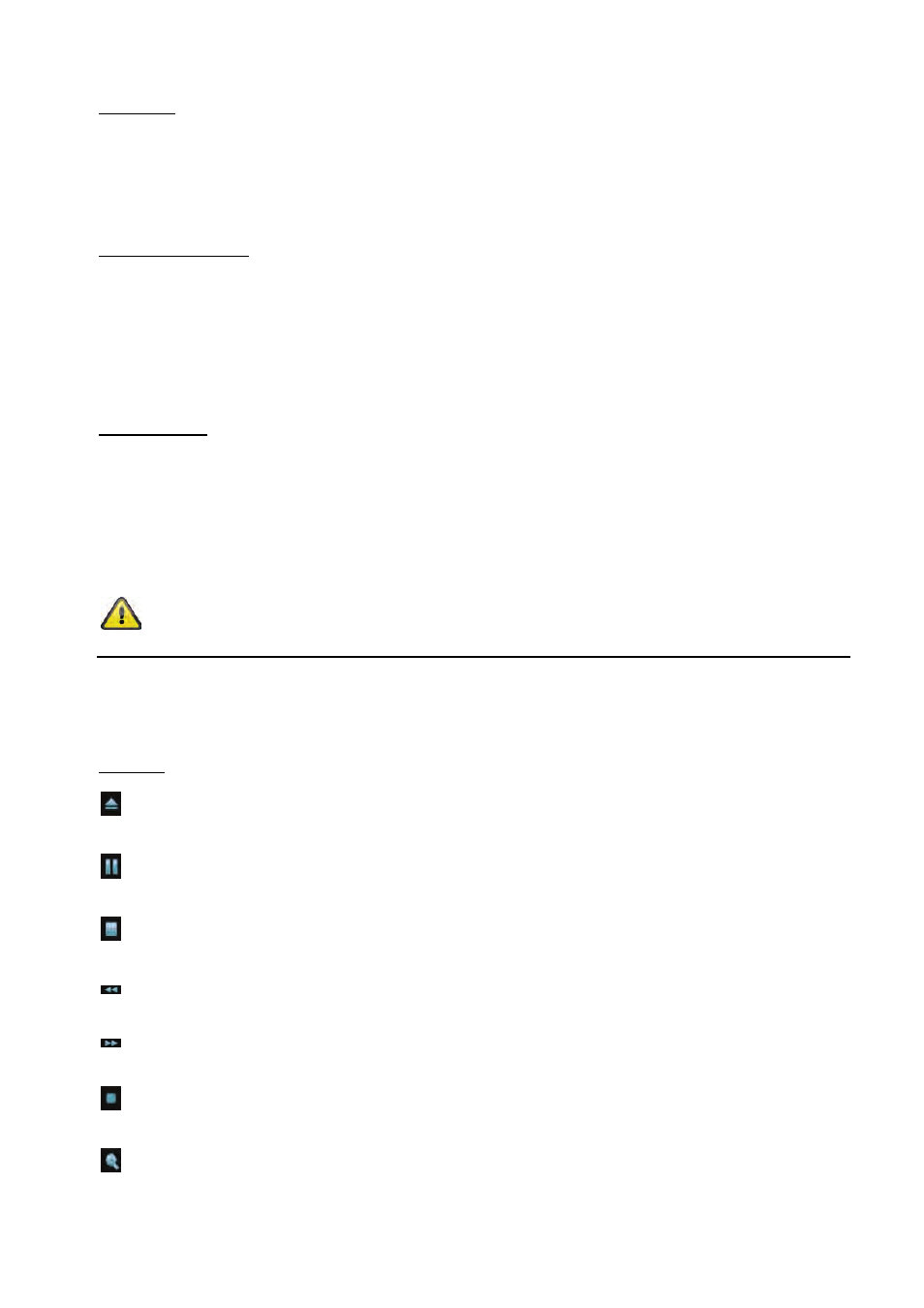
90
Iris-Control
The iris control has influence to the image sharpness. The iris control need to be setup regarding the lens
zoom ratio. The following modes are corresponding to the following zoom ratios:
Auto:
Lens setting: Zoom ratio low (wide viewing angle)
Offen
Lens setting: Zoom ratio mid to max (mid to small viewing angle)
Wide Dynamic Range
Mode:
Off: The WDR function is deactivated
Auto: The WDR function is activated.
Level:
The dynamic range of the WDR function can be set in 10 levels. The function is
automatically controlled up to the maximum set value.
Noise reduction
Mode:
Off: The noise reduction function is deactivated.
On: The noise reduction function is continuously activated.
Schedule:
Night mode: The noise reduction function is active when night mode is active.
Schedule:
If the mode is controlled using a schedule, an appropriately configured
schedule must be selected here.
Accept the settings by pressing “SAVE” or cancel them by pressing “Cancel”.
6.3 Playback
Client PC
Open video file
This button starts the file selection dialog for opening a video file. Playback is then started automatically.
Pause
Pauses the playback of the video file.
Stop
Stops the playback of the video file.
Rewind
Rewinds the video.
Fast-forward
Fast-forwards the video.
Progress bar
Progress bar for playback. Click the bar to jump to a specific point in the video.
Digital zoom
The digital zoom can be activated here. The zoom area can be changed in the video image. The zoom factor
can be changed using the “W” (wide angle) and “T” (tele-zoom) buttons.
