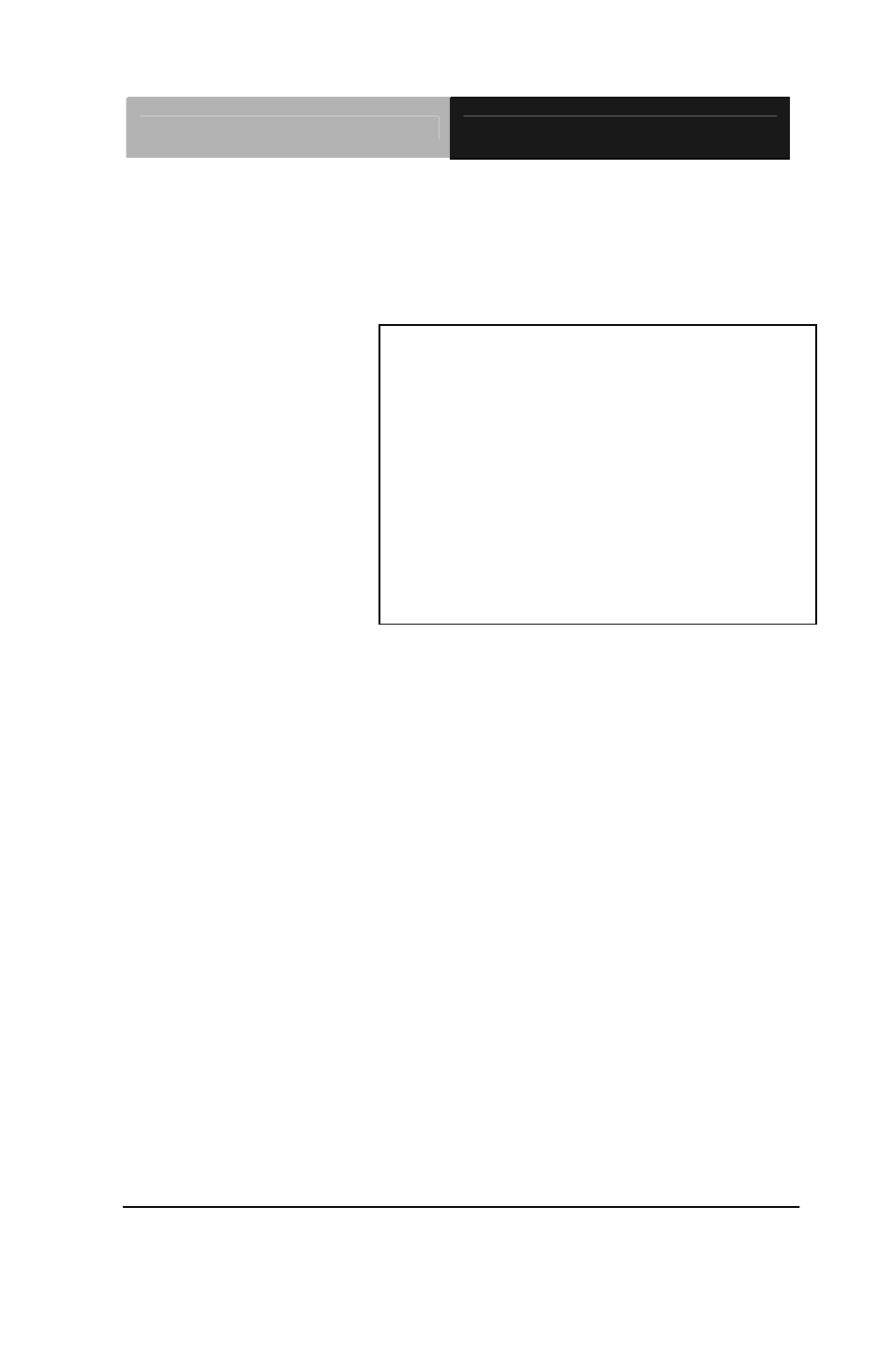AAEON AEC-6860 User Manual
Aec-6860
Table of contents
Document Outline
- AEC-6860 Preface-0617.pdf
- AEC-6860 Ch1-0611.pdf
- AEC-6860 Ch2- 0617.pdf
- Pin
- CD-ROM and 2.5” HDD Kit Combination
- Step 1: Get the disk bracket ready.
- Step 2: Fasten the CD-ROM to the disk bracket with screws.
- Step 3: Fasten the Riser Card and the CD-ROM with screws.
- Step 4: Fasten the 2.5” HDD module to the disk bracket with screws.
- Step 5: Insert the SATA cable and IDE cable into the slots on the Riser Card and the 2.5” HDD module.
- Step 6: Place the CD-ROM and HDD kit into the suitable plate and then reverse it. Screw the CD-ROM and HDD kit to the plate.
- Cable Insertion
- HDD Kit Combination
- Step 1: Get the bracket ready. Attach the rubber shock absorbers with the bracket as illustration shown below.
- Step 2: Fasten the first HDD module to the bracket with screws.
- Step 3: Fasten the second HDD module to the bracket with screws.
- Step 4: Insert the HDD cable into the slot on the HDD module.
- Step 5: Place the HDD kit into the HDD kit housing and then screw the HDD kit onto the HDD kit housing.
- Cable Insertion
- HDD Kit Combination
- Step 1: Get the HDD module ready. Insert power cable and HDD cable into the slots on the HDD module.
- Step 2: Get the bracket ready.
- Step 3: Attach the rubber shock absorbers to the bracket as illustration shown below.
- Step 4: Fasten the HDD module to the bracket with screws.
- Step 5: Get the screws ready, by matching them up with a washer. Meanwhile, place the HDD kit into the HDD kit housing and then screw the HDD kit to the HDD kit housing.
- Cable Insertion
- AEC-6860 ch4-0617-1.pdf
- AEC-6860 Appendix A Watchdog Timer-0503.pdf
- AEC-6860 Appendix B IO Information-0503.pdf