AAEON AEC-6920 User Manual
Page 44
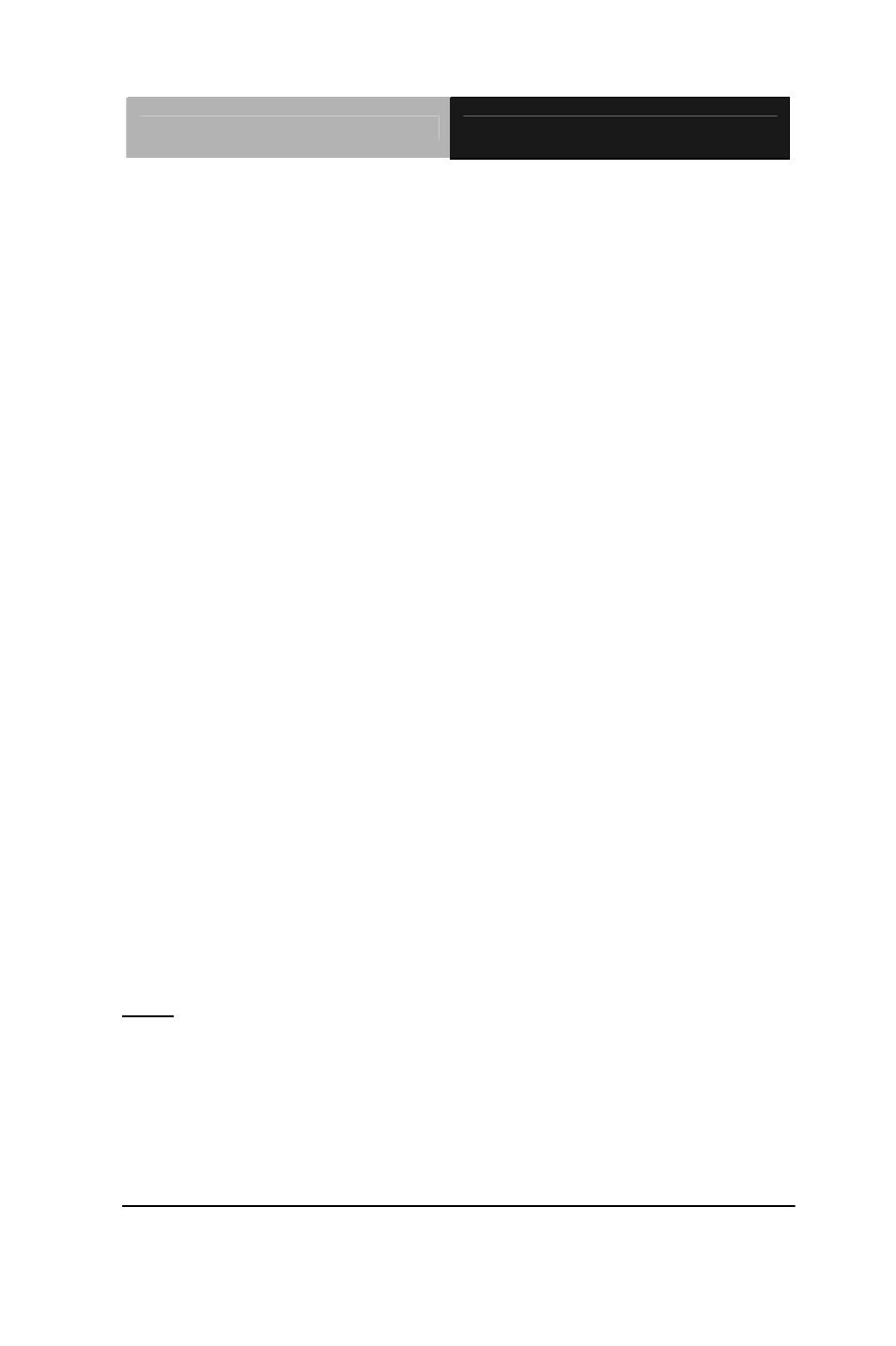
E m b e d d e d C o n t r o l l e r
A E C - 6 9 2 0
Chapter 4 Driver Installation
4 - 4
output through Hot-Key function by Intel suggestion as follows:
You need to press
key simultaneously to recover
VGA output again. This hot-key function is only in the Windows driver
version 6.14.10.4497 or later.
Step 3 – Install LAN Driver
1.
Click on the Step 3-LAN driver folder and then click on
the folder of Windows
2.
Double click on the Autorun.exe
3.
Follow the instructions that the window shows you
4.
The system will help you install the driver automatically
Step 4 – Install Audio Driver
1. Click on the Step 4-AC97 folder and then click on the
folder of Win98ME2KXP
2. Double click on the wdm_a371.exe
3. Follow the instructions that the window shows you
4. The system will help you install the driver automatically
Note:
Under the Window OS environment, if the CRT connector is connected to
display monitor by the data switch device, the user need to set the color
and resolution from Intel Graphic utility (VGA driver) instead of setting from
the control panel in case of the wrong display appearance.
